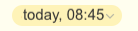Body - main content area
BodyDto
Main body area for content in timeline entry
| Field | Type | Description | Additional |
|---|---|---|---|
| logo | LogoDto | Entry logo | Required. |
| blocks | ContentBlockDto[] | Associative array with objects, describing content blocks. | Array must contain at least a single element and not more than 20 elements. |
LogoDto
Timeline entry logo.
| Field | Type | Description | Additional |
|---|---|---|---|
| code | string | Logo code | Required. List of available codes can be retrieved by the method crm.timeline.logo.list. |
| action | ActionDto | Clicking on logo action. |
ContentBlockDto
Content blocks for the main body area in timeline entry. By combining these blocks you can flexibly assemble various interfaces.
Block general structure:
{
"type": Block type,
"properties": {
... some properties, various for each specific block
}
}
There are several various types of content blocks available:
- Text (
type = text)The most simple block that prints a formatted text.
Block properties:
Field Type Description Additional value textWithTranslation Text to display Required. multiline bool Process line breaks If true, the characters \nwill be replaced with<br>.Falseby default.title textWithTranslation Title attribute bold bool Set text as bold? Falseby default.size string Text size Can get values xs, sm, md (the last option is used by default). color string Text color Can get values base_50, base_60, base_70, base_90, green scope string Where to display . Example:
{ "type": "text", "properties": { "value": "Hello!\nLet's begin.", "multiline": true, "bold": true, "color": "base_90" } }Result:

- Long multiline text (
type = largeText)Block, allows to display long multiline texts that will be automatically collapsed to a preview.
Field Type Description Additional value textWithTranslation Text to be displayed Required. scope string Where to display Example:
{ "type": "largeText", "properties": { "value": "Hello!\nLet's begin.\nWe'll continue the work.\nWe are on the way to the goal.\n." } }Result:
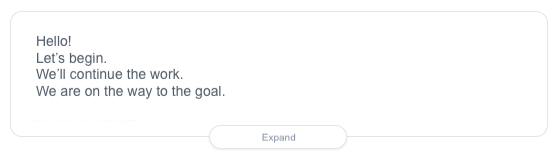
- Link (
type = link)Block, displaying the link.
Field Type Description Additional text textWithTranslation Text to be displayed. HTML tags are not supported. Required. action ActionDto Link click action. Required. bold bool Set text as bold? Falseby default.scope string Where to display Example:
{ "type": "link", "properties": { "text": "Open the deal", "action": { "type": "redirect", "uri": "/crm/deal/details/123/" }, "bold": true } }Result:

- Block with header (
type = withTitle)This block allows displaying name-value parameters pair. Any other content block can be used as value.
Field Type Description Additional title textWithTranslation Title text Required. block ContentBlockDto Content block as value. Supports blocks with types as follows: text, link, deadline. Required. inline bool Show name or value in a single string. Falseby default.scope string Where to display Examples:
{ "type": "withTitle", "properties": { "title": "Title", "block": { "type": "text", "properties": { "value": "Some value" } } } }Result:

{ "type": "withTitle", "properties": { "title": "Title 2", "block": { "type": "link", "properties": { "text": "Open deal", "action": { "type": "redirect", "uri": "/crm/deal/details/123/" } } }, "inline": true } }Result:

- Several content blocks in a single string (
type = lineOfBlocks)Block allows to display several content blocks with text or link a single string. This allows displaying text with different formatting in a single string, mixed with links.
Field Type Description Additional block ContentBlockDto[] Associative array with content blocks. Supports such blocks as text, link, deadline. Обязательное. scope string Where to display Example:
{ "type": "lineOfBlocks", "properties": { "blocks": { "text": { "type": "text", "properties": { "value": "Some text" } }, "link": { "type": "link", "properties": { "text": "link", "action": { "type": "redirect", "uri": "/crm/deal/details/123/" } } }, "boldText": { "type": "text", "properties": { "value": "highlighted text", "bold": true } } } } }Result:
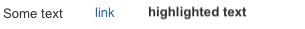
- Selecting deadline (
type = deadline)Block displays current deadline value with a quick update option. Block won't be displayed, if it's added to incoming activity or activity without deadline.
Field Type Description Additional readonly bool Permit to update the deadline. Falseby default. When user doesn't have access to update an entity with associated activity or if activity has been completed -readonly = trueindependently from passed settings.scope string Where to display Example:
{ "type": "deadline", "properties": { "readonly": false } }
Result: