ui.tooltip
Javascript extension ui.tooltip allows showing user details form that
pop-ups upon hovering
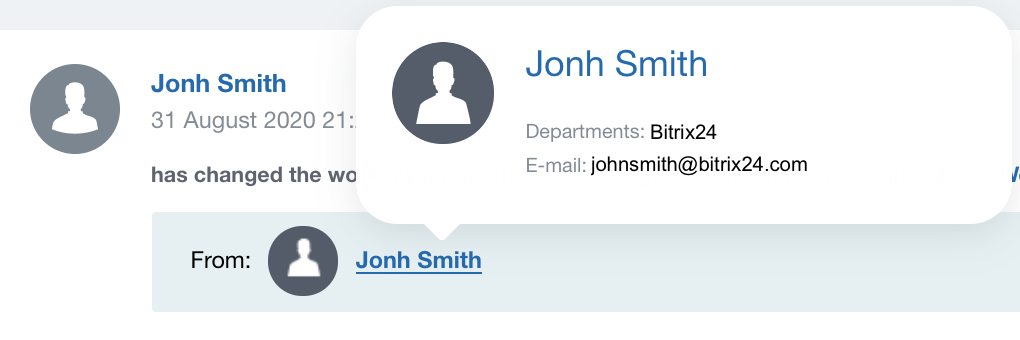 on a specific element. Available starting from UI version 17.6.6.
on a specific element. Available starting from UI version 17.6.6.
Connecting at PHP page
\Bitrix\Main\UI\Extension::load("ui.tooltip");
Use
To automatically show details when mouse pointer hoovers over an element, specify its html attributebx-tooltip-user-id. This attribute must have user identifier (ID):
<a href="/company/personal/user/5/" bx-tooltip-user-id="5">John Smith</a>
To "assign" class to a pop-up details (for example, set it via style z-index), use the attribute bx-tooltip-classname:
<a href="/company/personal/user/5/" bx-tooltip-user-id="5" bx-tooltip-classname="intranet-user-selector-tooltip">John Smith</a>
© «Bitrix24», 2001-2025