Views: 12940
Last Modified: 09.11.2021
|
Installing Bitrix24 On-Premise |
To install Bitrix24 product, it is necessary:
To go to the bitrix url address, indicated in BitrixVM or BitrixEnv in browser. Welcome page with installation options will open:
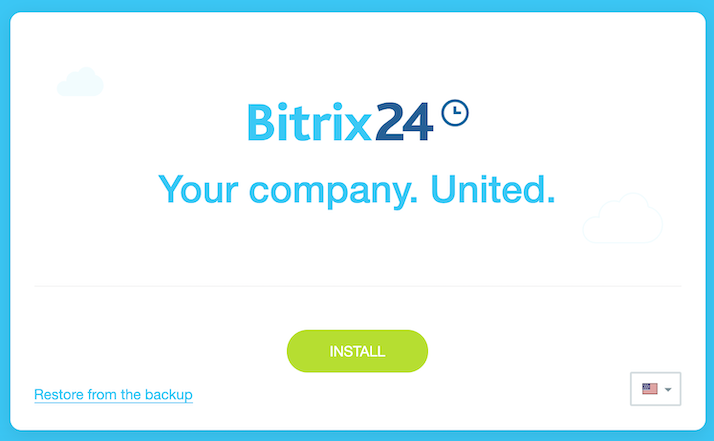
Choose one of the options to continue with installation:
Install - launches the installation wizard that allows downloading and installing a new site via Bitrix24 product tools. Steps in this option are similar to the steps, reviewed in the Product installation via BitrixSetup chapter (Installation using BitrixSetup).
Restore Copy - launches the installation wizard that allows migrating an existing project (restored from backup copy). Steps of this options are similar to the steps, reviewed in the Product transfer chapter.