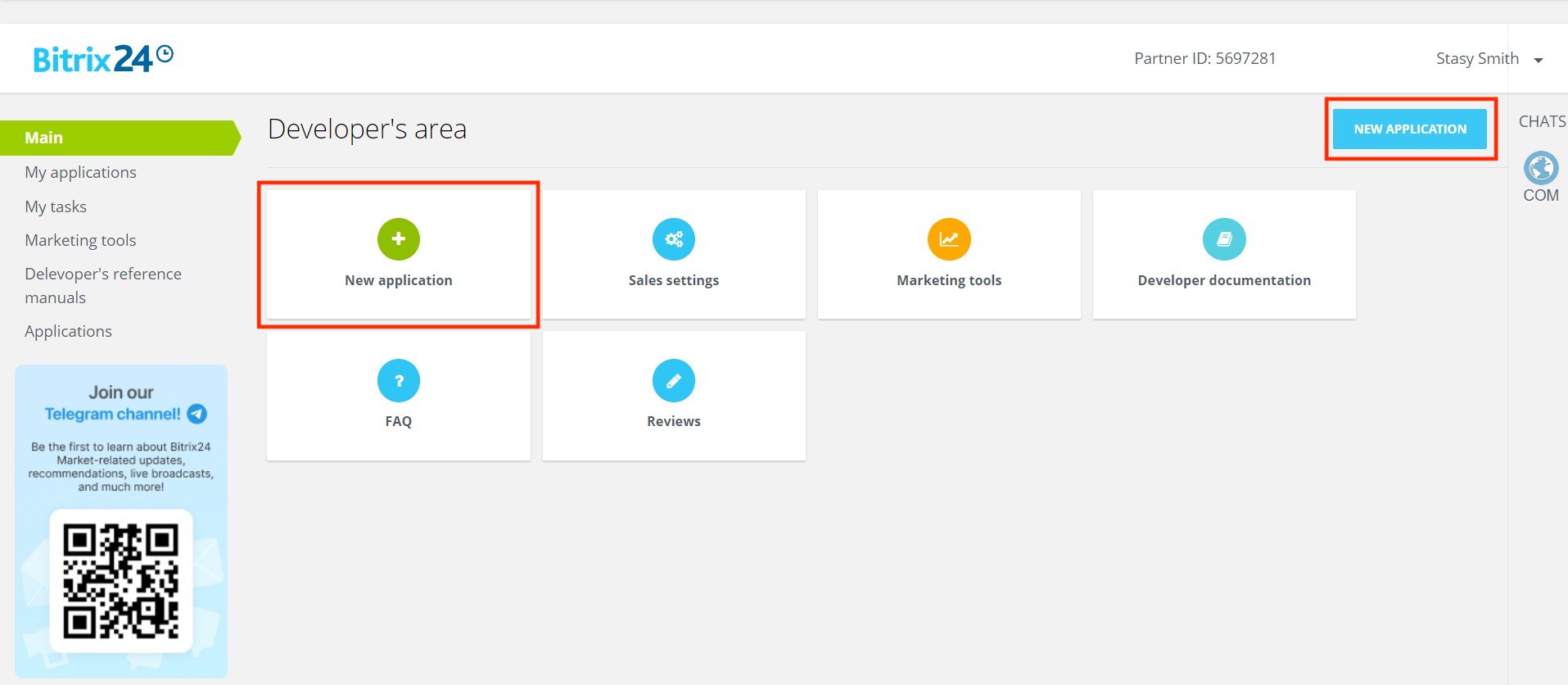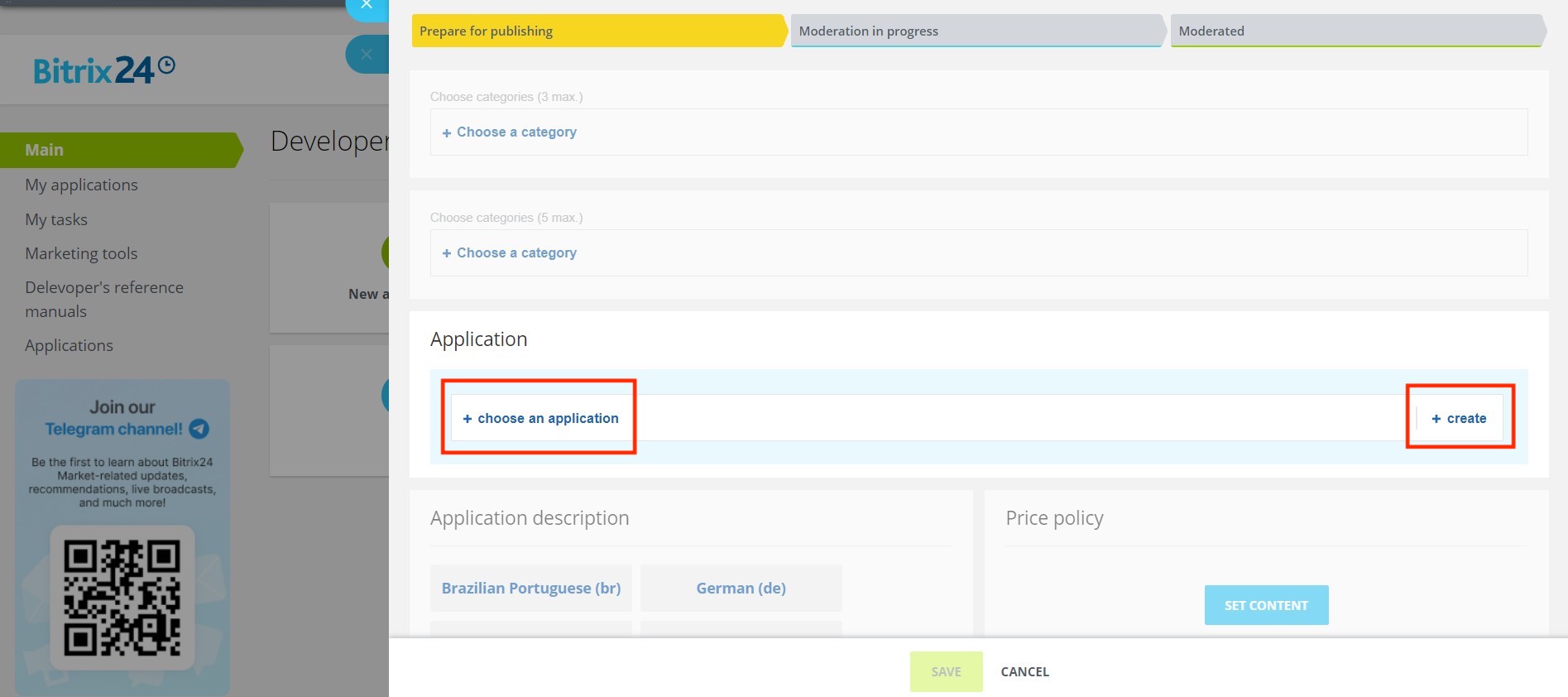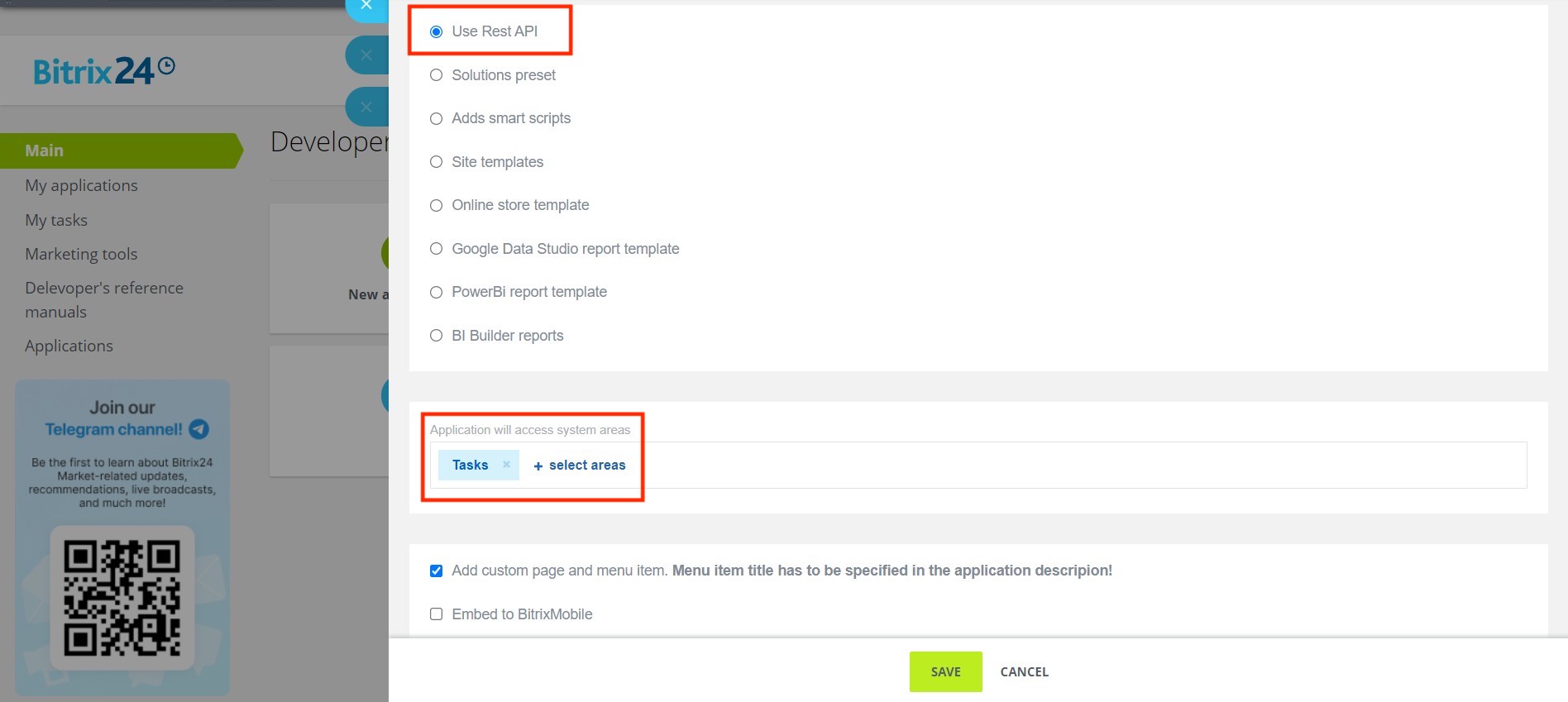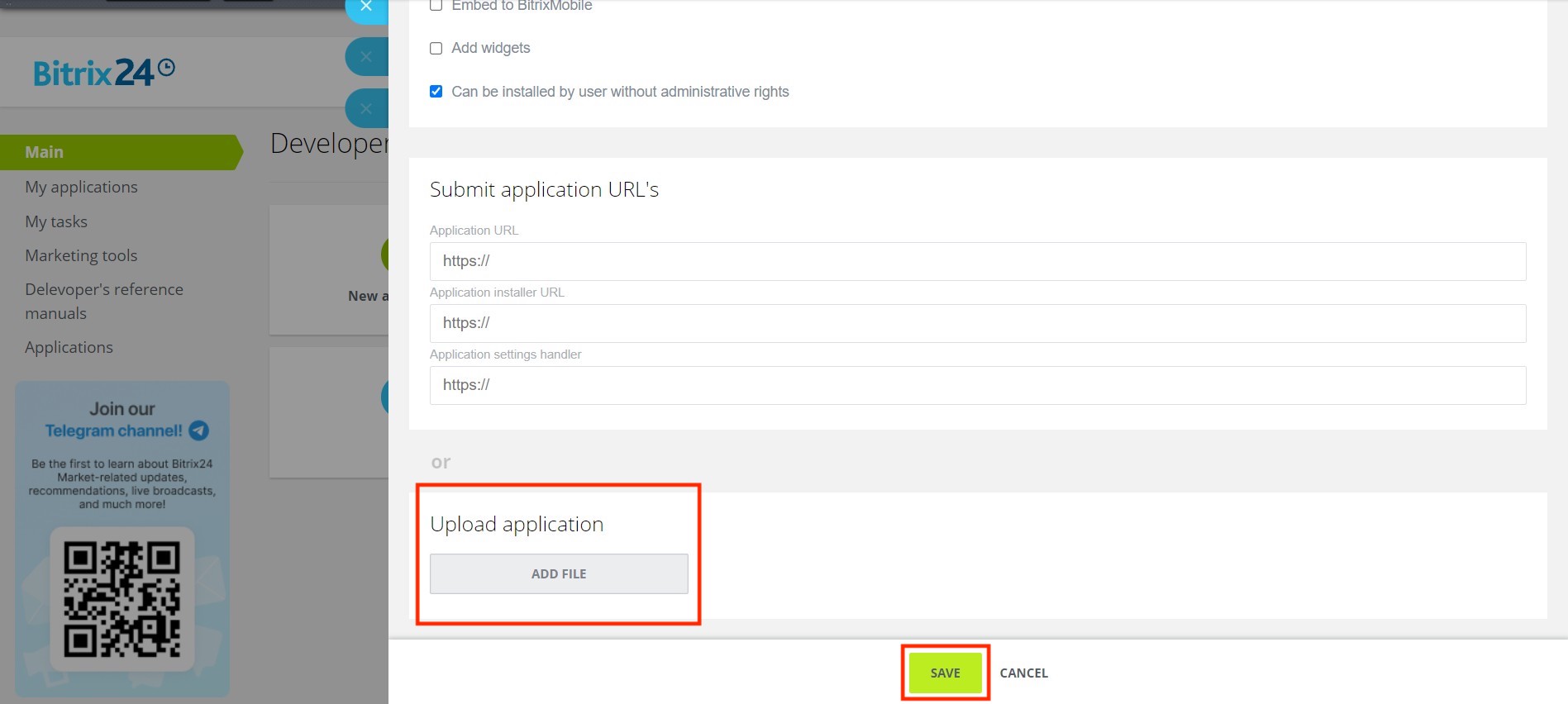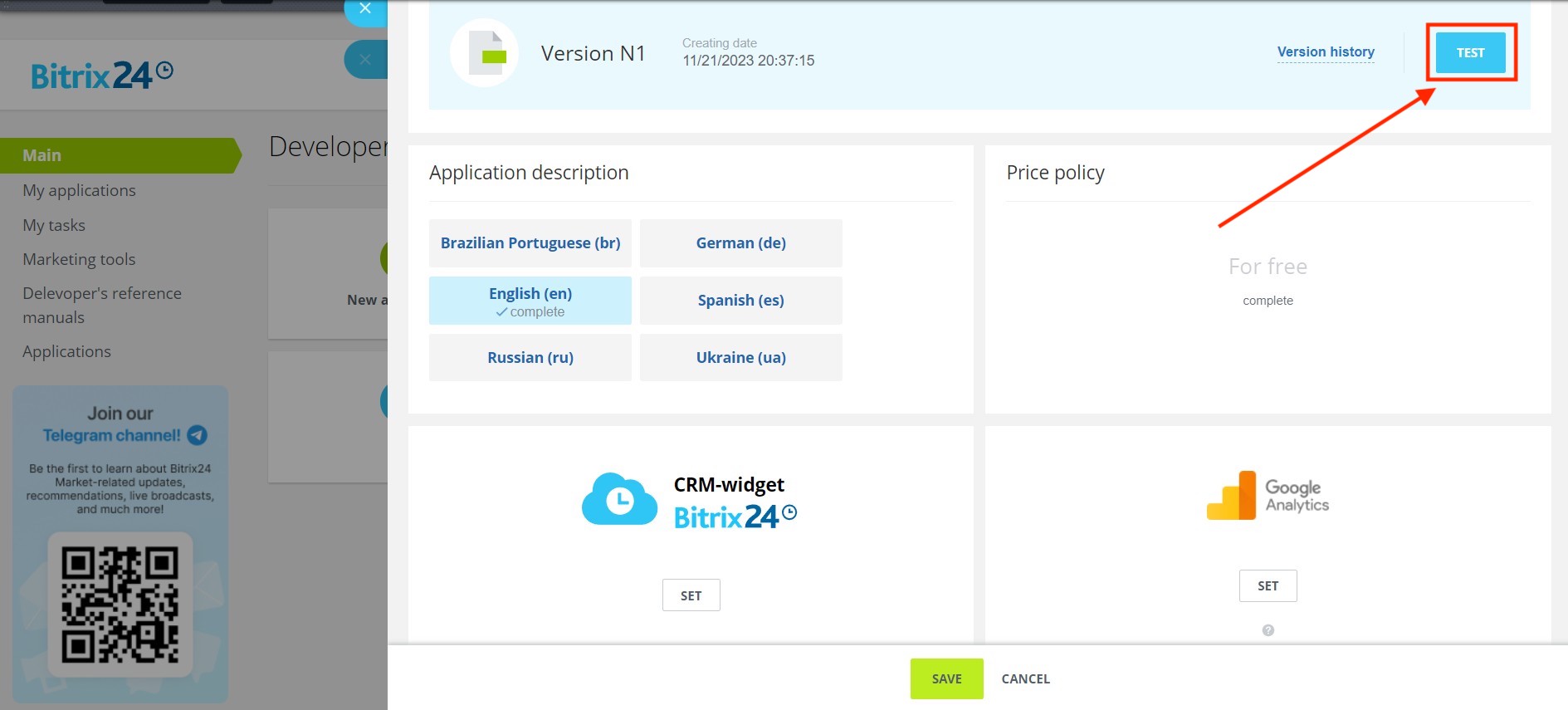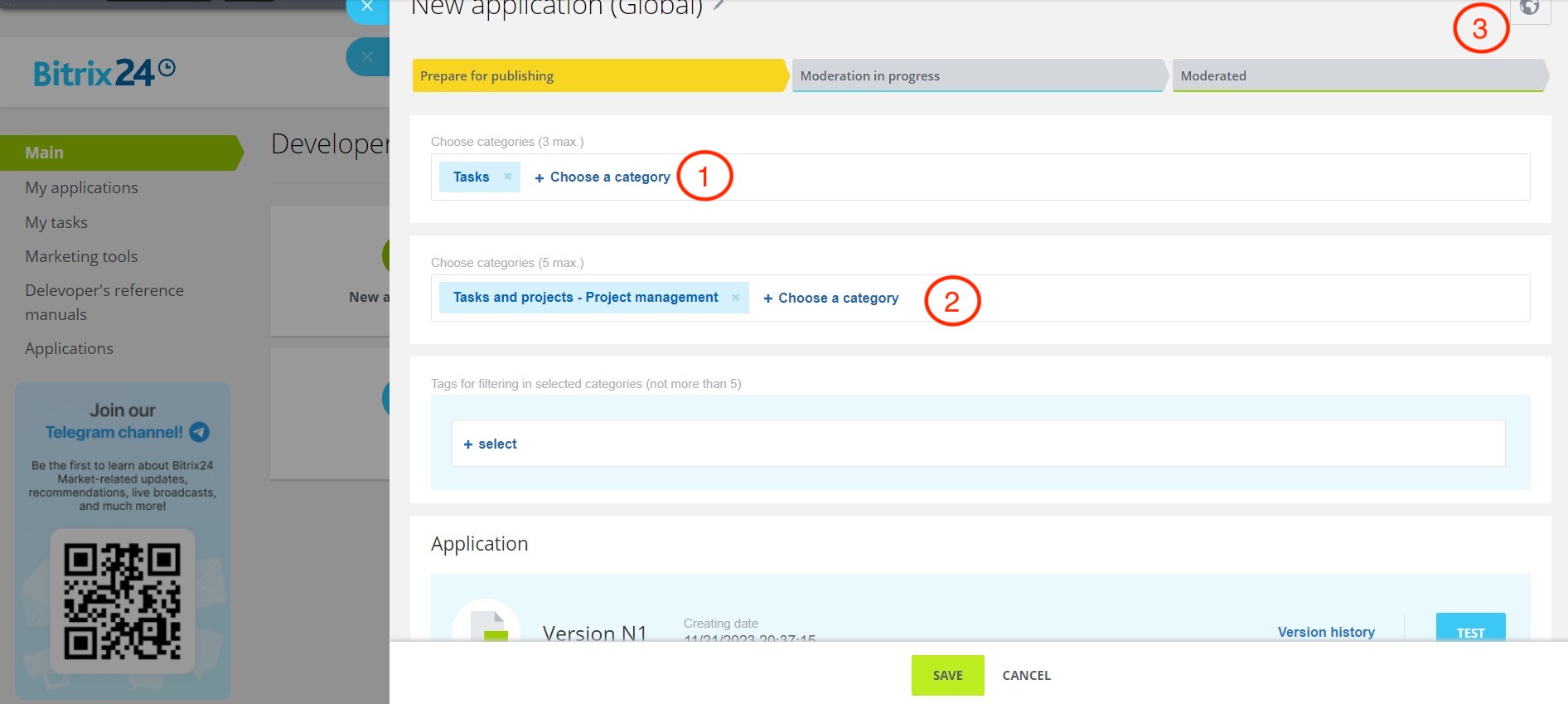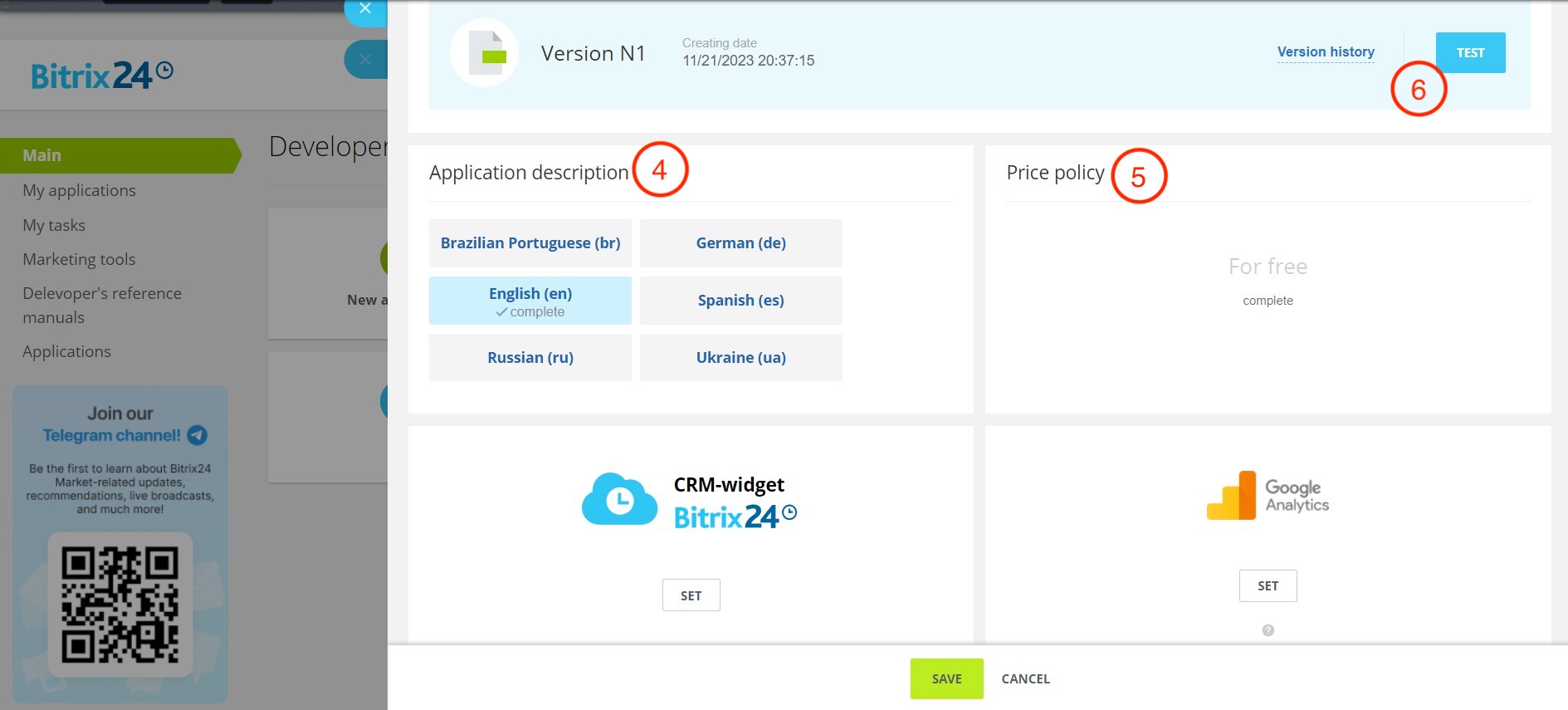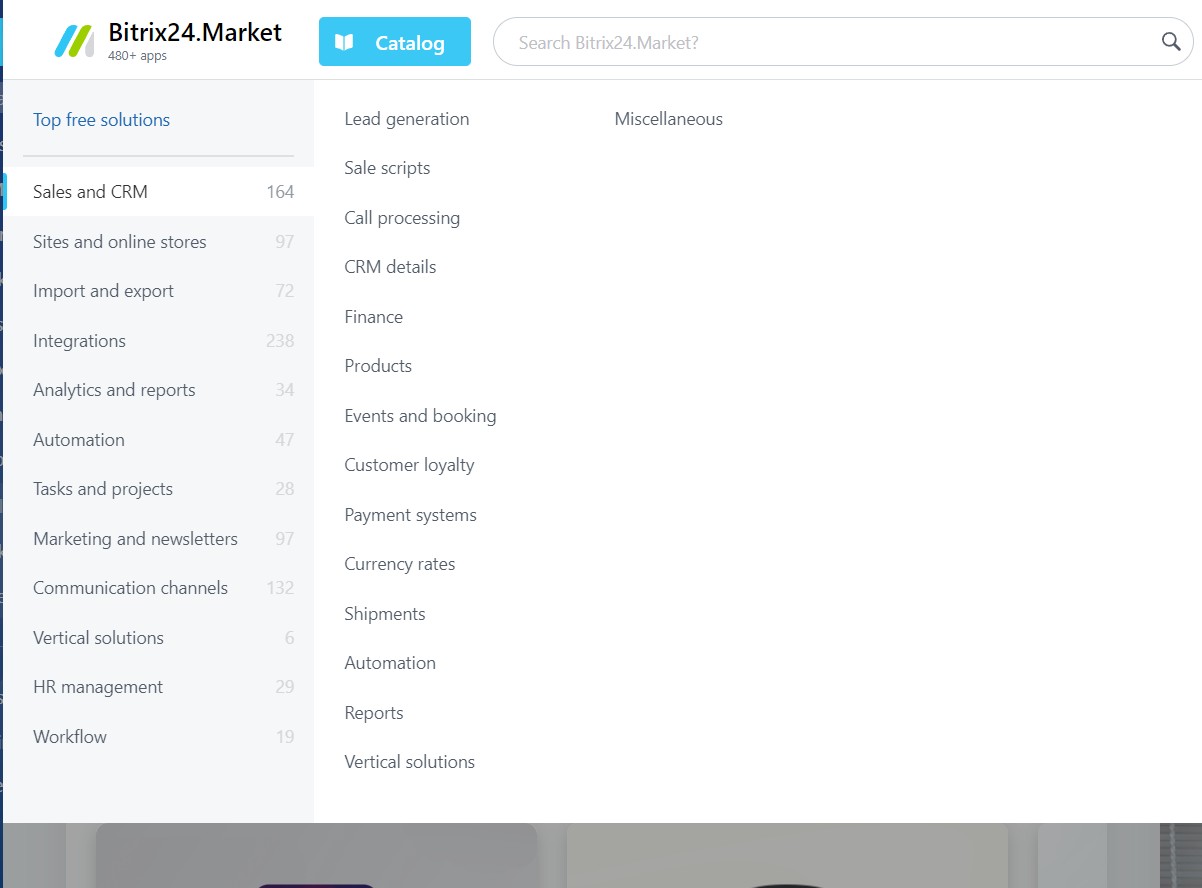|
Description of required fields (Click on plus symbol)
|
|---|
|
Contrary to local applications, each public app must have a unique character ID code. This code consist of two parts: your unique partner ID (indicated inside developer's account) and part you assign to a specific created application (2 see image above).
Note: your app ID code must be clear and legible from the very start. Please, be aware that this specific code will be a part of your app's public address in Application catalog and you won't be able to replace it later.
To simplify things, you can temporarily indicate that your app is free of charge (5). Later, before submitting this app to moderators you can change this status and update other descriptions accordingly. Fill out the app description using the necessary languages (4) and fill out the required fields with descriptions, as well as upload solution logo and at least one screenshot. It's not absolutely required to input actual and finalized descriptions as well as final screenshots of the app at the development stage. However, later on when you decide to submit a completed and debugged solution application to Bitrix24 moderators to be published in Applications catalog, these fields must be filled out with actual full information.
You can immediately assign the app to a required solution's category (3). These categories help users to navigate the
Applications catalog
|
Last Modified: 22.12.2023