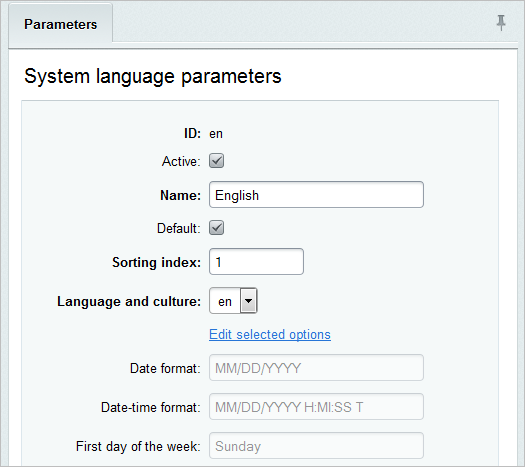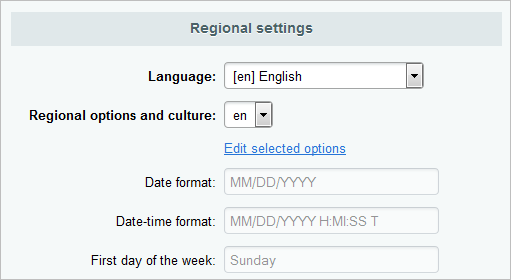Last Modified: 15.09.2014
|
|
|
Views: 15689
Last Modified: 15.09.2014 Language and site settings shall be determined separately in the Administrative part of the system. Although the multisite configuration is often used to display language copies of the same resource, the settings of languages and language properties have different purposes. Language settings are intended to set up the language parameters of the interface in the Administrative Section. The setup is made in the section Control Panel > Settings > System settings > Interface languages. Language parameters affect information display in the Administrative section of the site. Thus, for example, data format, set in the language interface, will determine the data format for showing entries in the administrative interface.
The parameter Text orientation also only affects the display of the administrative section of the site. Note: The number of interface languages does not affect the number of sites in the system.
Specific language settings may be established for each site. It can be done in the Administrative section of the site on the page of site parameter settings (Control Panel > Settings > System settings > Wibsites > Websites) in the section Regional settings.
The set language parameters will be used to show entries in the public part of the website. For example, the date format will be used when displaying news, and encoding can be used in the code of site templates. The following constant is responsible for selecting the interface language: <meta http-equiv="Content-Type" content="text/html; charset=<?= LANG_CHARSET;?>" /> Note: The choice of interface language determines, for example, the language of messages of public components and error messages which are shown in the public part of the site.
Courses developed by Bitrix24
|