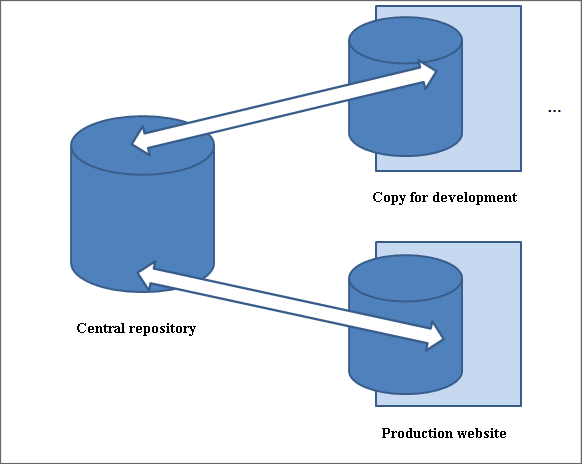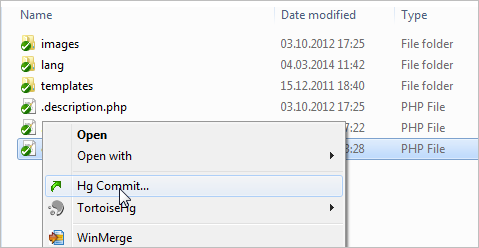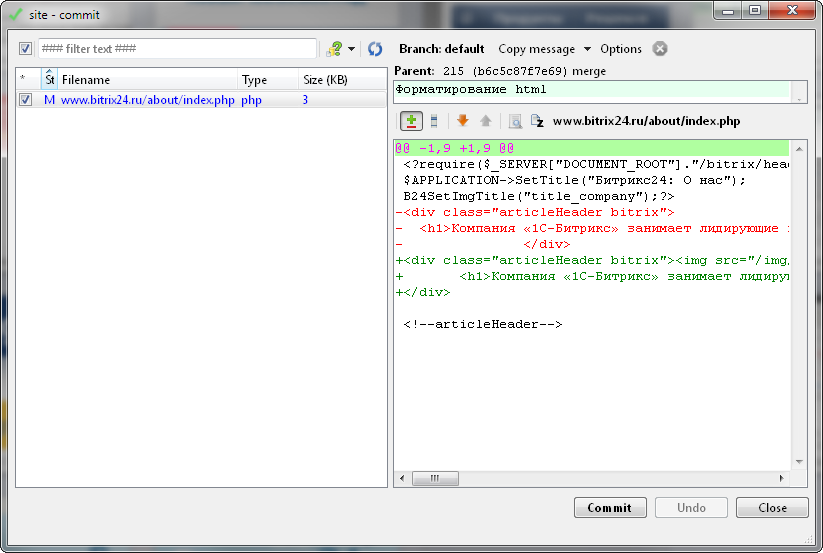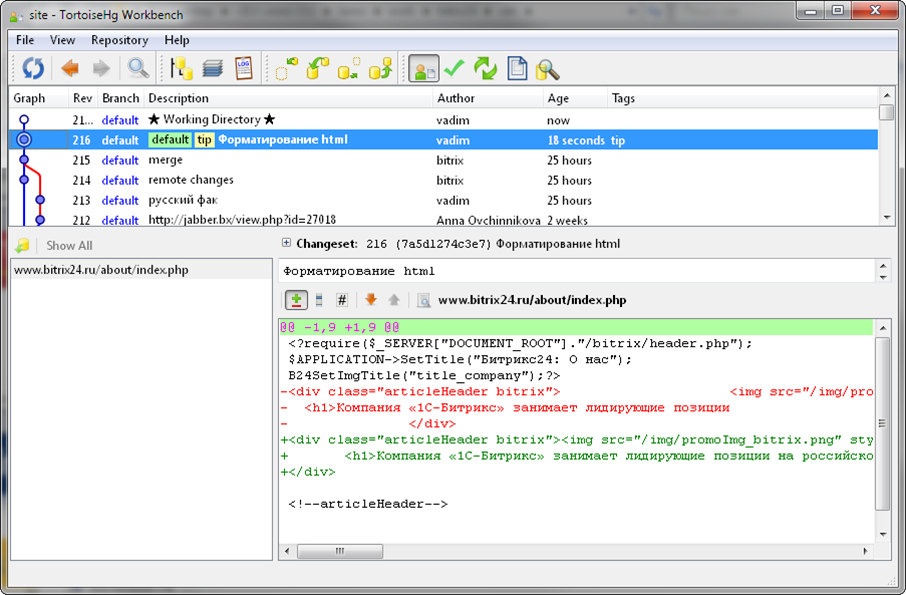Last Modified: 10.10.2024
|
|
|
Views: 11885
Last Modified: 10.10.2024 It is not complicated to organize project support by using the version control system if you decide to control only files. To do so, you can use, for example, Mercurial a cross-platform distributed system of version control developed for efficient work with very big code repositories. The use of an add-in with a graphic interface is recommended. Simple Diagram of Repositories
The diagram contains three elements:
During work changes from Copy for development are transferred to the Central repository, and from it to the Production website. How Work Is Organized
Developers have changed certain files. A person responsible for commits uses the command Hg Commit. A dialog appears which reflects the changes proper and where they were made:
The text in red means deletion, in green – addition. After the changes have been checked, click Commit and the changes are displayed in the Mercurial environment:
Then, we push the changes to the Central repository and go to the "Production" website. Changes in the "production" website are made from the command line. Also, we have to make sure whether the changes were made on the "production" website itself and, if necessary, transfer them to the Central repository and to Copies for development. DifficultiesKernel version on the website server and on the server Copy for developers may differ. That is why the kernel is exempted from the version control system. Technically, it is made by applying a set of rules for the setup file .hgignore. There is one more difficulty. Kernel files are not changed by project developers but come from the "outside" as updates. In this case, the folder /bitrix/activities/bitrix/ /bitrix/admin /bitrix/cache /bitrix/components/bitrix/ /bitrix/gadgets/bitrix /bitrix/image_uploader /bitrix/images /bitrix/js /bitrix/managed_cache /bitrix/stack_cache /bitrix/modules/advertising /bitrix/modules/bitrix.sitecommunity ... /bitrix/modules/xdimport /bitrix/modules/xmpp /bitrix/modules/.htaccess /bitrix/otp /bitrix/sounds /bitrix/template/ /bitrix/themes /bitrix/tmp /bitrix/tools /bitrix/wizards/bitrix /bitrix/[^/]*\.php$ /upload /bitrix/php_interface /bitrix/panel/ /bitrix/updates/ /bitrix/fonts/ Moreover, this file requires ongoing adjustments because new modules are issued or new folders are created in the system. They have to be added to the exemptions. Support of the /local FolderFor the convenience of project developers, main project files are transferred from the folder /local?
When processing folders, the
Courses developed by Bitrix24
|