Views: 9557
Last Modified: 29.05.2014
If a visual editor is used for creating (editing) a template, the service areas can be managed in a special form. This form can be accessed using the button Edit template areas located in the editor’s panel.
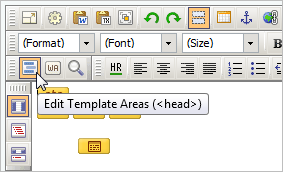
Area editing form consists of two bookmarks: Top Area and Bottom Area.
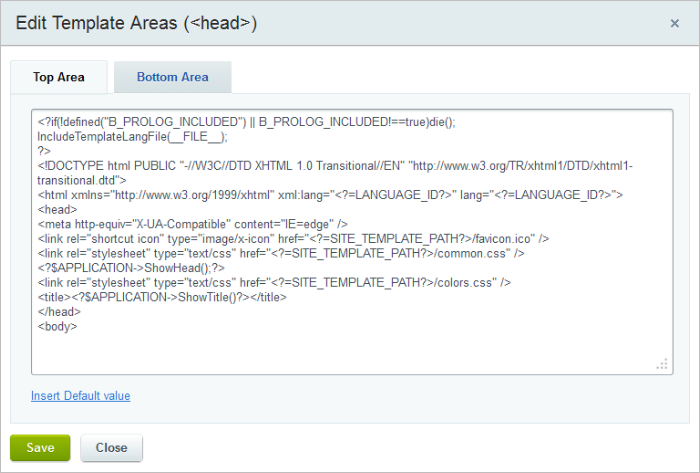
The top part of the template down to the <body> tag is edited in the first bookmark. You can set the contents of the area with default values. To do so, press the button  to insert a set of standard functions into the form, such as page encoding, header and page metadata display, connection of style files, etc. Similarly, the bottom part of the template is edited in the Low part bookmark in which the contents can also be set using the default values.
to insert a set of standard functions into the form, such as page encoding, header and page metadata display, connection of style files, etc. Similarly, the bottom part of the template is edited in the Low part bookmark in which the contents can also be set using the default values.
Attention! The use of the functions of ShowMeta(), ShowTitle(), ShowCSS() etc. permits you to initialize separate elements directly from a page script or from a component. E.g., page header may be added after displaying script output. Thus, if in earlier version’s page header initialization was required prior to connecting the main design, now the page header can be set directly from code in the page working area.