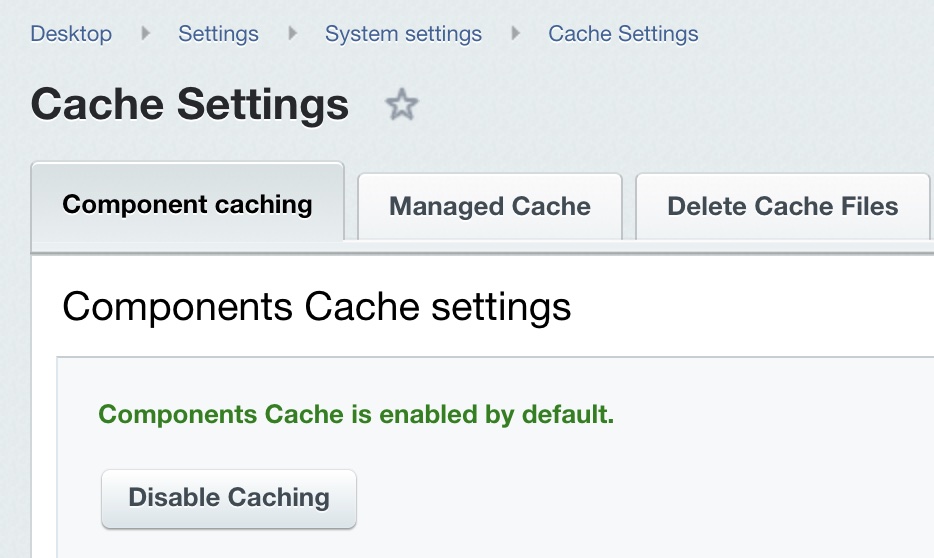Last Modified: 01.07.2024
|
|
|
Views: 1489
Last Modified: 01.07.2024
Components must use caching in order to process the client’s request faster and to reduce the server load. As a rule, the information that is not dependent on a specific visitor must be cached. For example, the list of website news is the same for all visitors. That is why it makes no sense to select the data from the database each time. All dynamic components that are used in order to create web pages have an embedded support of cache control. In order to use the technique, it is sufficient to activate auto cache by clicking a button on the administrative panel. This feature comes in handy at the developing stage when auto cache can be deactivated to make the work easier, and activated again before delivery of the project. In this case, all of the components with auto cache mode activated in their settings will create caches and will entirely switch to a work mode that does not involve database queries. Attention! When using the Managed cache mode (Components cache), the information retrieved by the components is updated according to the parameters of separate components.
Managed cache control is located on the Component caching tab ( Control Panel > Settings > System settings > Cache Settings ):
Note: When component auto cache mode is activated, the components with the caching setting Auto + Managed will be switched to a work mode with caching.
In order to update the contents of cached objects on a page, you can::
Note: For additional information about component caching, please refer to the lesson Caching in Own Components.
Courses developed by Bitrix24
|