Views: 9060
Last Modified: 08.07.2020
|
Installation step 6 (creating an administrator's account) |
At this stage, site is configured and administrator account is created that will have access to all site management configs. After the system is installed, administrator can create additional account instances for users with lower access permissions level.
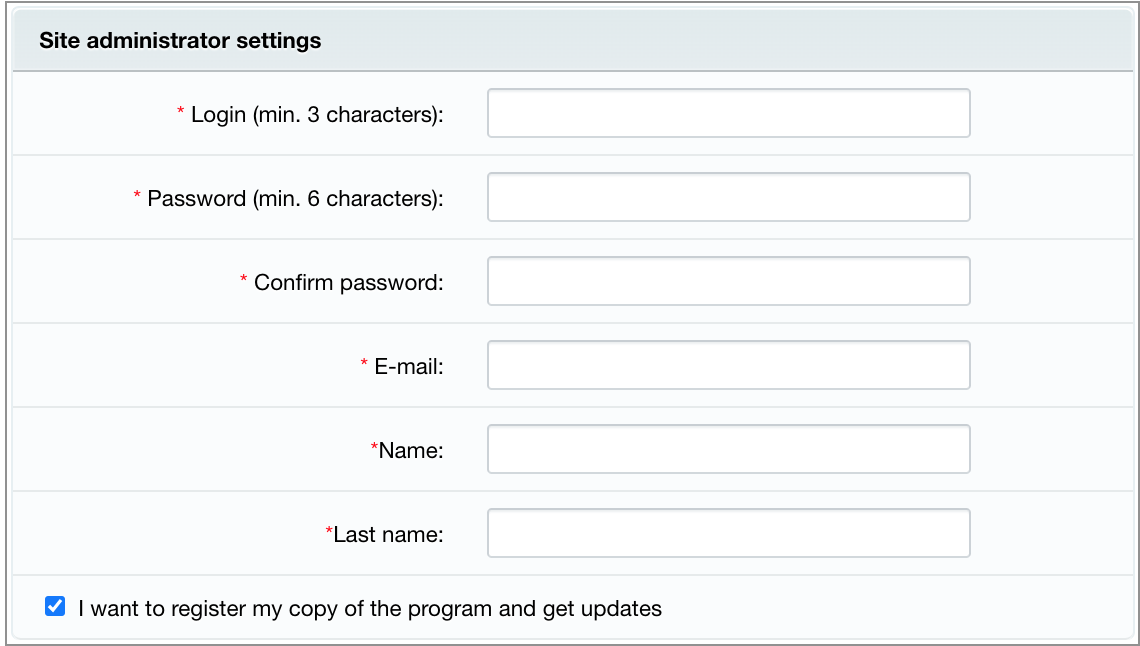
Fields, marked with * are required for completion.
Note: Specified password and login can be used further for authentication when entering the system.
Click Next to continue installation to open Site Configuration Wizard.