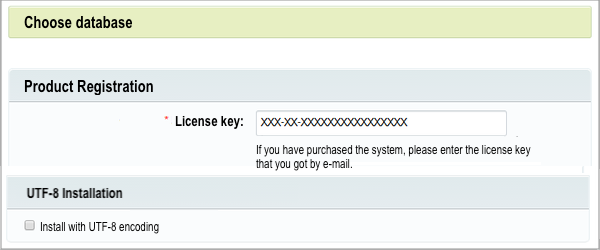Last Modified: 07.07.2020
|
|
|
Views: 17464
Last Modified: 07.07.2020
Product registrationEnter the Registration license key that you received upon successful purchase of Bitrix24 product. Note: When installing demo product version you will have the available option
I want to register my copy of the program and get updates
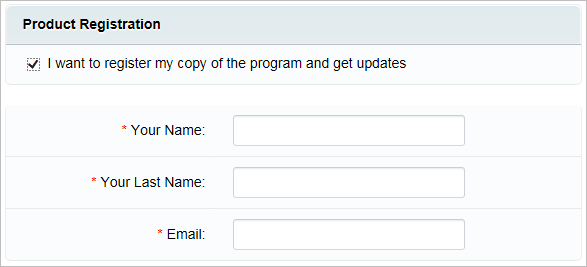 . Fill out the registration fields and get access for product updates during the trial period.
. Fill out the registration fields and get access for product updates during the trial period. Otherwise, your Bitrix24 will be installed, but updates will not be available. You can always register a trial version and receive a trial key for updates (find more in the section Registering a trial version (DEMO)). Development onlyStarting from version 16.5.7 and higher, Bitrix24 products now have a checkmark option for new or old Bitrix24 product instances allowing to avoid blocking of the update system, and consequently for appearing error
ERROR_WRONG_CODE
Product update system is associated to a specific installation and "remembers" the state of the operating system after a new update. An error ERROR_WRONG_CODE occurs if the current state does not match with the state at the moment of the last update. Development only allows to perform testing without closing out public access to site and without installing product locally. This feature helps to solve the issue of collective access to a single product installation. This option is also useful when several developers need to have a custom public product instance for testing purposes. Selecting databaseMySQL database have available UTF-8 encoding. If you choose to install UTF-8 version, mark the Install with UTF-8 encoding. However, selecting UTF encoding requires the mbstring PHP module to be installed. You can verify the availability of this module by examining the contents of php.ini file: mbstring.func_overload=2 mbstring.internal_encoding=UTF-8 Attention! From 1 January 2017, Bitrix24 has limited support of products using Oracle Database and MS SQL Server: clients cannot download product updates and use new product versions.
Site encodingMark the option to use the UTF-8 encoding for your Bitrix24 instance. Presently, HTML document ending has two options between WIN-1251 and UTF-8. Using the encoding WIN-1251 is appropriate with old versions of MySQL (before version 4.х), which worked with UTF-8 incorrectly. These drawbacks are not present in modern MySQL databases. To correctly support the UTF-8 encoding, mbstring module must be installed in PHP. To verify it, php.ini file in PHP settings must contain the following: mbstring.func_overload=2 mbstring.internal_encoding=UTF-8 It is recommended to use UTF-8 encoding for proper versatility and full applicability of existing characters. Click Next button to proceed with installation
Courses developed by Bitrix24
|