Views: 12538
Last Modified: 04.10.2024
Attention: The option to select server from provider will become available if the host offers a set up virtual appliance or environment Bitrix24 at its own site.
The section VPS Order List permits viewing server orders from Bitrix24 Partners connected to the pool.
To order a server from the provider, select the necessary provider from the list when adding a new server to the pool.
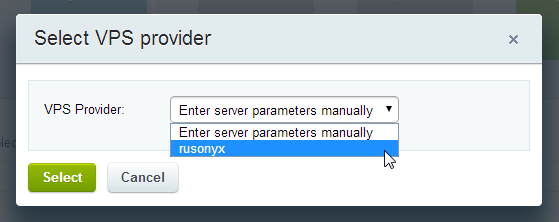
After that, select the server with the configuration you need from the list of servers offered by the provider.
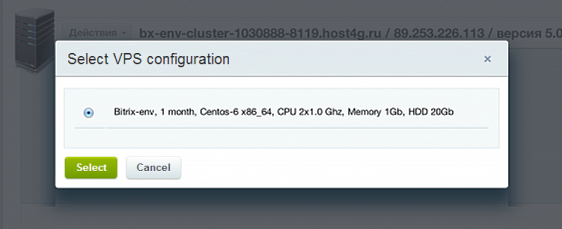
Following the execution of the command, the server will appear in the list of servers with the status Server granted:

In order to add a server to the pool, select the relevant item in the action menu:
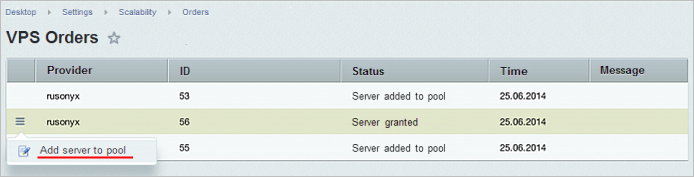
After a while, the server will be added to the pool:

Attention! The execution of the commands may take a rather long time (from one minute to 2-3 hours and more) depending on the complexity of the task, volume of data used in these tasks, and server capacity and workload.