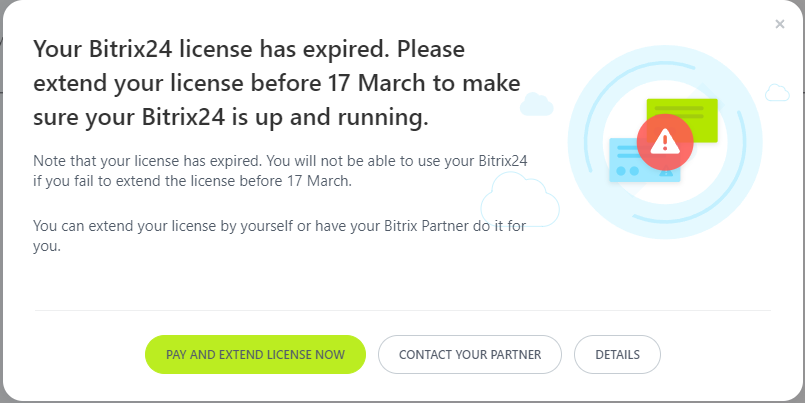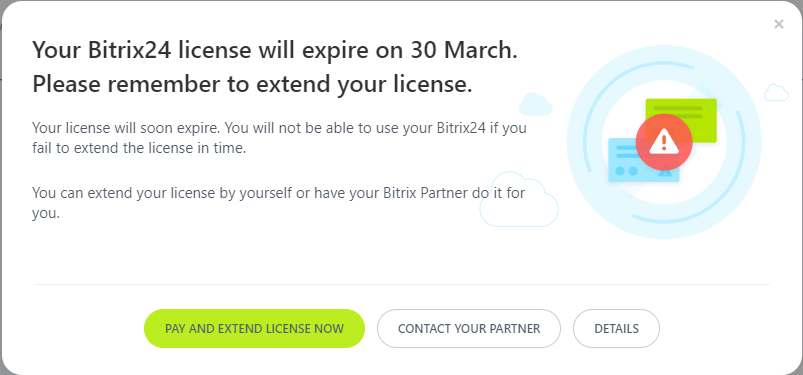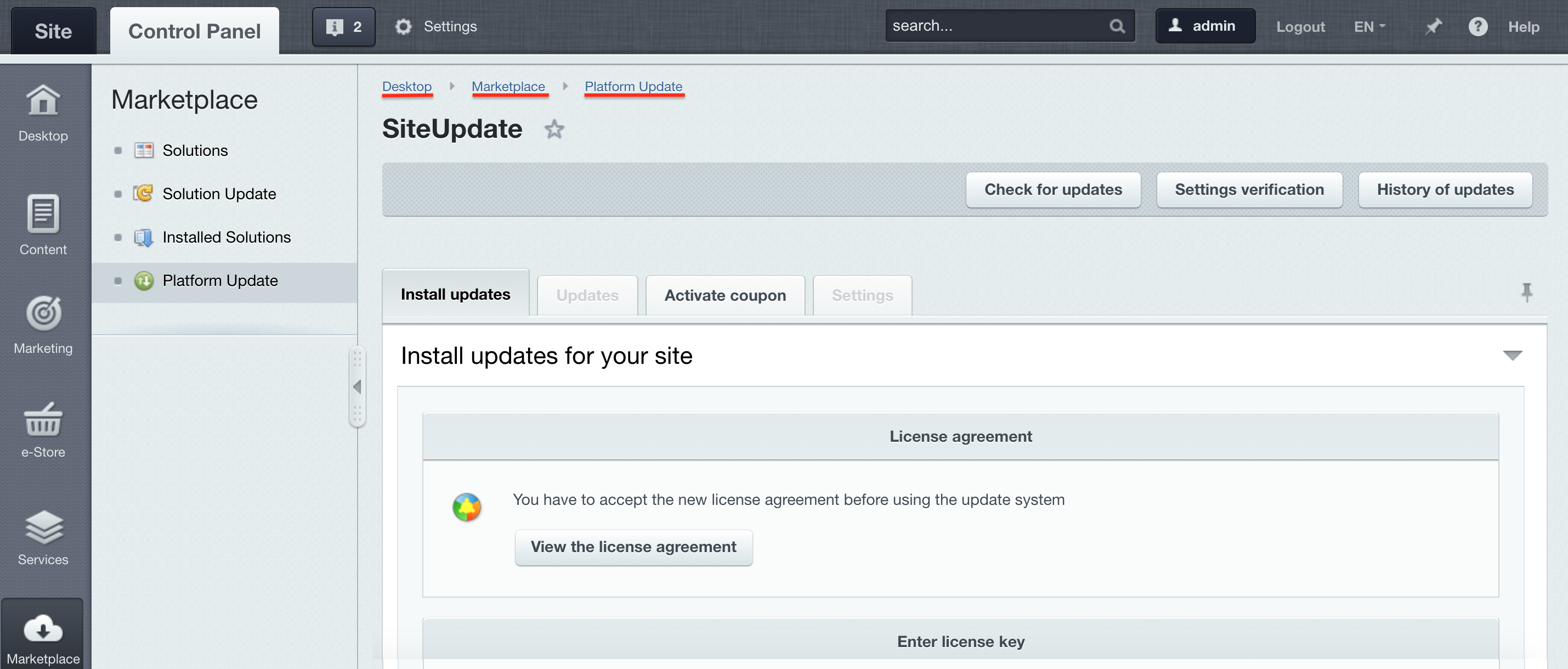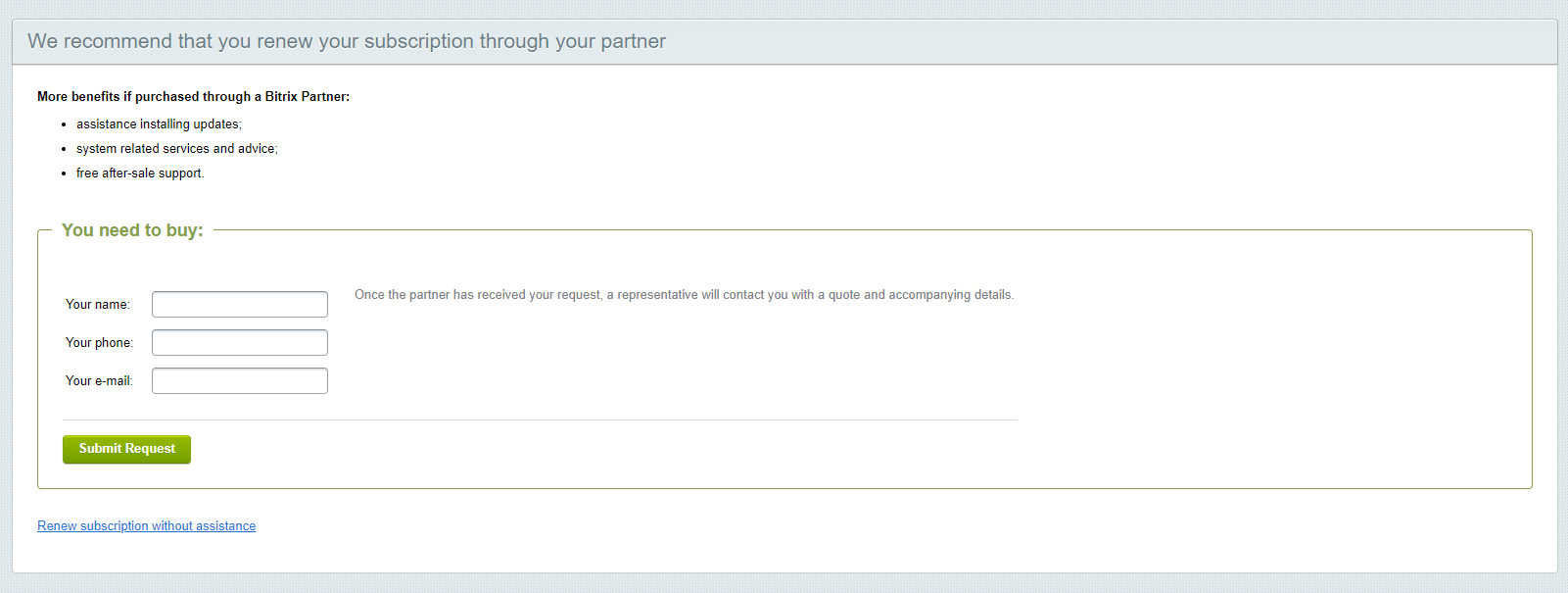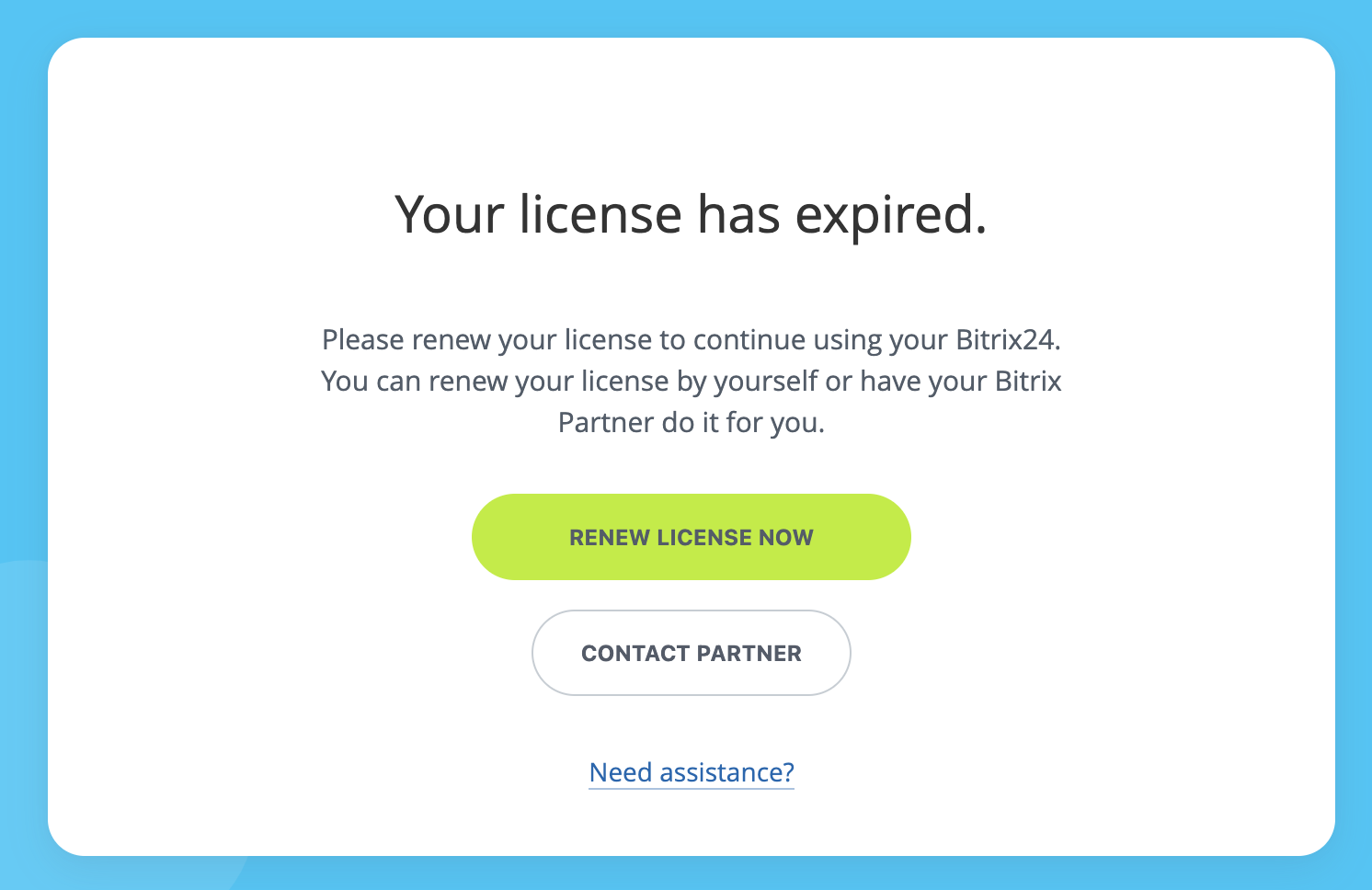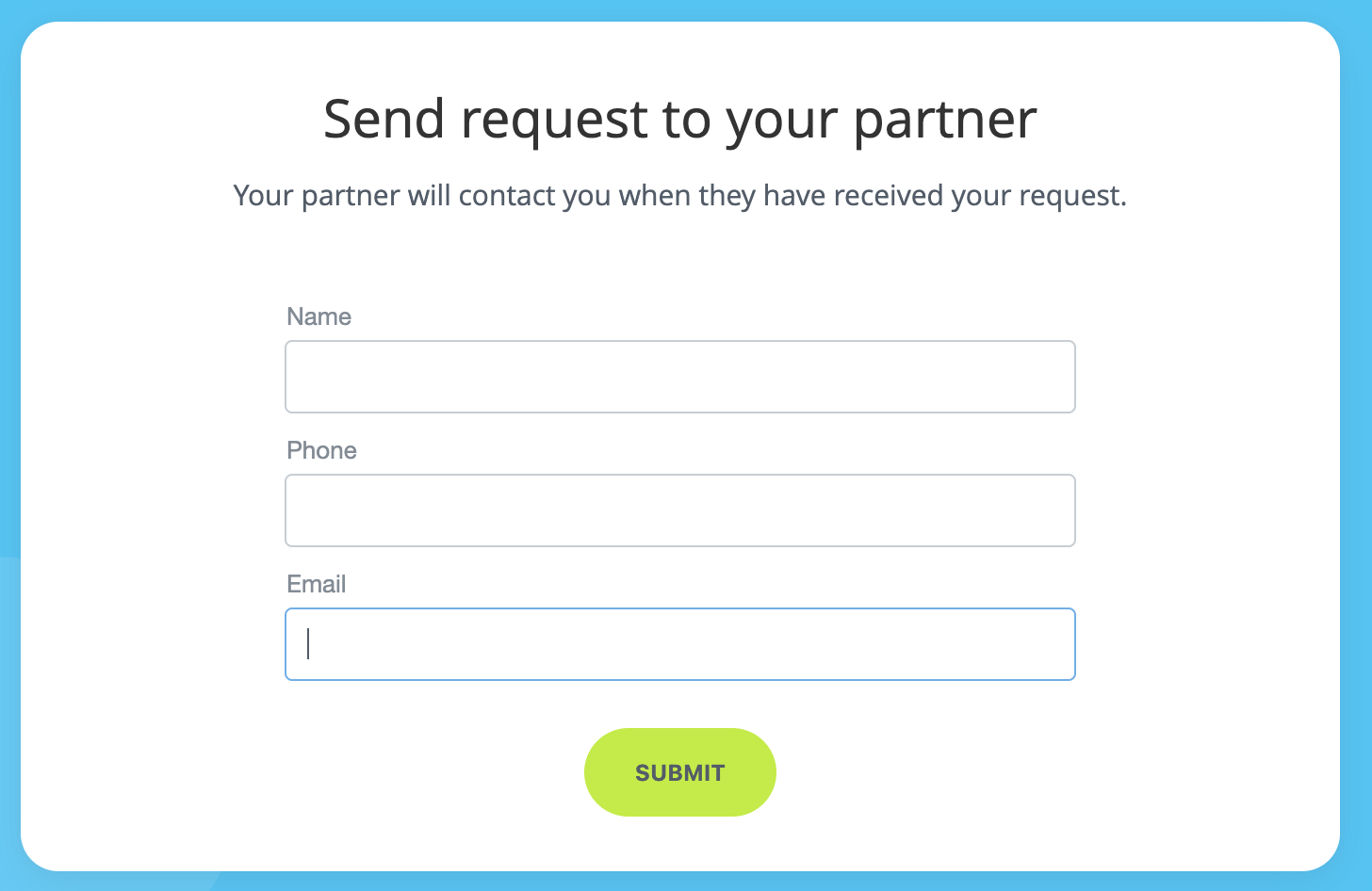Last Modified: 27.03.2023
|
|
|
Views: 5935
Last Modified: 27.03.2023 Attention! Starting from of September 1, 2022 Bitrix24 On-premise editions have switched to a 12-month subscription model. You can find more details in this Helpdesk article.
If your license was purchased before September 1, 2022 and haven't extended it according to the new licensing terms, your Bitrix24 will continue to work on previous terms. However, to receive updates, support, and access to Bitrix24 cloud services you will not be able to buy the renewal of your maintenance subscription, instead you will be required to switch to a subscription license. To continue using Bitrix24 On-premise, you need to proactively renew your license You can extend your license 60 days before your current license expires. for the next 12 months. The price is calculated at 25% of the license key price. Please note, Bitrix24 On-premise will be disabled after 15-day grace period upon expiration of current license.
Important! When your Bitrix24 is used within and intranet only and cannot be accessed via Internet, your license won't be extended automatically – you'll have to enter
license key manually
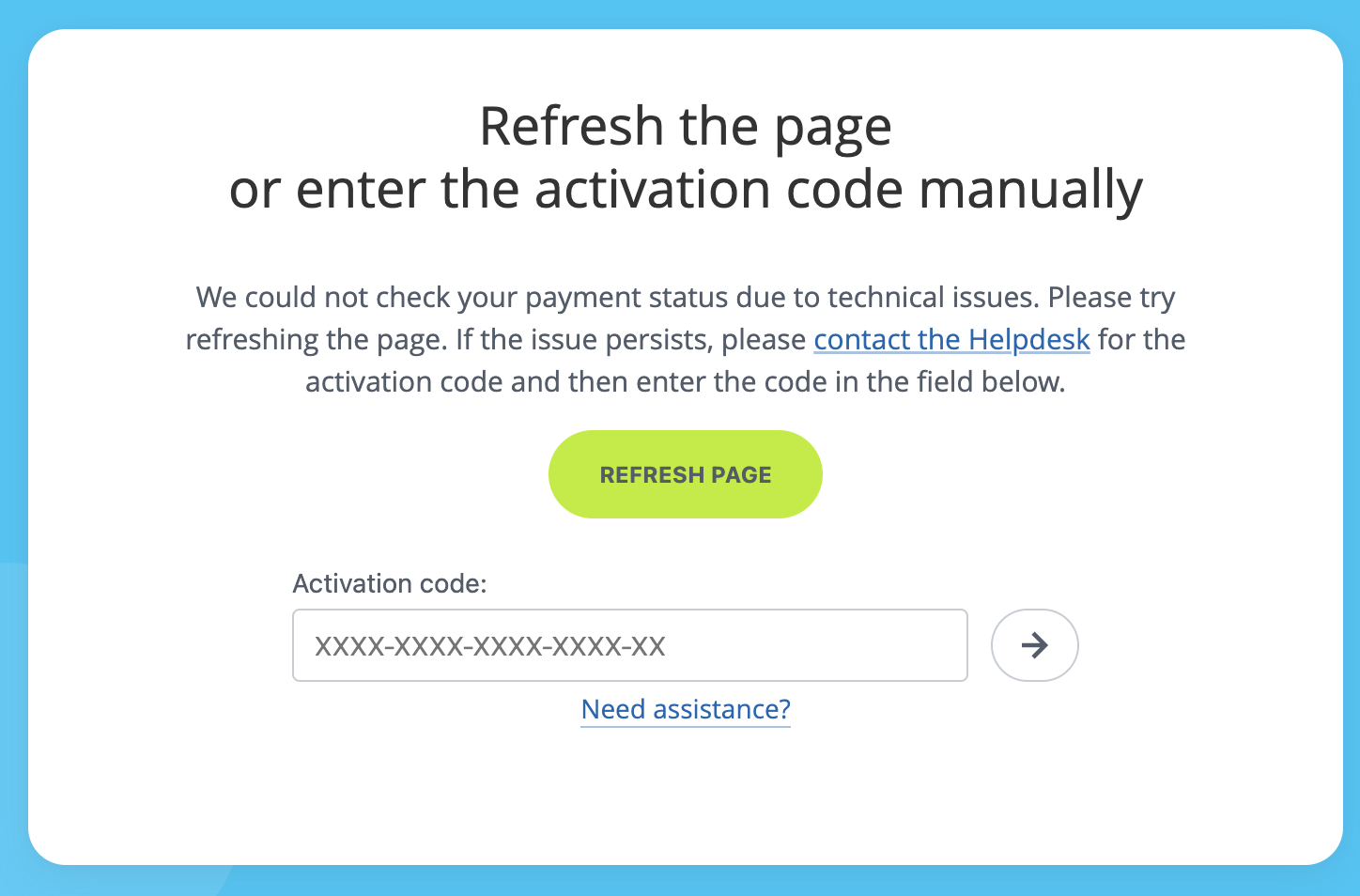 .
.
Courses developed by Bitrix24
|