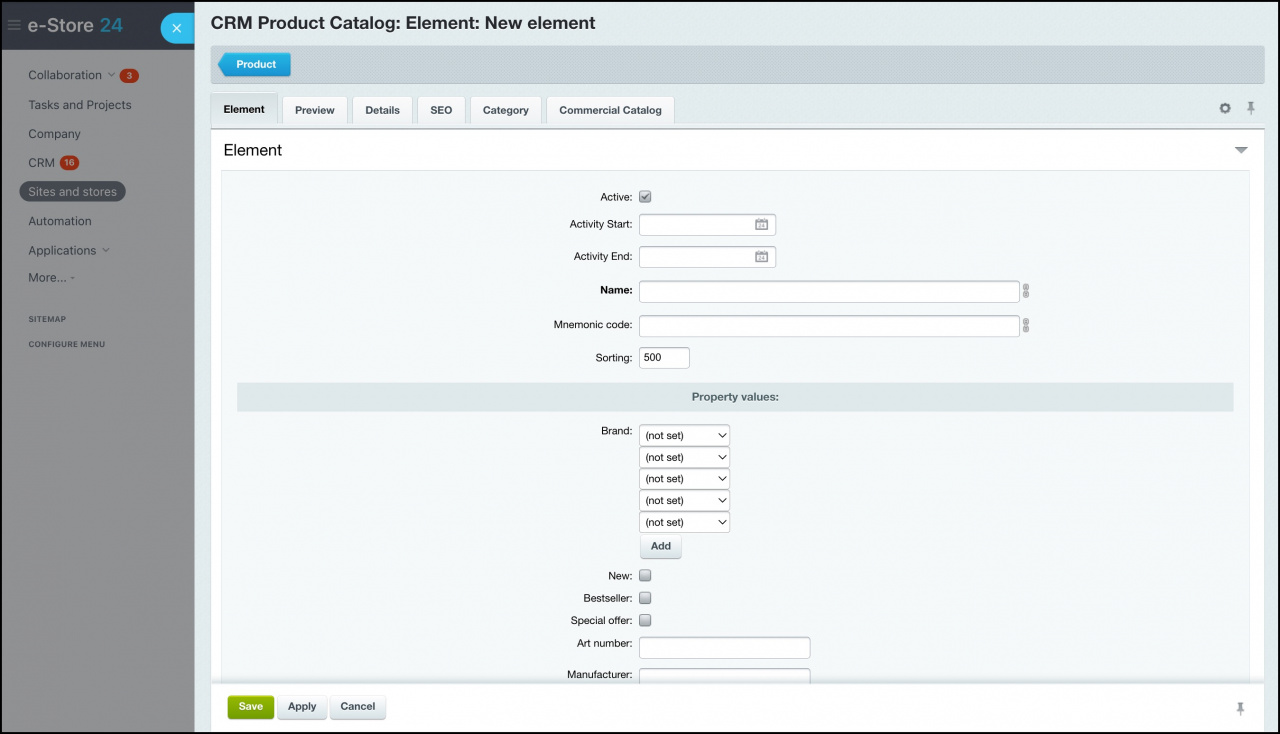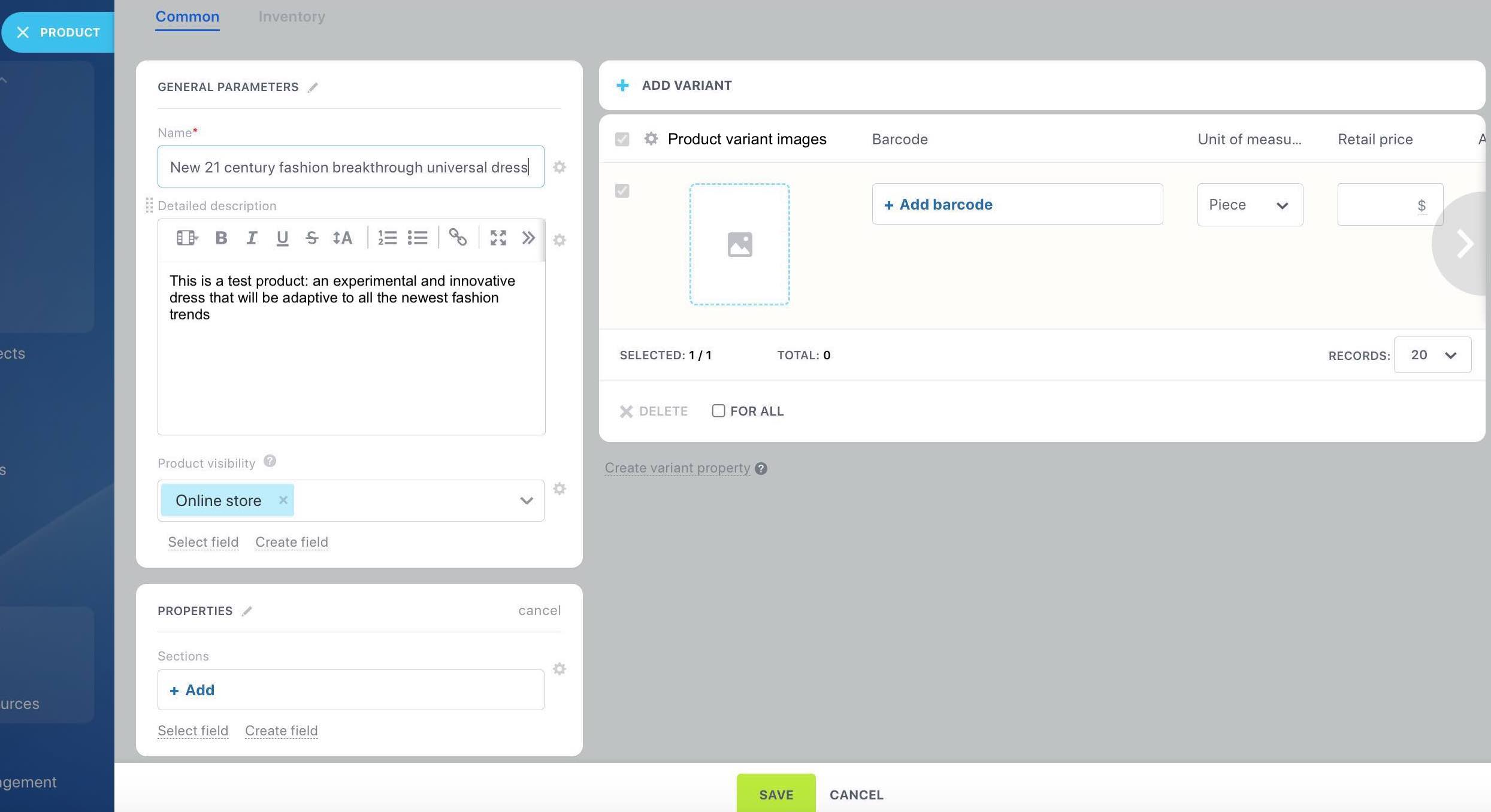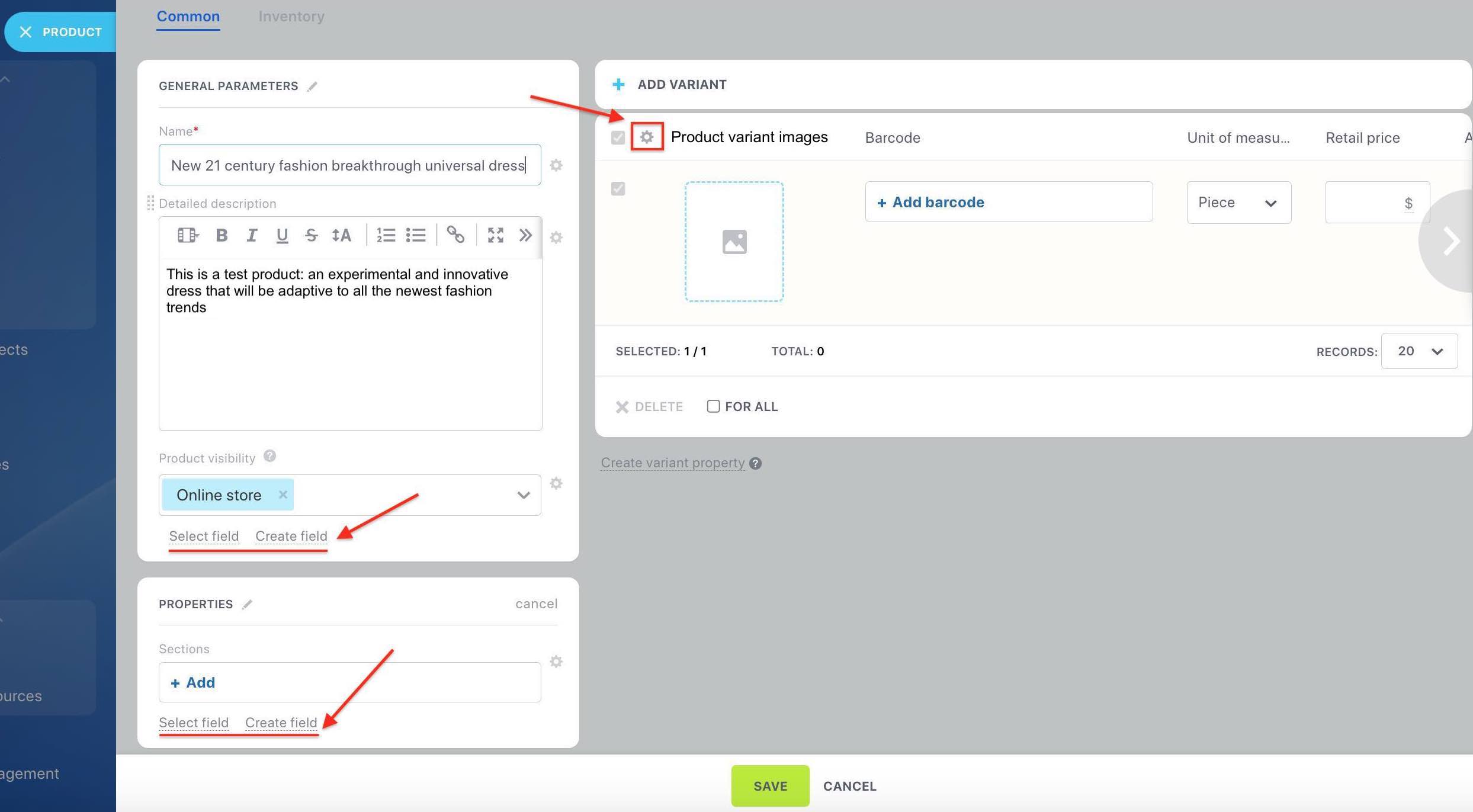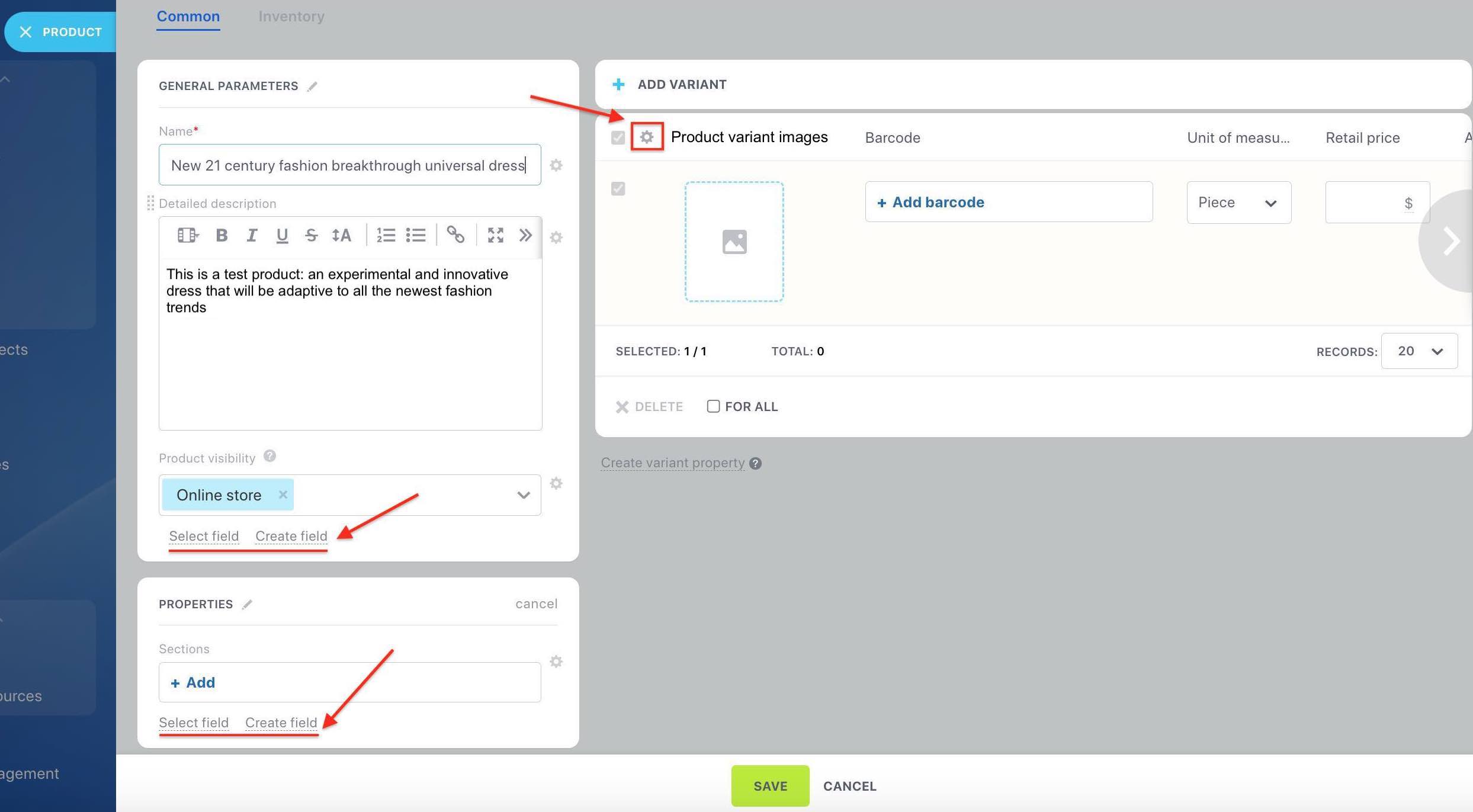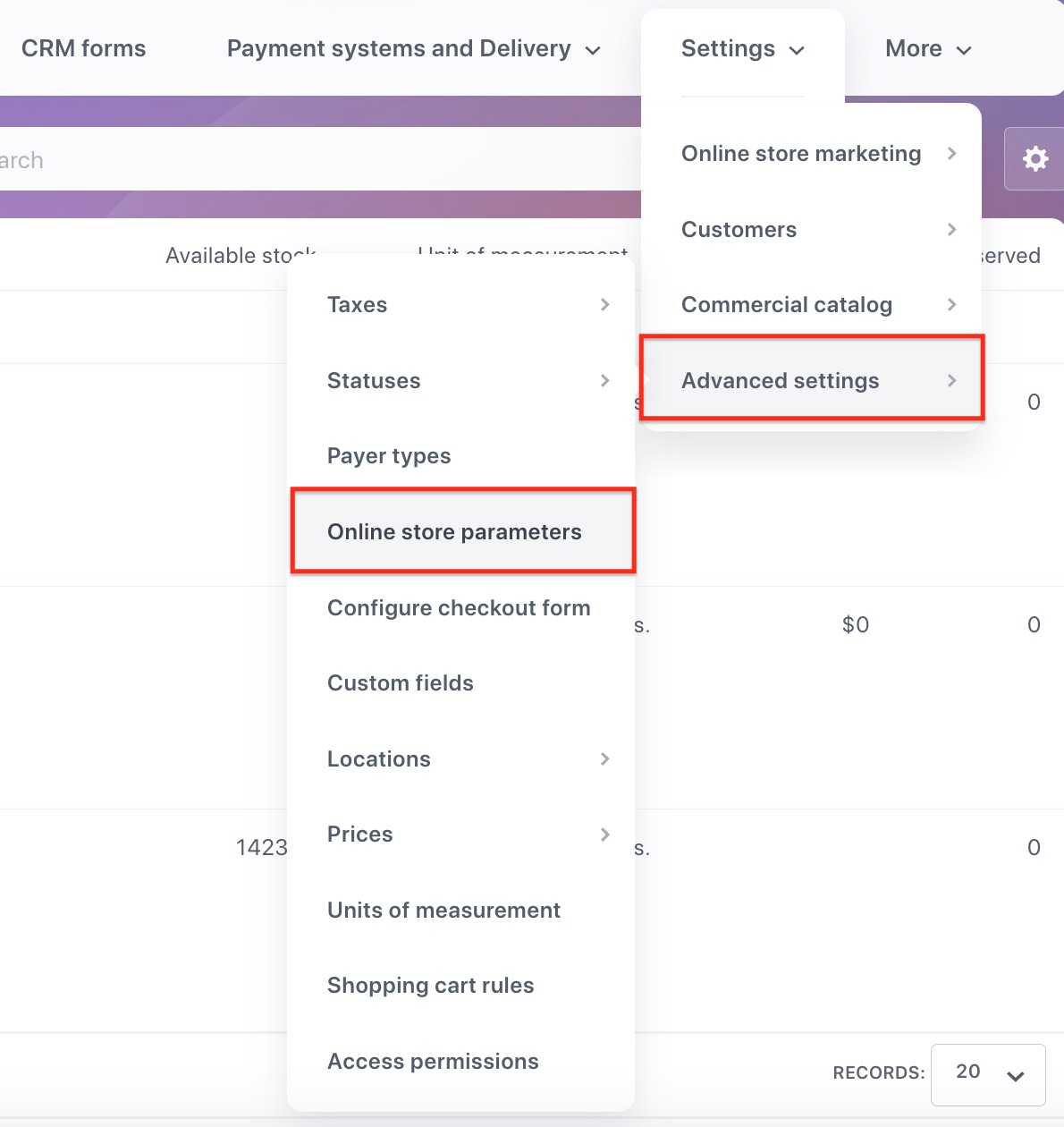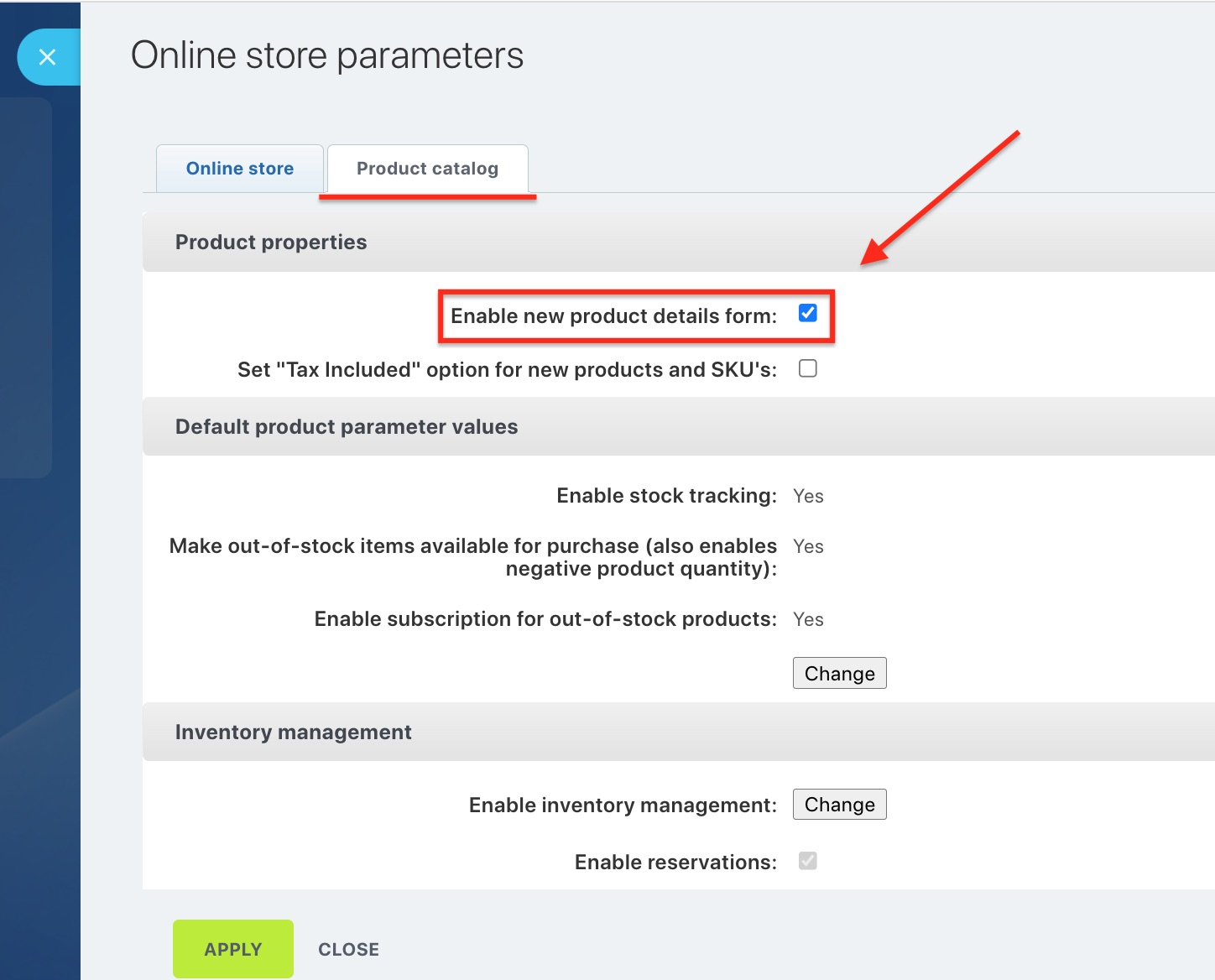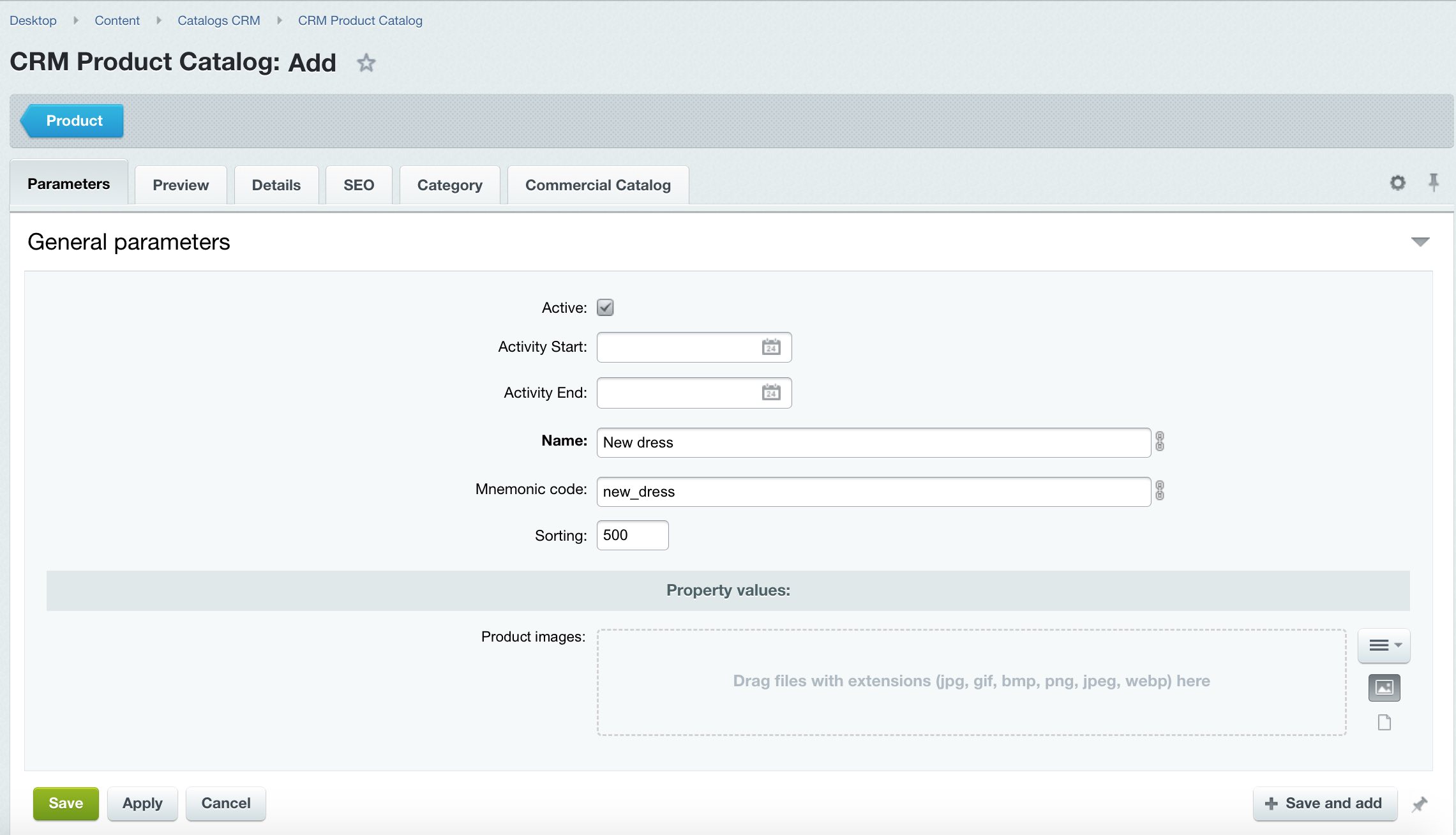Last Modified: 13.03.2023
|
|
|
Views: 3273
Last Modified: 13.03.2023 New and legacy product details formStarting from catalog module version 22.1000.0, all Bitrix24 On-premise editions have a new and updated product details form. Below is the comparison between the old and new details forms as follows:
How to enable the new product details formYou can Enable/Disable the new product details form both from the admin's Control panel and public section:
How to create productsNew product details form presently works only in the Bitrix24 public section (i. e. Bitrix24 user interface). You can find out more about how to create products and services in the Bitrix24 interface in this article: Add products to the catalog. Note: Regardless of whether you have enabled or disabled new product details form, you can create products not only from public site section, but from
admin section.
Public section also shows the new product details form if you have enabled it previously.
Courses developed by Bitrix24
|