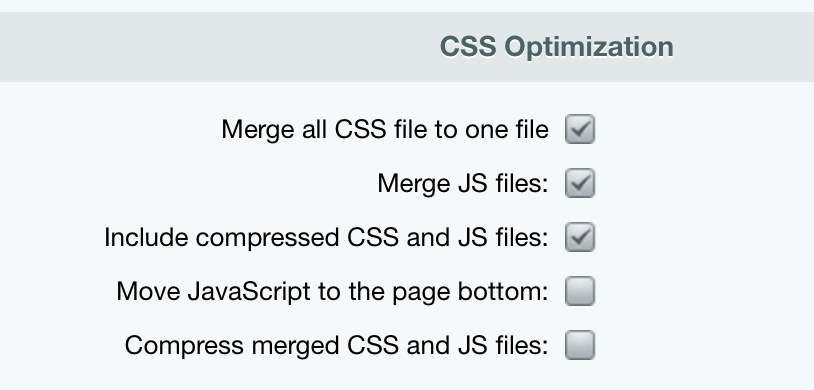Last Modified: 05.09.2022
|
|
|
Views: 3224
Last Modified: 05.09.2022
One of ways to increase performance is to use standard merging and compressing feature for css and js files, enabled in the kernel (main) module settings (Settings > System settings > Module settings > Kernel, CSS Optimization section):
The following are the CSS optimization options available Kernel module settings: Enabling the option Include compressed CSS and JS files allows connecting minified file version instead of original ones, if such are available at the site. File versions are prepared beforehand and must have a suffix .min in the name. For example: style.min.css and script.min.js. The reason for file minification is to delete all code comments, line breaks, excessive tabs and space characters. This allows saving from 10 to 20% of original file size. The option Compress merged CSS and JS files: allows saving server resources. This option creates a compressed file for NGNIX to source an already completed file. This option, when enabled, connects 3 CSS and 3 JS files in an ideal case:
Fully similar algorithm is active for JS files. Note: Merging and compressing files tangentially affects the results returned by search engines. CSS and JS files affect the page load time by a search engine, which in turn affects this page indexing and rating. This affects Google search engine: it's search bot fully downloads a page with all scripts and styles, measures loading time and compares with page loading median time within a corresponding subject.
Courses developed by Bitrix24
|