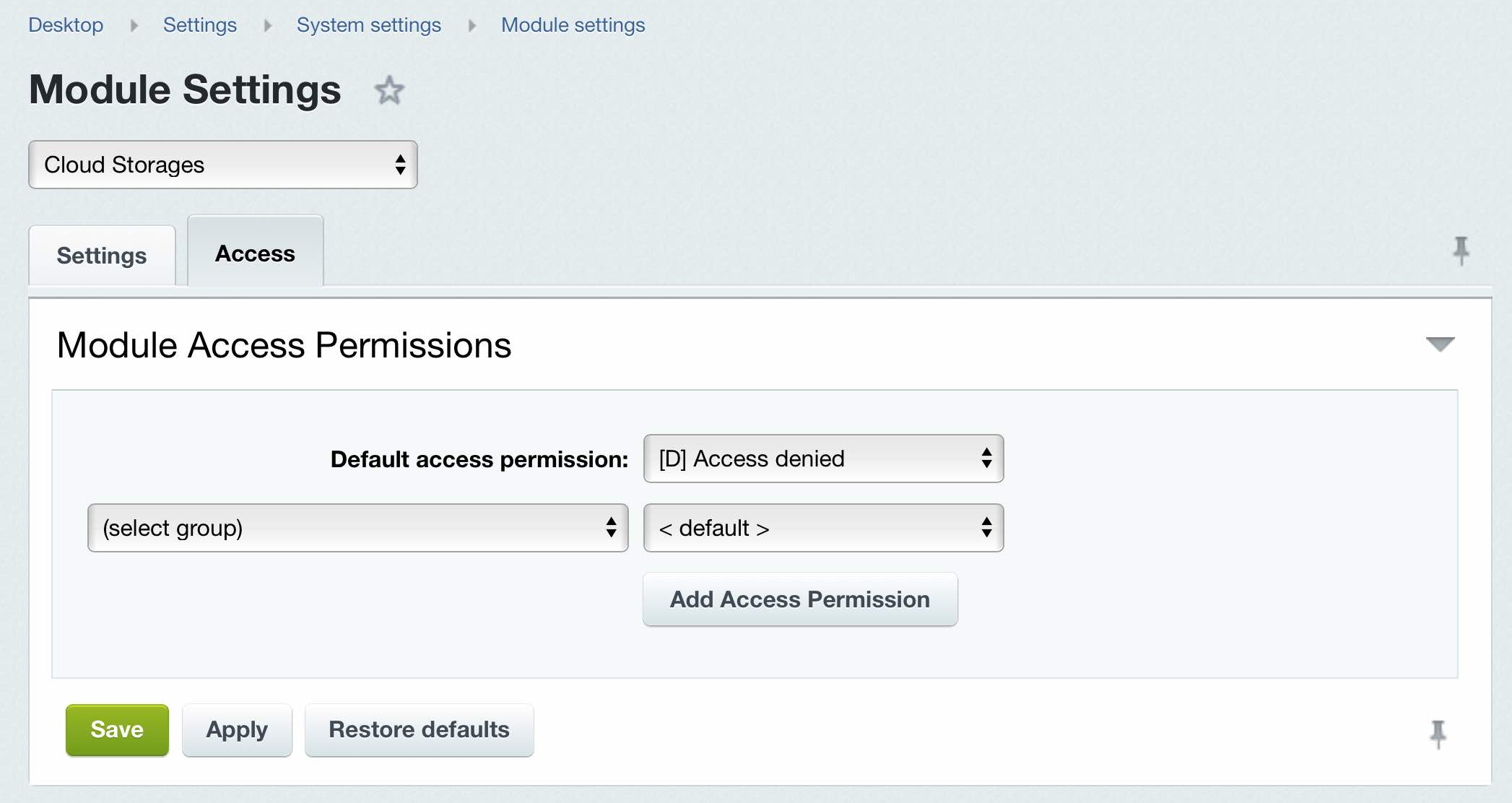Views: 2776
Last Modified: 31.08.2022
You can configure the Cloud storages at the page: Settings > System settings > Module settings > Cloud storages:
The Settings tab indicates the option Log 404 errors for files in cloud storage.
The Access tab configures access permissions to the Cloud storages module for user groups. You can configure the tab in the same manner as its done for the Webforms module.
The Access tab indicates the level of permissions to form settings and resulted completed data.
To add an access permission for any user group, click the link Add Access Permission. Otherwise, all user groups, except for administrators, will have the Default access permission applied.