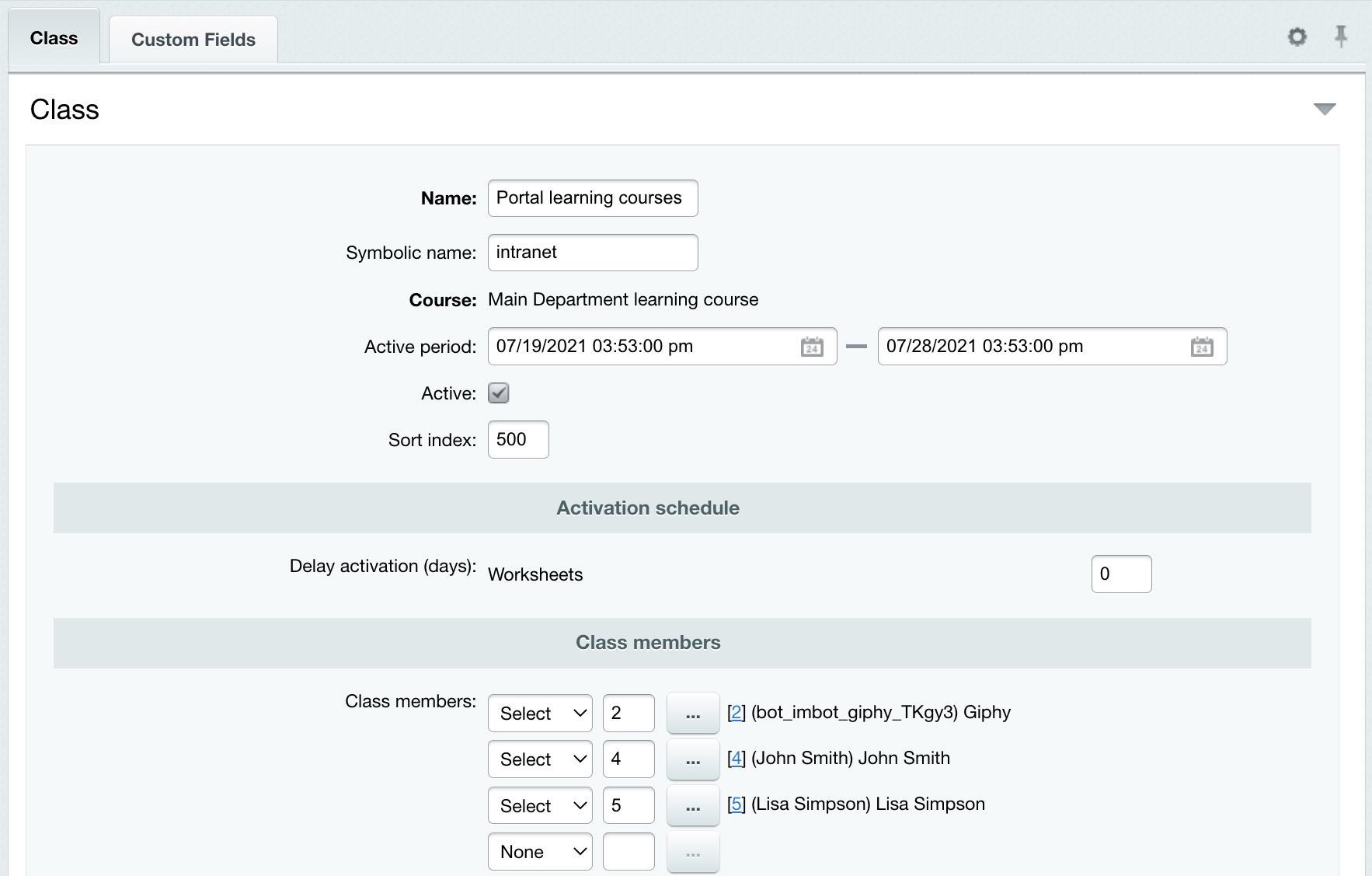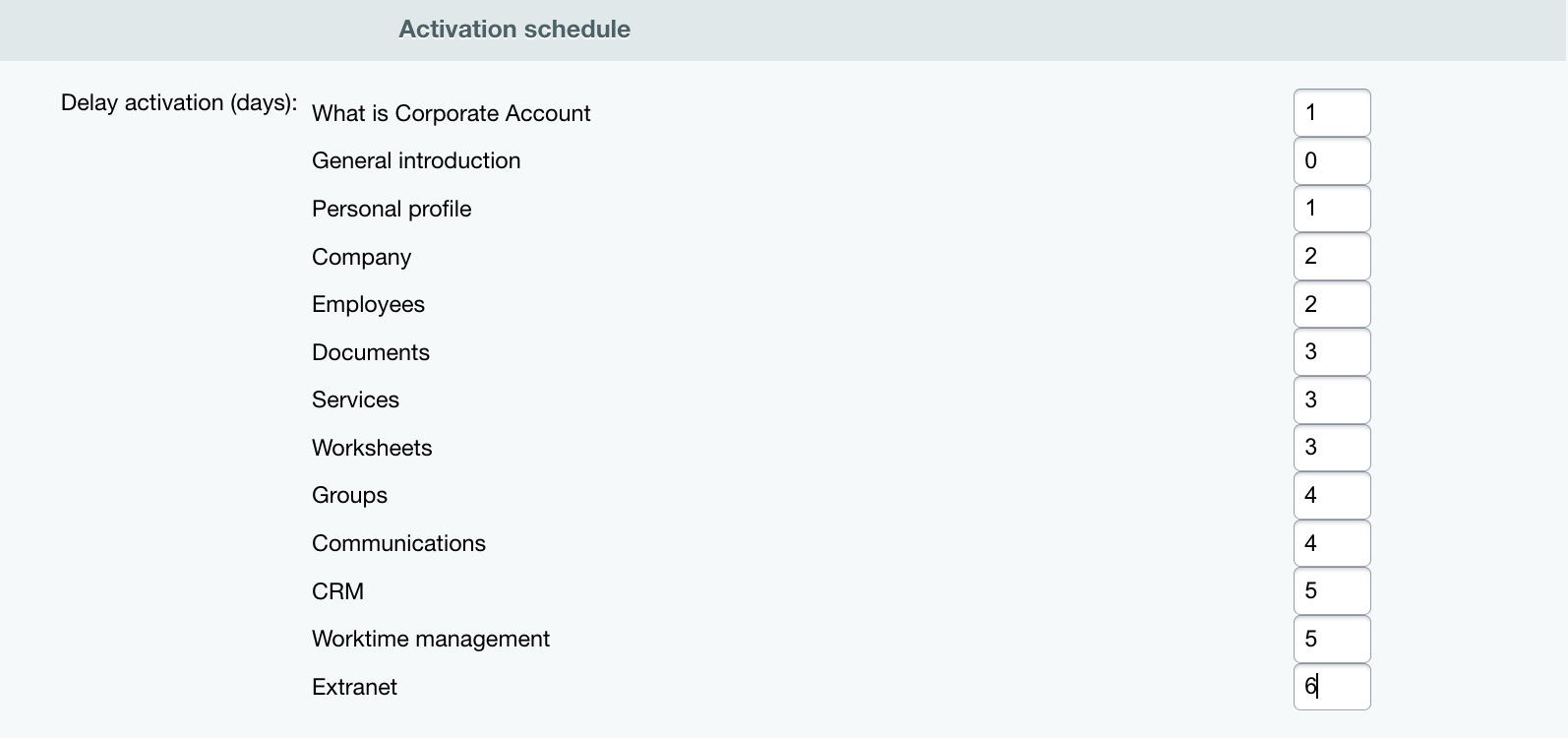Last Modified: 25.03.2025
|
|
|
Views: 3116
Last Modified: 25.03.2025 A learning class feature is available for managing a learning process starting from e-Learning module version 14.0.0. Now you don't have to create individual groups of users with access to dedicated learning courses. Such courses now already have learning group with indicated active work hours, learning material availability during the progress of the course and the list of students. Important! When a learning group participant joins a specific group of users with access permissions not lower View, this user will always have this course available independently from learning group settings.
For example, a dedicated learning course already have been created and unavailable for standard users. Now you can proceed to creating and configuring a learning class. Go to the page List (Services > e-Learning > Classes) and click the button Add. You will se the following window:
The tab Custom fields allows to add or complete custom fields for workgroups. Next, click Apply to access to course section schedule and continue to edit the learning class. If you don't need to configure the schedule and want to do it later, click Save. Schedule for activating course section for all top level chapters/lessons:
Each chapter (lesson) have the limit after which this lesson becomes active. Do not forget to save the class settings after the schedule is compiled. As the result of the setup above, the course will be unavailable to users until it becomes active as per schedule settings.
Courses developed by Bitrix24
|