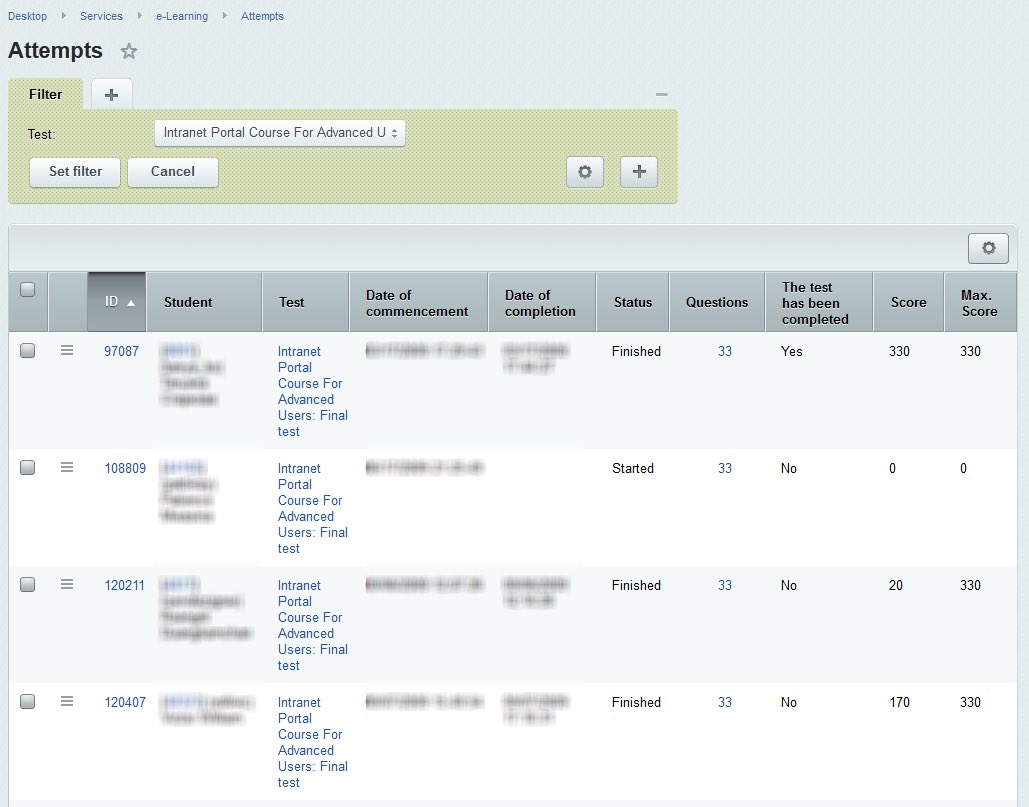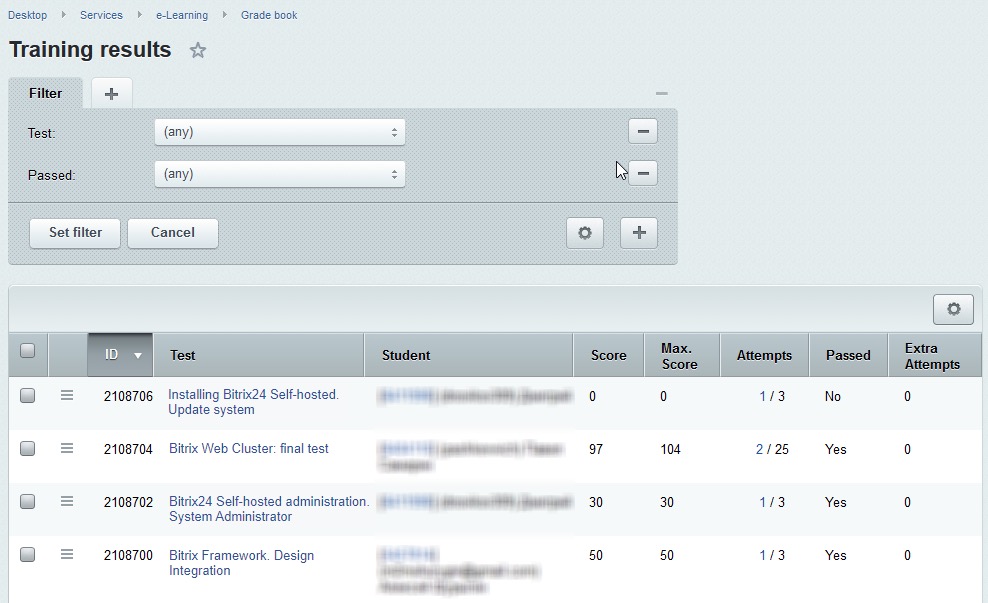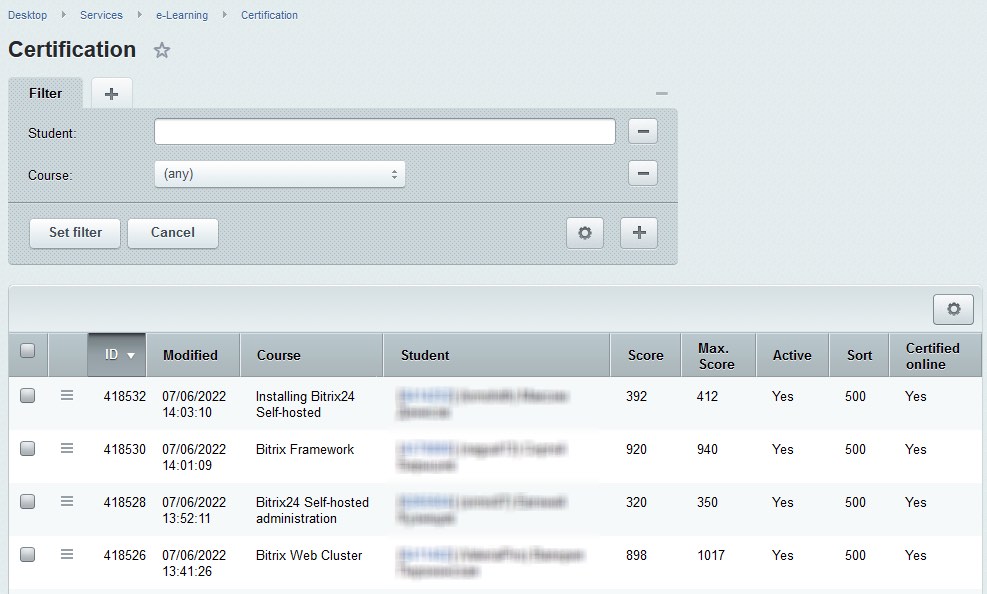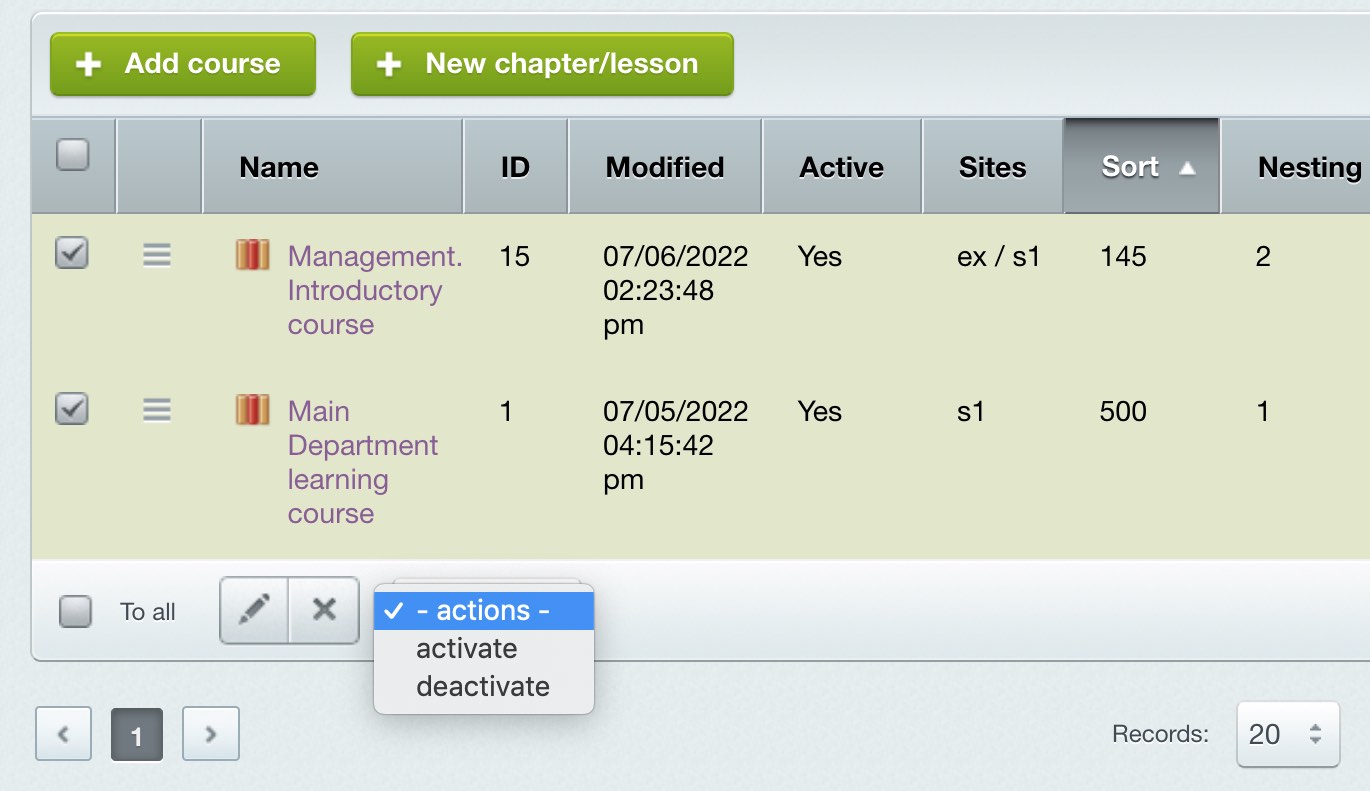Last Modified: 08.07.2022
|
|
|
Views: 3701
Last Modified: 08.07.2022 Results of e-learning can be rated using a corresponding e-Learning page (Services > e-Learning): Test attemptsOn a learning course conclusion, you can offer users to pass one or several tests to verify the received knowledge. Attempts to pass the tests are registered at the Attempts page (Services > e-Learning > Attempts):
Grade bookTest result (according to the attempt with best results) is displayed at the Grade book page (Services > e-Learning > Grade book):
If the test isn't graded automatically, the log shows only the number of accumulated points. With enabled Incorrect Answer Control, the test passing will be interrupted with the first incorrect answer. Test parameters can also indicate the number of test attempts. The field Attempts allowed adds attempts to specific user in an individual test:
CertificationThe Certification page (Services > e-Learning > Certification) contains list of e-Learning course participants, who successfully passed all final learning course tests, as well as general statistics for test results:
Using the certificates you can perform the following
actions:
Note: the standard e-Learning module doesn't have a mechanism for generating digital certificate files, attesting the successfully completed learning course.
Example of statistics handlingFor example, we want to understand, which material was the most difficult to learn by students. This requires some simple actions:
Important! If a course was deactivated, test results and certificates for this course will be unavailable to users. In case a course was deleted, test and certificate results will be deleted as well.
Courses developed by Bitrix24
|