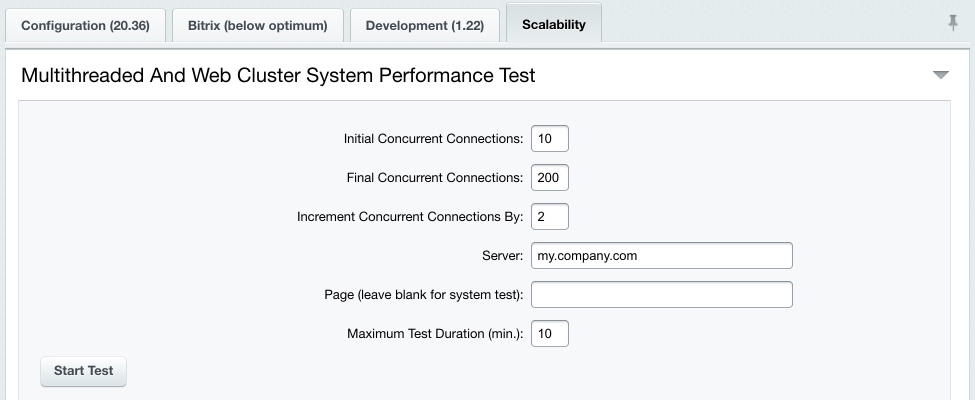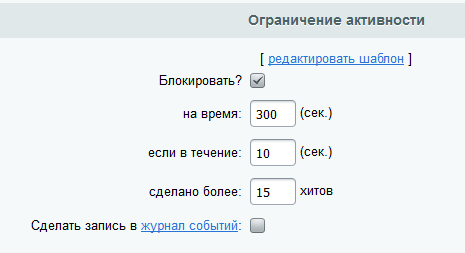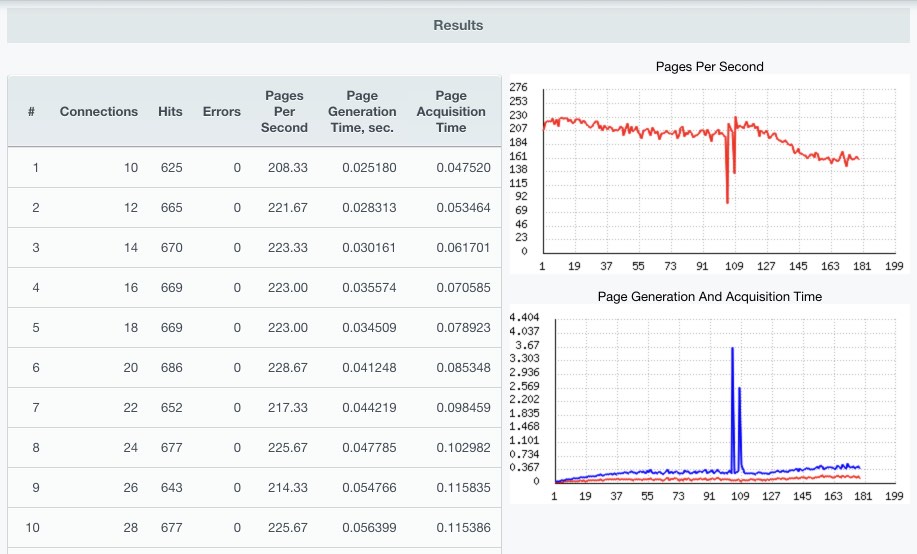Last Modified: 08.10.2021
|
|
|
Views: 2141
Last Modified: 08.10.2021
The Performance module has an integrated testing tool for multithread and web cluster systems (Settings > Performance > Performance Panel, Scalability tab).
Open the form to perform the test. Let's clarify some fields.
Click Start Test, and the following will be generated in the real time: table with results, Pages per Second and page Generation/Acquisition Time diagrams.
Results table In addition to the test's columns No. and Connections that are self-explanatory, the table has the following columns:
Pages per Seconds diagram With increased number of simultaneous connections, server must pass higher amount of pages and under normal conditions, the diagram must have a trend to the increase. In case of increased load, the diagram has a horizontal trend, it means that settings are not optimal or server start to fail in operation. The diagram shouldn't have significant dropdown trends with the same number of connections. Page Generation and Page Acquisition Time With increased number of simultaneous connections, page acquisition time for customers will increase (blue diagram), and page generation time should not change significantly (red diagram).
Courses developed by Bitrix24
|