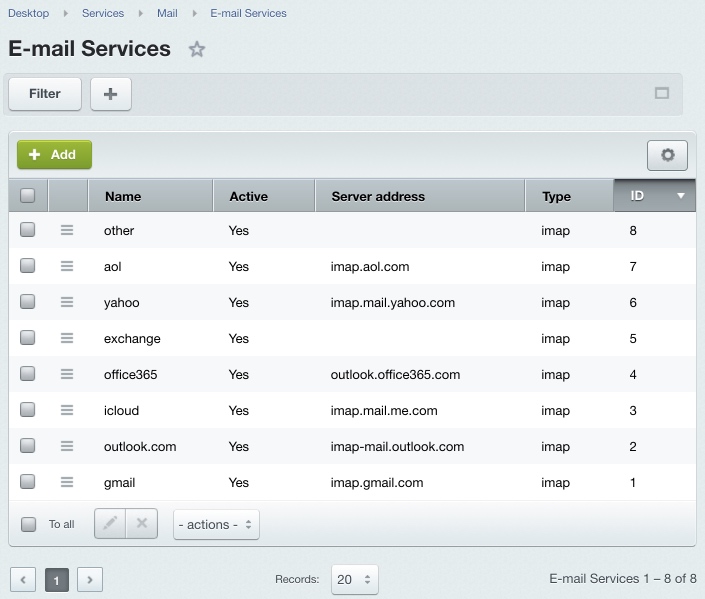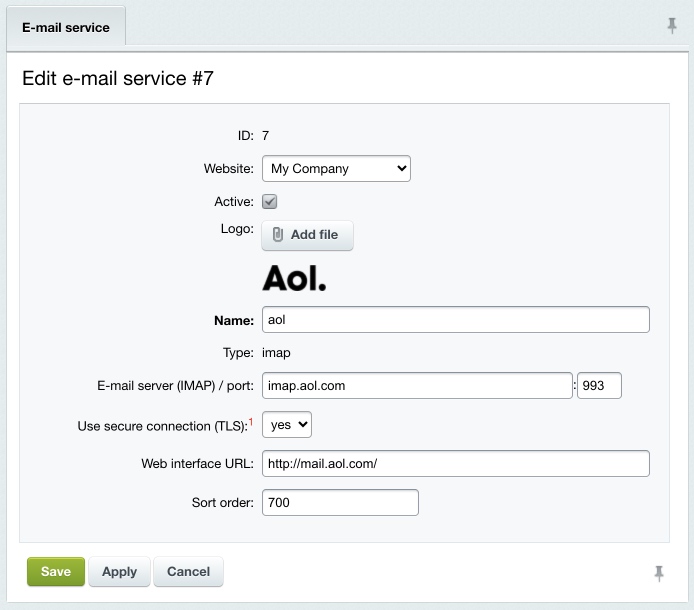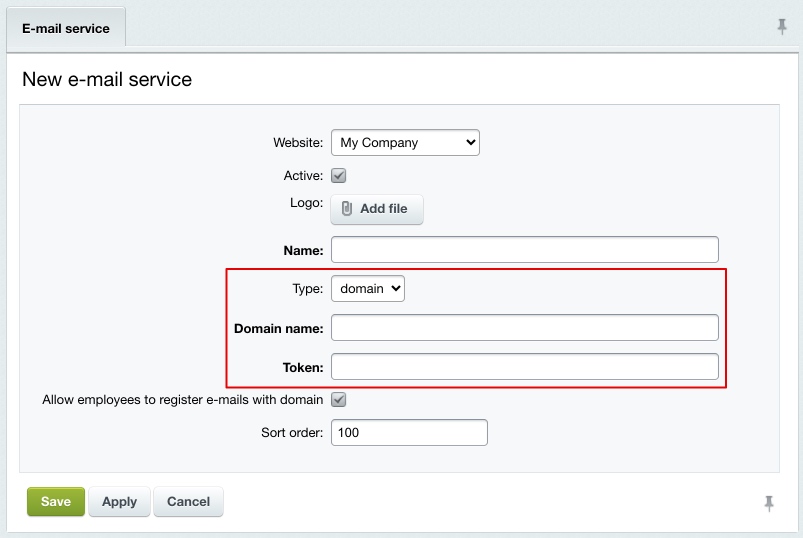Views: 3462
Last Modified: 04.10.2024
Managing list of e-mail services, available at the account's page within the "E-mail services" block is performed at the Control Panel Services > Mail > E-mail services. Users can connect e-mail services only listed in this list. Account administrator can customize this list and restrict or allow to use e-mail at the account.
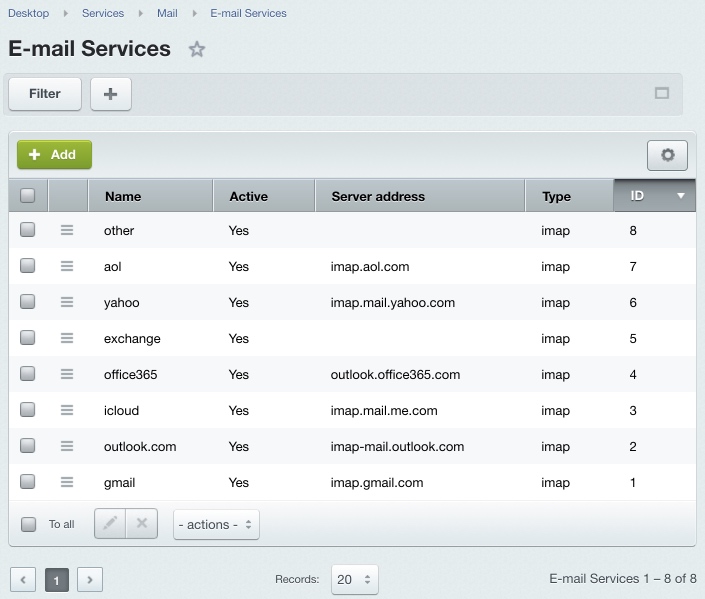
Note: number of available e-mail services is unlimited.
Add new service using Add button, located at the context panel. Existing service editing can be performed using the action's menu (Edit item) or using double-click at the corresponding entry.
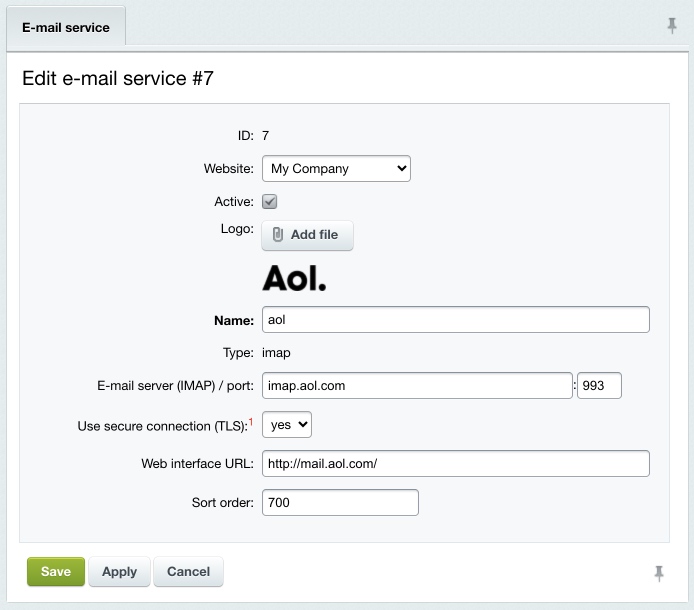
Handling parameters for the adding/editing forms is similar to other forms of the Mail module.
|
If mail server "domain" type is selected when adding a new service
|
|
In this case, two new fields are added in the add form: Domain name and Token
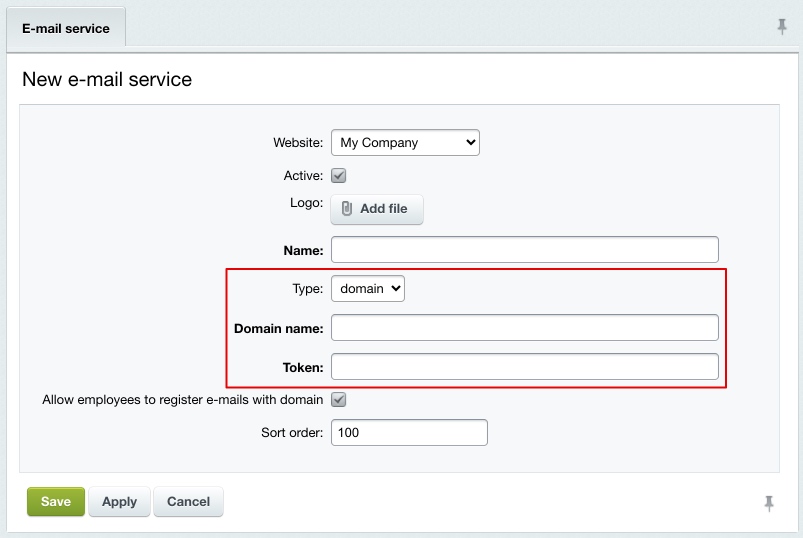
These fields contain the data, retrieved from domain name registrar. Please, clarify the procedure of retrieval from your registrar.
|