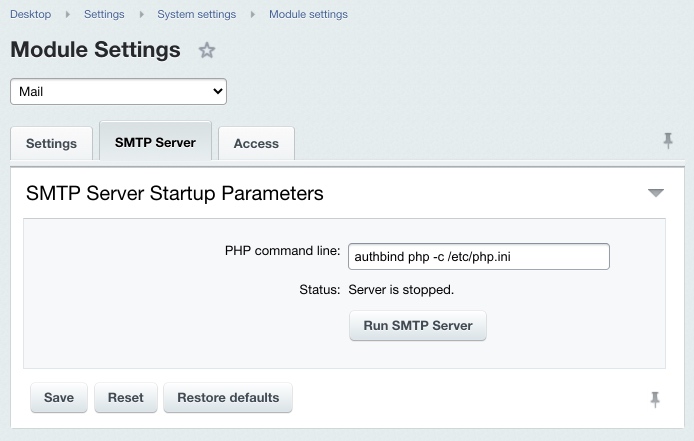Last Modified: 13.09.2024
|
|
|
Views: 4923
Last Modified: 13.09.2024 Module settings are configured at the path Settings > System Settings > Module Settings > Mail. The settings are not complicated and most field names are self-explanatory. When BitrixVA Learn more about Bitrix Virtual Appliance , Virtual Appliance is not employed, the Mail module settings must contain a command line for running PHP-script.
There are several system limits:
When the platform and the environment are configured correctly, clicking at Run SMTP Server launches PHP script that will listen the indicated port at the specified hosts. And in case of inbound connections, it will receive incoming messages using the mail module filtering rules, sorting and processing them as well. Note: some operational issues, experienced by the email system (mail is sent with delays, mail feature operates slowly when sending to incorrect URLs) are solved by moving mail to
cron.
cron — classic daemon (software in UNIX systems), used for periodic execution of jobs at specified time periods. Regular jobs are described by manuals, located in the crontab files and inside special catalogs.
Learn more...
Courses developed by Bitrix24
|