Views: 3563
Last Modified: 13.10.2021
A user visible to all in extranet can be assigned specifically for an extranet site.
User visible to all in extranet - is a company employee having public presence at an extranet site, i. e. this employee is always available for communication and membership in any extranet workgroup.
Extranet site was setup using the wizard, creating the public property UF_PUBLIC in the process. Otherwise, go to the Custom fields page (Settings > System Settings > Custom fields) and create this property:
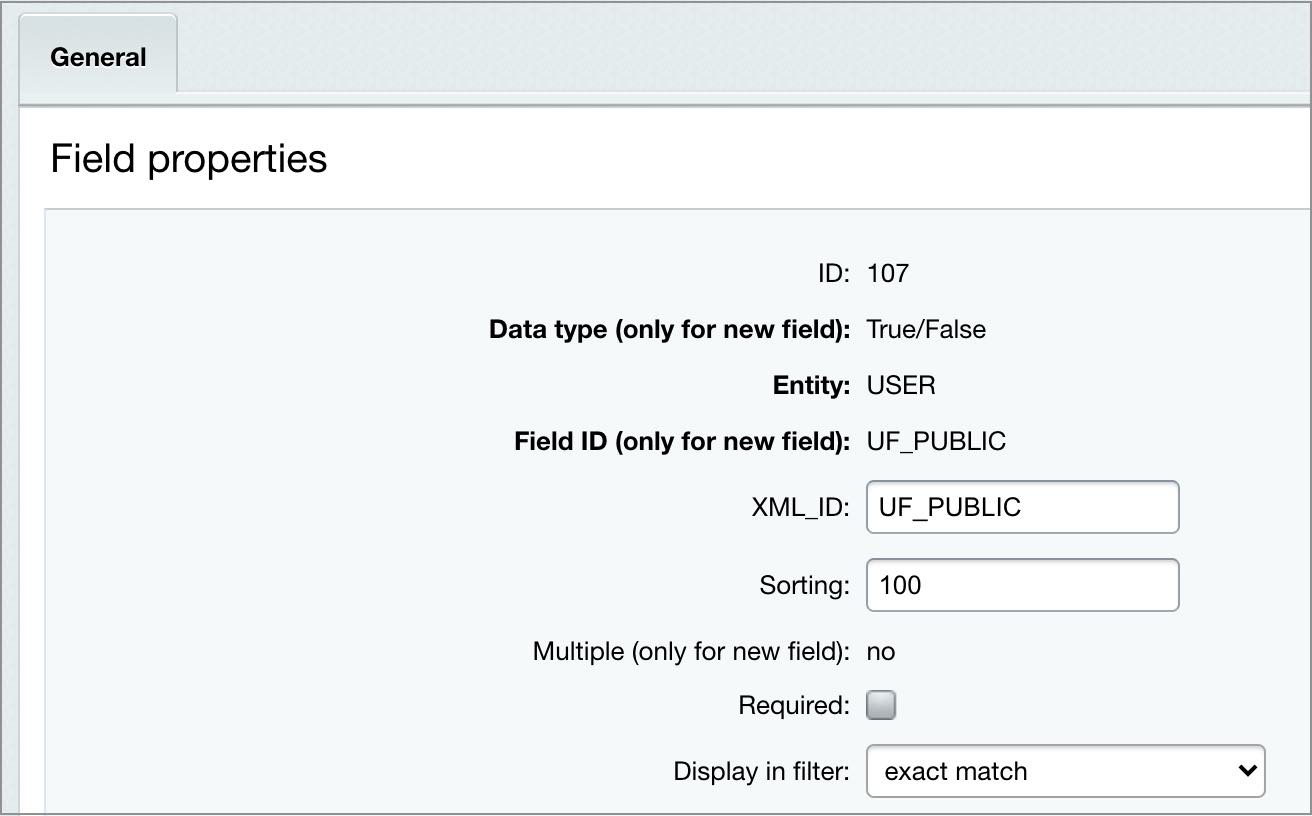
Note: during the module de- and re-installation this property remains unchanged.
The following actions must be executed for a specific user to be assigned as visible to all in extranet:
- Go to the Custom fields page (Settings > Manage Users > User List).
- Open edit form for a required user and go to the Additional properties tab.
- Mark the option Visible to all in extranet.
- Save the modifications.
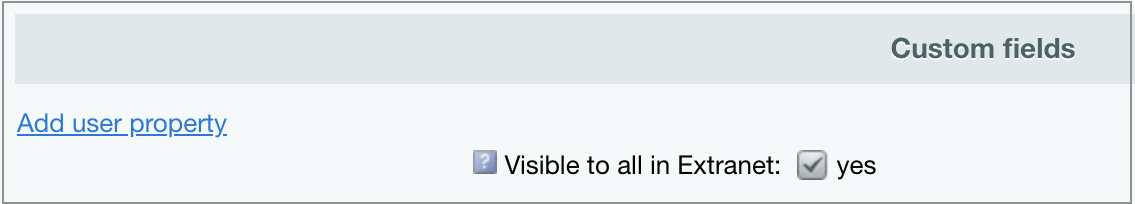
As a result, extranet users will always have access to a user visible to all in extranet.