Views: 4423
Last Modified: 01.09.2021
Note: usually access to a Bitrix24 instance is restricted for unauthorized users for security reasons. Such option is configured during account installation:
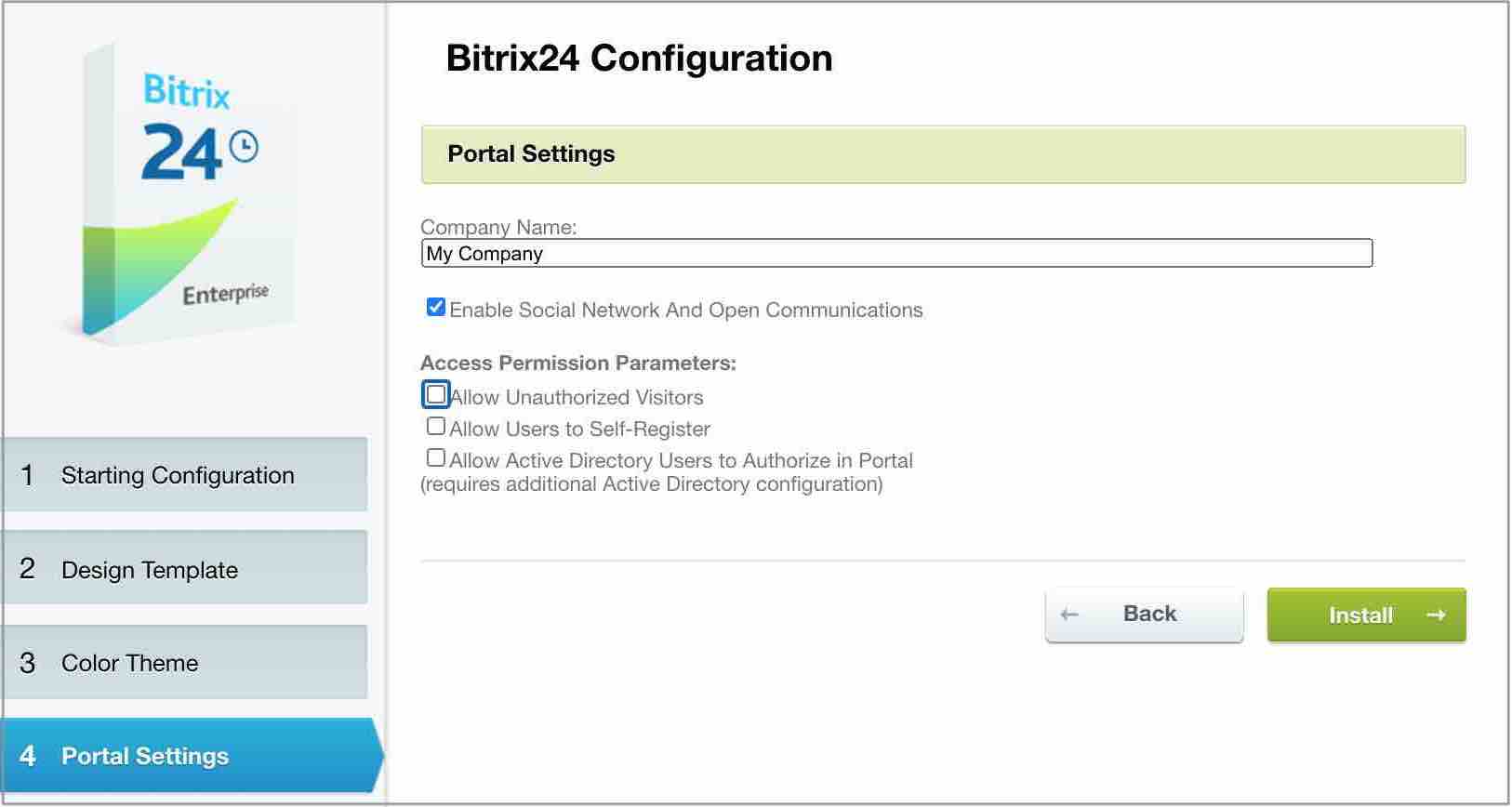
Select
Allow Unauthorized Visitors to grant access to internal company portal for
All users (including unauthorized) group.
Because both company employees and extranet users have limited access to an extranet site, corresponding user groups must be created.
Such groups are created automatically when extranet site was configured via the installation wizard (Settings > Manage users > User Groups):
If extranet site was configured manually, all the required user groups must be created individually.