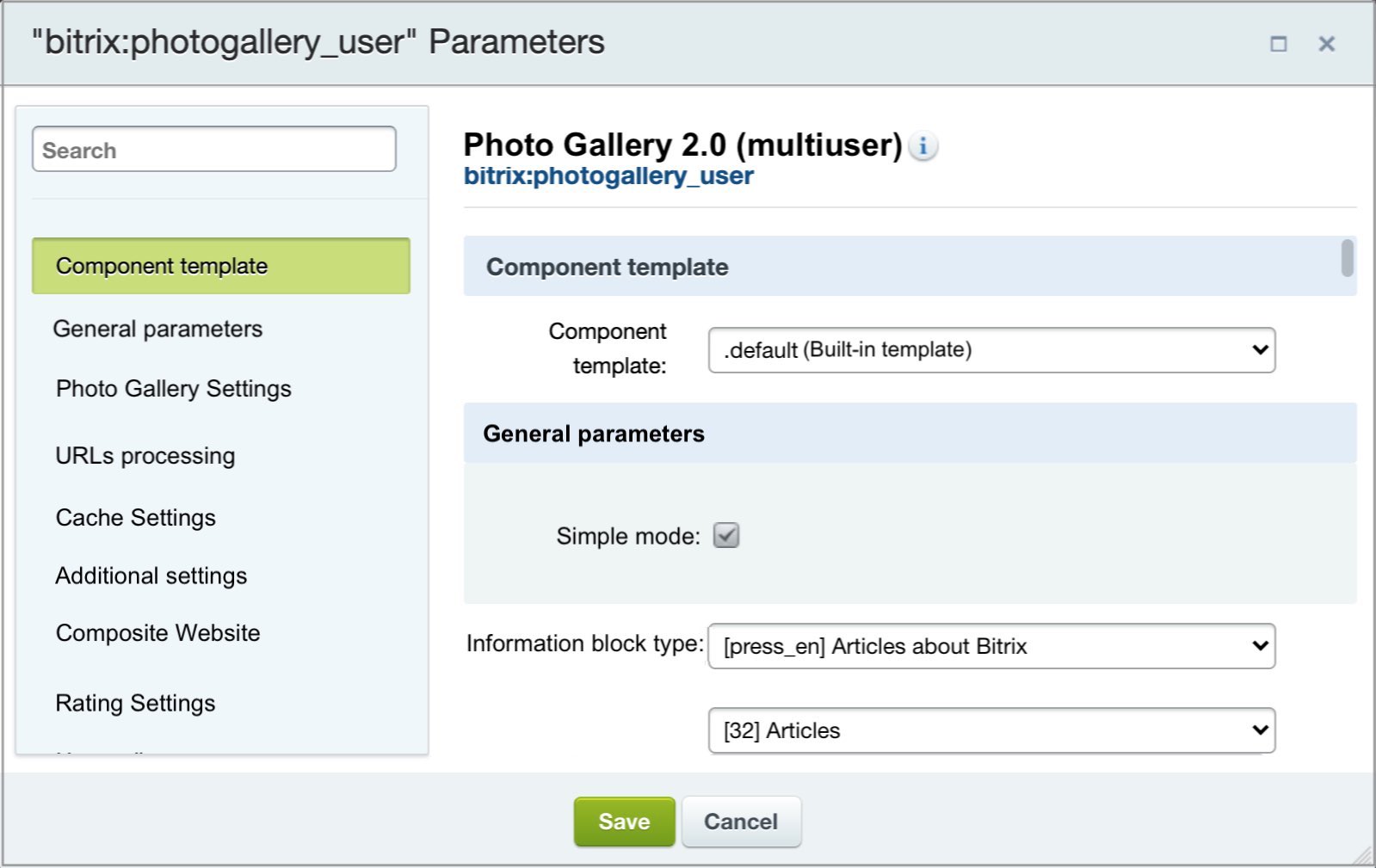Last Modified: 13.10.2021
|
|
|
Views: 5276
Last Modified: 13.10.2021
Photo galleries are published using visual components of the Photo Gallery 2.0 module and then customized for a required iblock. Overview the publication examples for various photo gallery types.
Standard photo gallery is a gallery managed only by a single user. Only this user can upload images and assign access permissions to this gallery. Public interface for this gallery is created using the Photo Gallery 2.0 complex components. Create a new page and place this component in it. When setting up the component parameters, indicate the Iblock and the Iblock type:
Such photo gallery displays all user (or groups) photos and albums in a social network on a single page. Create a page and include a complex component Photo Gallery 2.0 (multiuser). Indicate the Iblock and its type in the component settings (see image above). For example, for the page to show user galleries, select Photo gallery for all. As a result, all user personal galleries will be displayed as corresponding links with user names. Similar setup is performed for group photo galleries.
User and group photo gallery pages are created in the similar manner by allocating corresponding complex components: Social network - user and Social network - groups. After that, indicate Iblock and iblock type in the component settings (see image above). As a result, in the public section:
Managing access to personal photo galleries is performed by a group user/moderator in personal settings.
Courses developed by Bitrix24
|