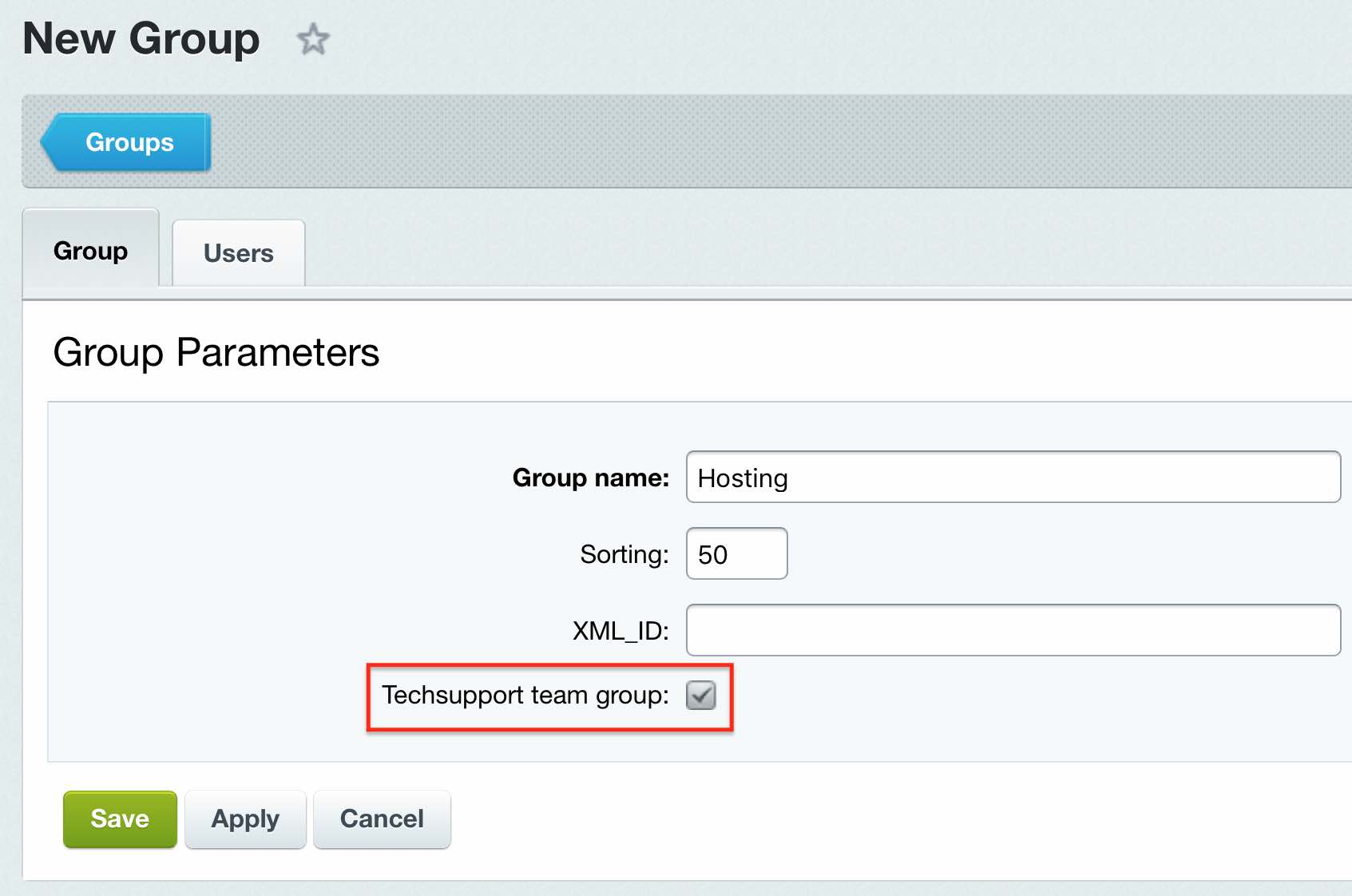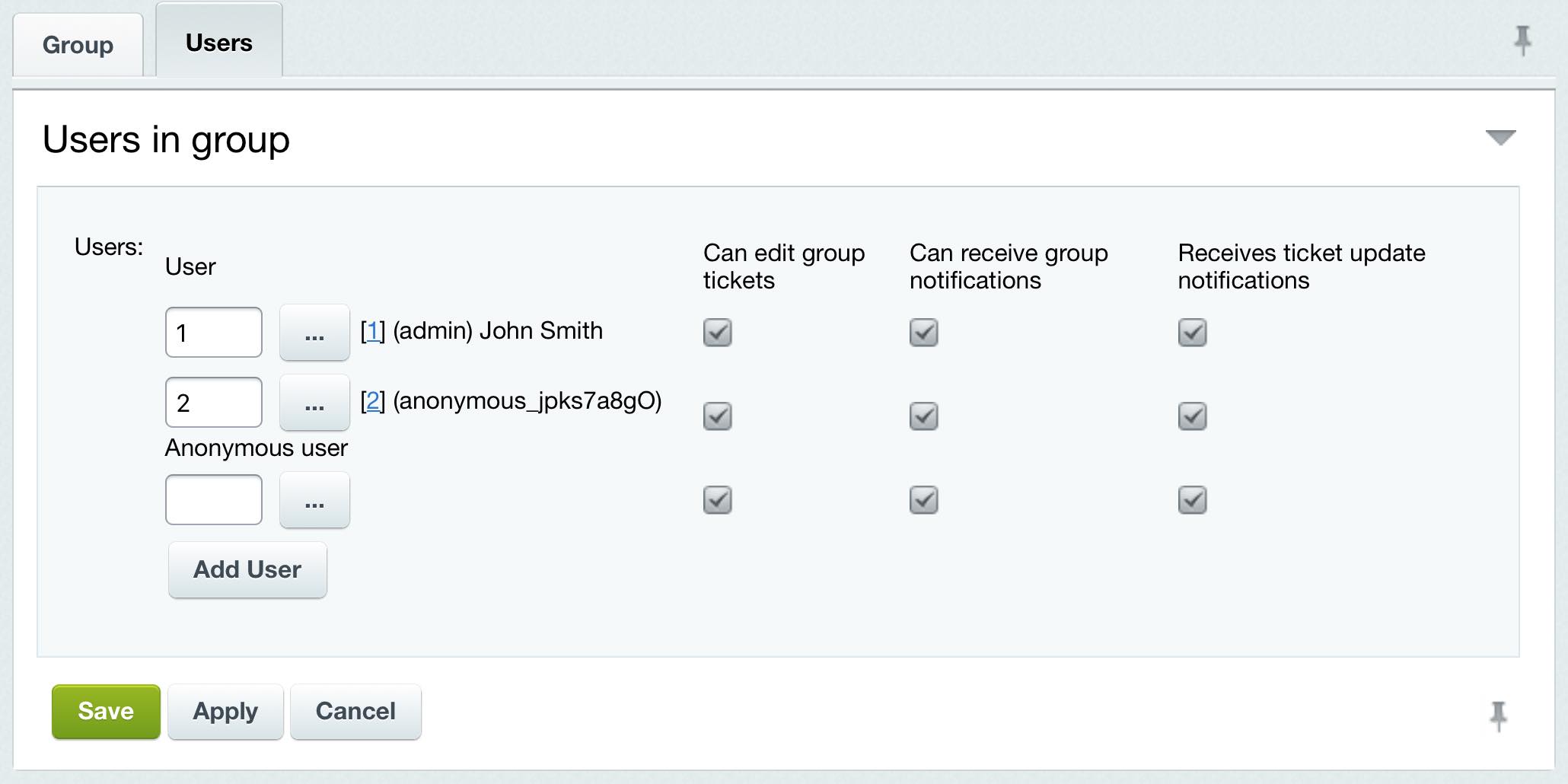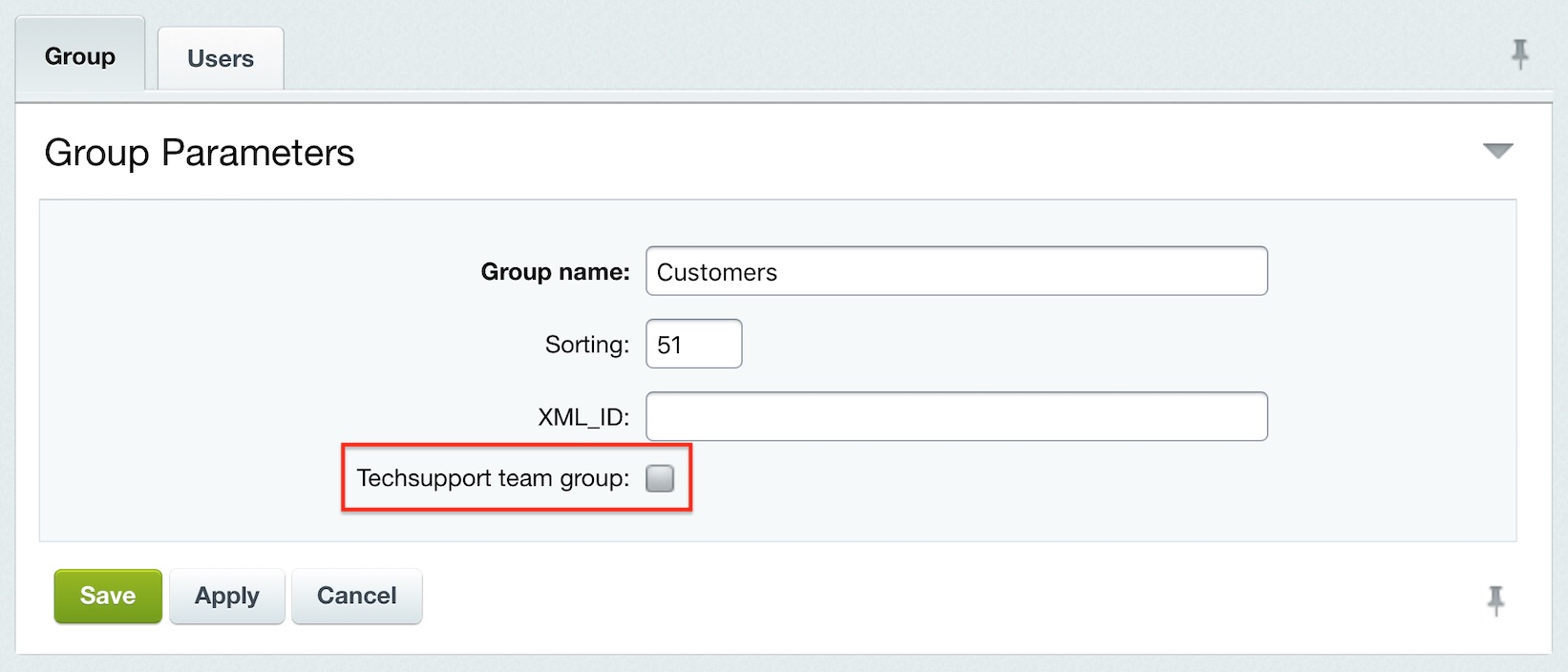Last Modified: 01.08.2022
|
|
|
Views: 2739
Last Modified: 01.08.2022 Groups are created to simplify a collaborative handling of tickets. Such groups can contain both customers and tech support employees. Customer groups usually, include users from a single company client. Tech support groups usually include employees from a single department.
For example, a company has tech support employees. They receive message from customer employees. Each tech support employee works only with the tickets indicating such employee as responsible for resolution of formulated issue. However, what must be done in cases, when you need to provide an easy access to all or selection of employees to tech support and streamline the whole process? You only has to create a group (Services > Helpdesk > Groups), checkmark the option Techsupport team group
and include the necessary employees at the Users tab, allow them to view group messages and notifications
Then, any group member tickets will become visible to other group members (other tech support employees). Note: such group can have technical support/helpdesk employees.
In turn, customer can have employees that submit messages and tickets to a company tech support. Situation is similar: a registered tech support ticket is visible to its author only, which is not always convenient. However, if an employee is on a vacation, his/her tickets must be processes by somebody else. With that, its not ethical to allow access to such employee's login/password. That's why, customer can ask the company to grant access to his/her tickets to other employees, registered at the site. To do it, tech support admin only has to include customer employees to a single group, but without enabled option
Techsupport team group
Courses developed by Bitrix24
|