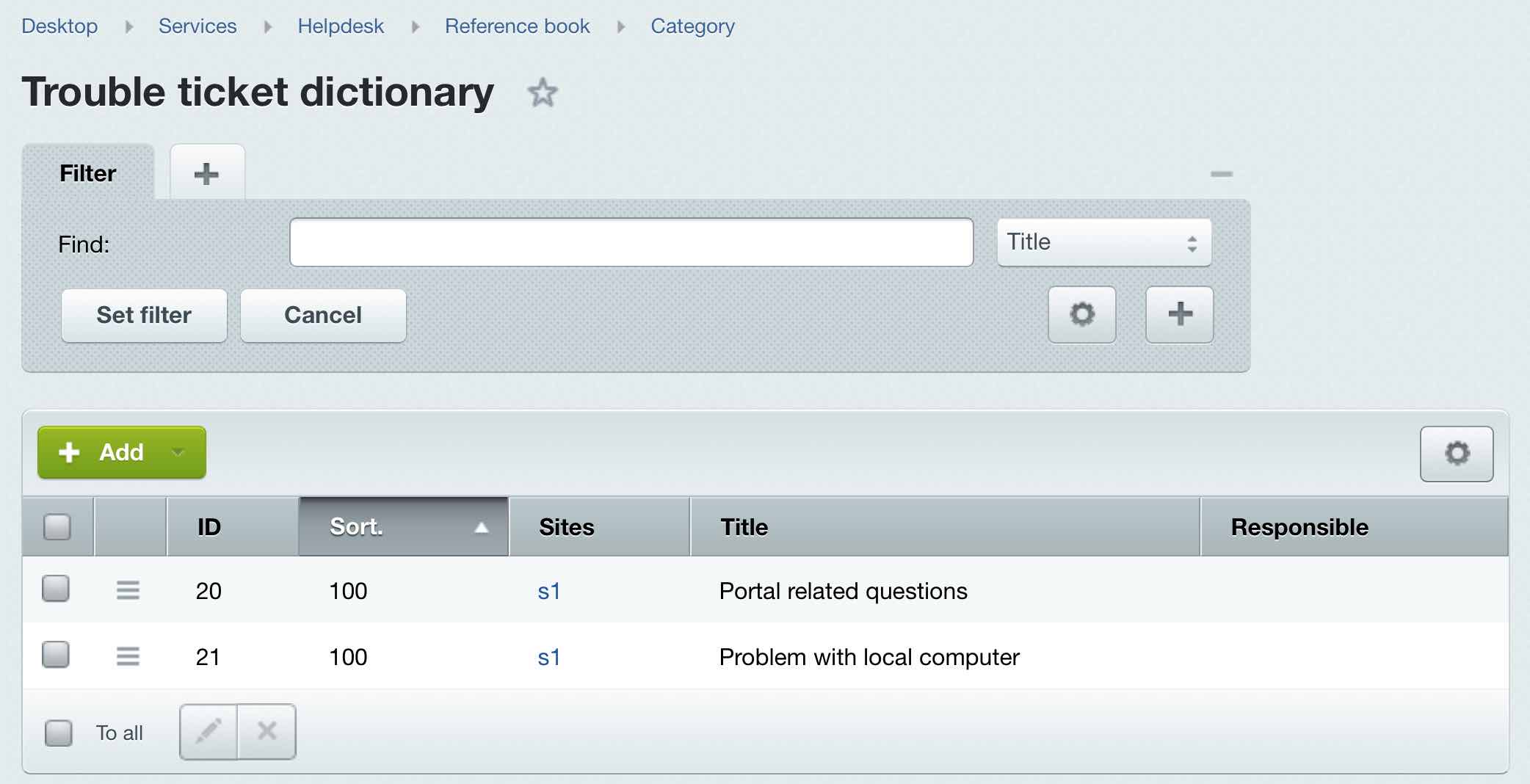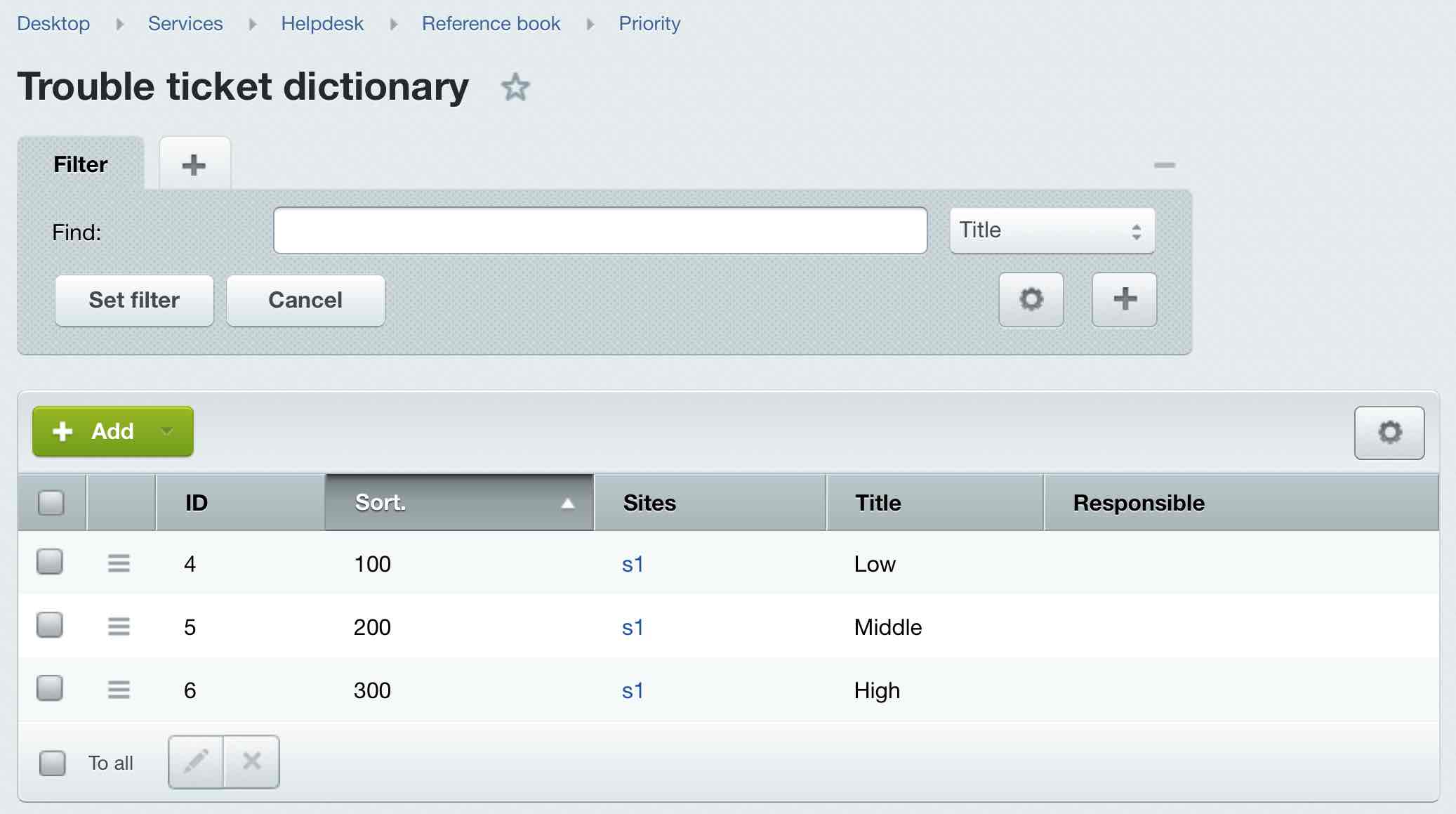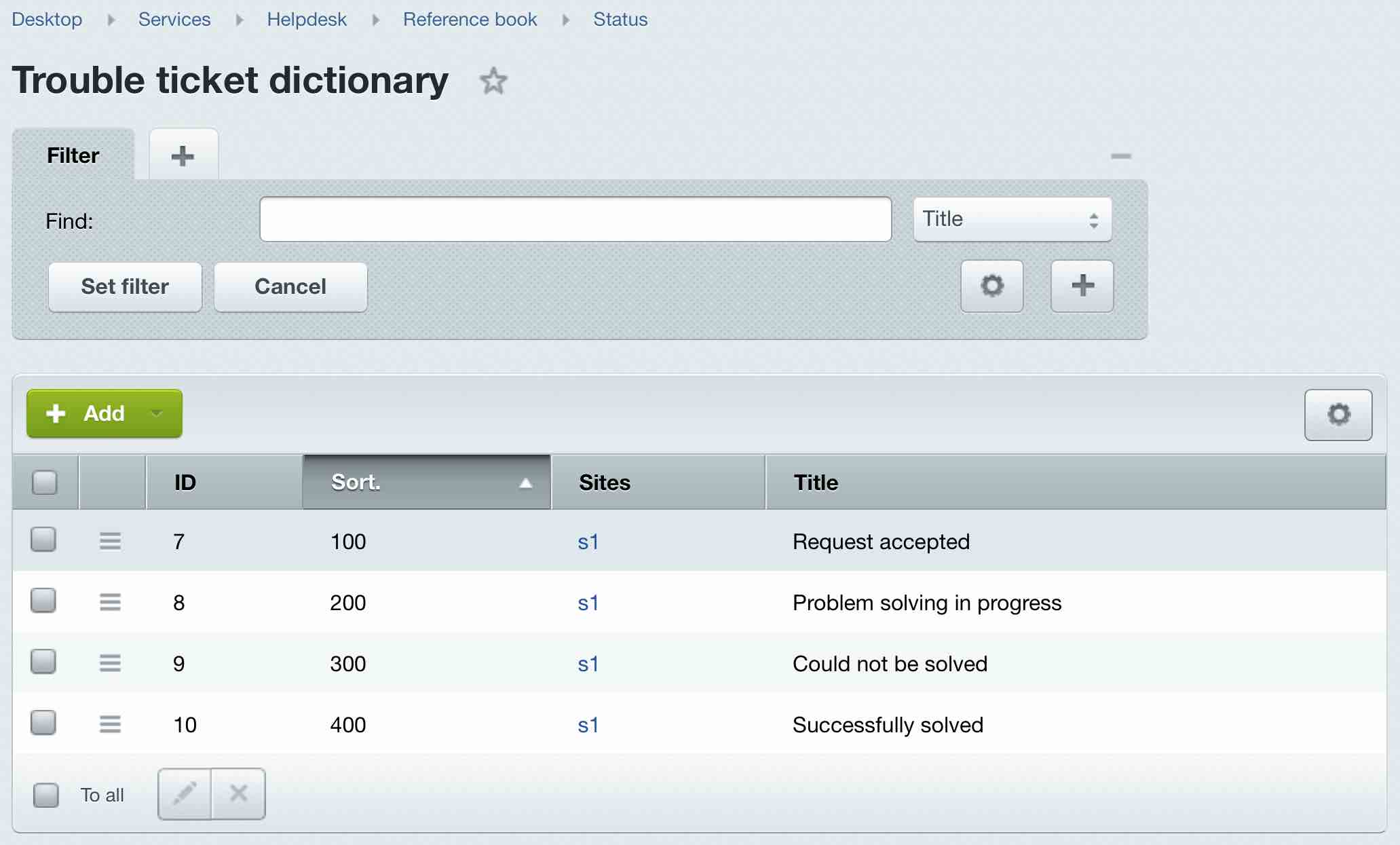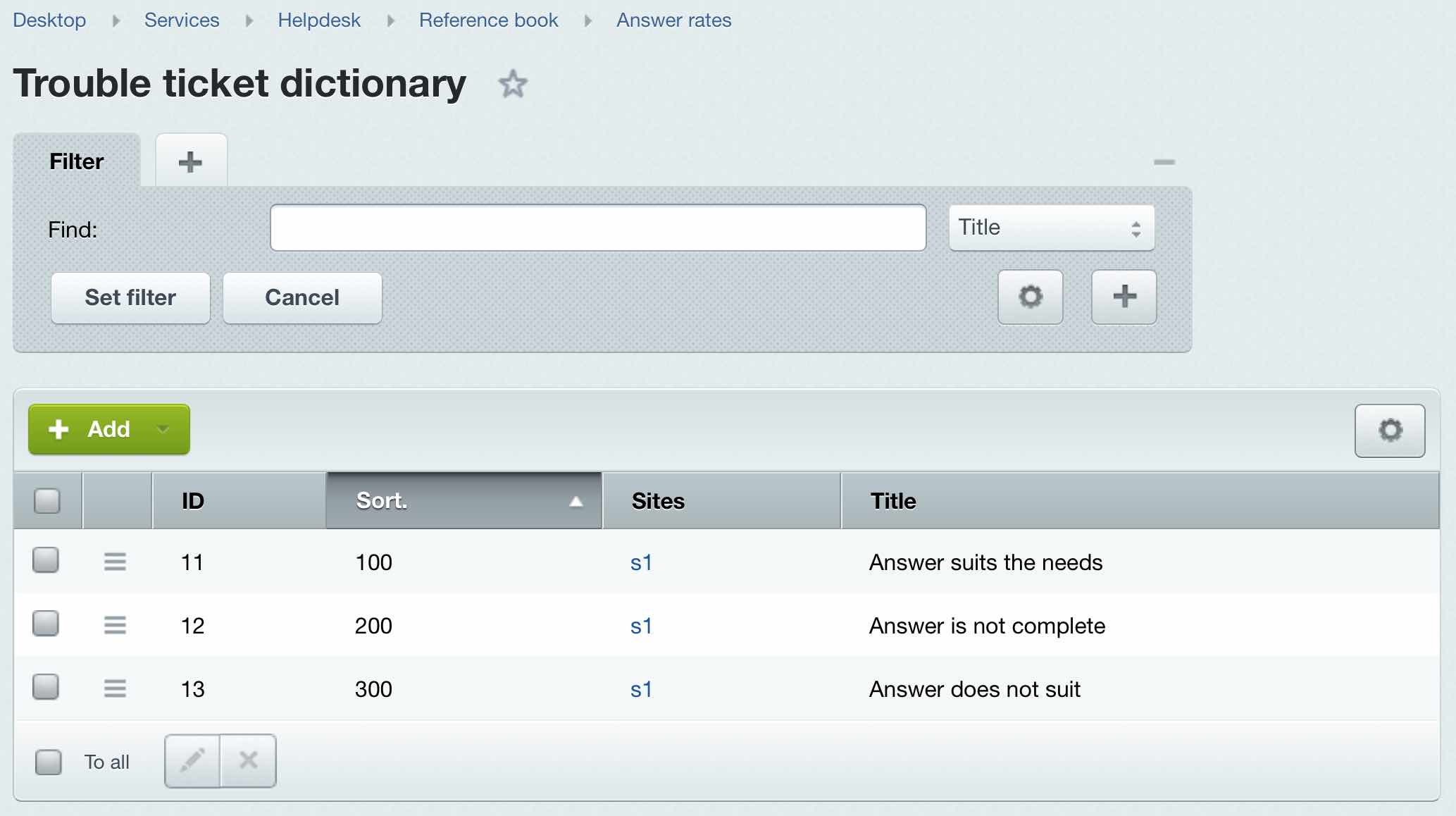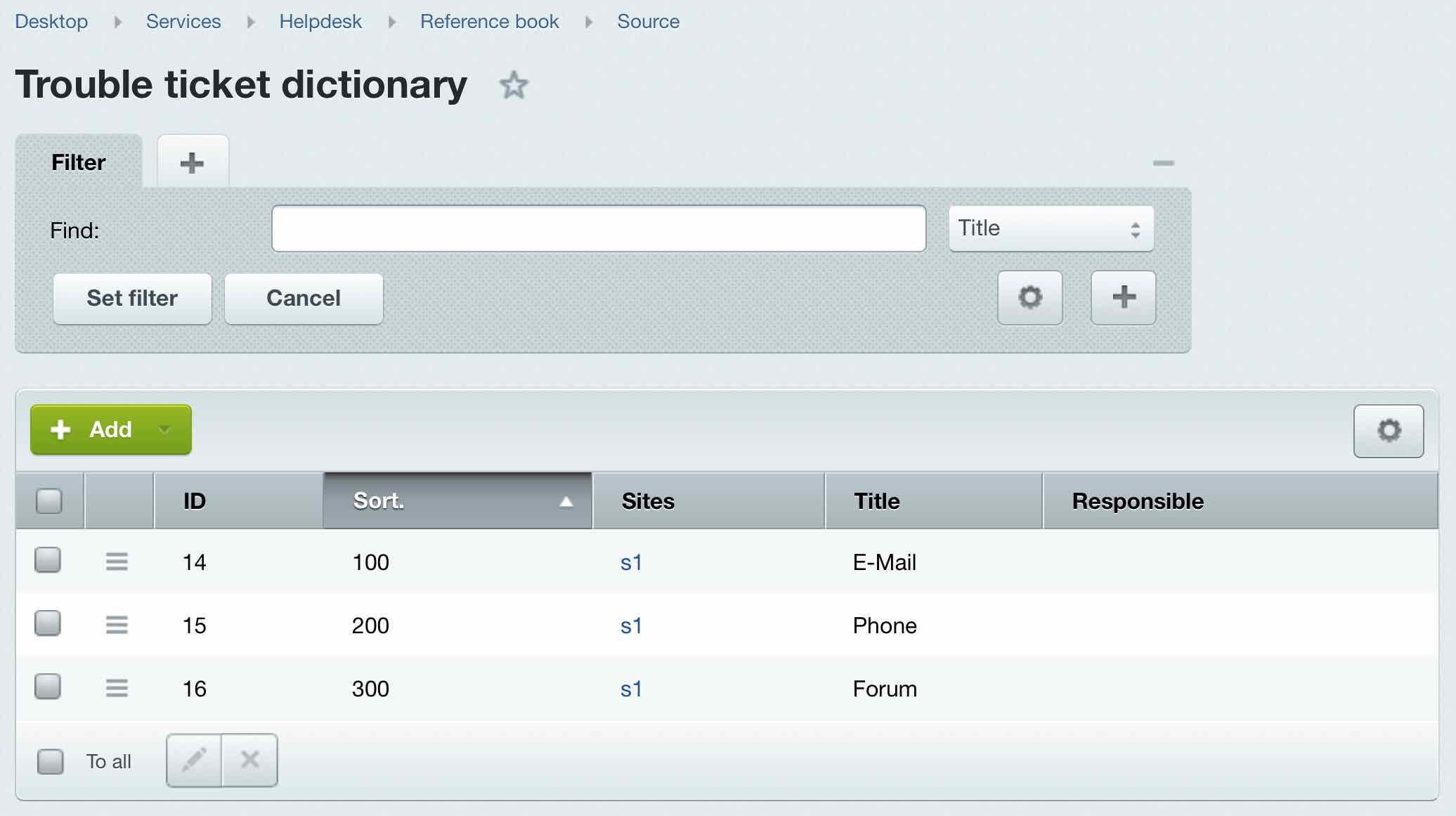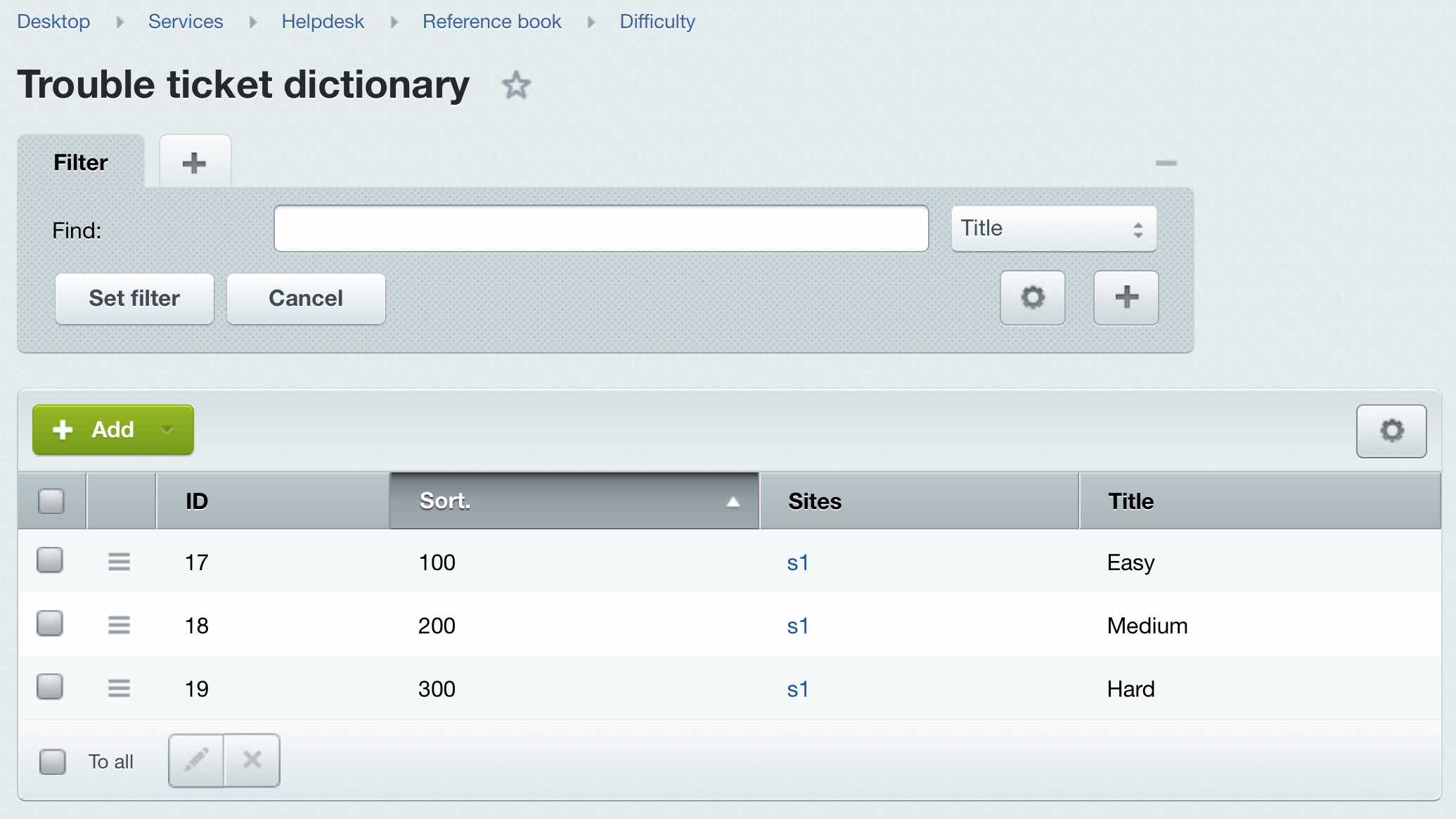Last Modified: 19.09.2022
|
|
|
Views: 3199
Last Modified: 19.09.2022
Reference books are groups of helpdesk ticket properties. These properties contain information only and don't affect general processing procedure for submitted tickets.
Before starting the work, you must setup the required reference books. This will allow to:
Main types of reference books used in the system:
Category is a reference book with message, describing the area of the ticket (for example, "Checkout", "Order payment", "Installation errors").
Category setup is executed at the Categories page (Services > Helpdesk > Reference book > Category):
When creating a helpdesk ticket, user can select a suitable category (from available ones) to which the described issue pertains to. List of categories available to users is defined by the SLA. SLA contains description of company liabilities for providing specific level of service (in this case, technical support) to users. Levels of service are used for managing user priorities in getting support.
Ticket priority is a ticket reference book, showing level of priority (necessity of urgent resolution) for the issue, described by user. For example, "Low", "Medium", "High".
Reference book is managed at the Priority page (Services > Helpdesk > Reference book > Priority):
Level of priority is assigned by user when creating a ticket and is for informational purposes only. List of priority levels available to the user is determined by SLA. SLA contains description of company liabilities for providing specific level of service (in this case, technical support) to users. Levels of service are used for managing user priorities in getting support. When under detailed review, tech support (helpdesk) employee can edit the message priority.
Statuses are information messages, describing a processing stage (or status) for a ticket. For example, "Under review", "In progress", "Successfully solved" and etc.
Status reference book is created at the Status page ( Services > Helpdesk > Reference book > Status):
Ticket status is assigned when under review by a technical support (helpdesk) employee.
Answer rates reference book contains list of ratings that helpdesk customer may submit for responses granted for his/her tickets.
Reference book can be managed at the Answer rates page ( Services > Helpdesk > Reference book > Answer rates):
List of ratings available to the user is determined by the SLA. SLA contains description of company liabilities for providing specific level of service (in this case, technical support) to users. Levels of service are used for managing user priorities in getting support. Response ratings are used for maintaining the quality of technical support (helpdesk) service.
Most frequently used answers can be saved in the Frequently used answers page ( Services > Helpdesk > Reference book > Frequently used answers). Frequently used answers can be used when creating for ticket answers. This allows reducing time expenditures for processing frequently asked answers.
Sources reference book contains list of sources, describing from ticket's source and target user.
You can manage this reference book at the Sources page ( Services > Helpdesk > Reference book > Source):
Ticket source is indicated by a technical support (helpdesk) when reviewing it.
Difficulty reference book contains description for levels of ticket complexity. Ticket's level of difficulty can be used, for example, for managing time, spent for resolving issues by technical support employees, as well as for managing general level of incoming tickets.
You can manage this reference book at the Difficulty page ( Services > Helpdesk > Reference book > Difficulty):
Ticket's difficulty is rated by a technical support (helpdesk) employee when reviewing it.
Courses developed by Bitrix24
|