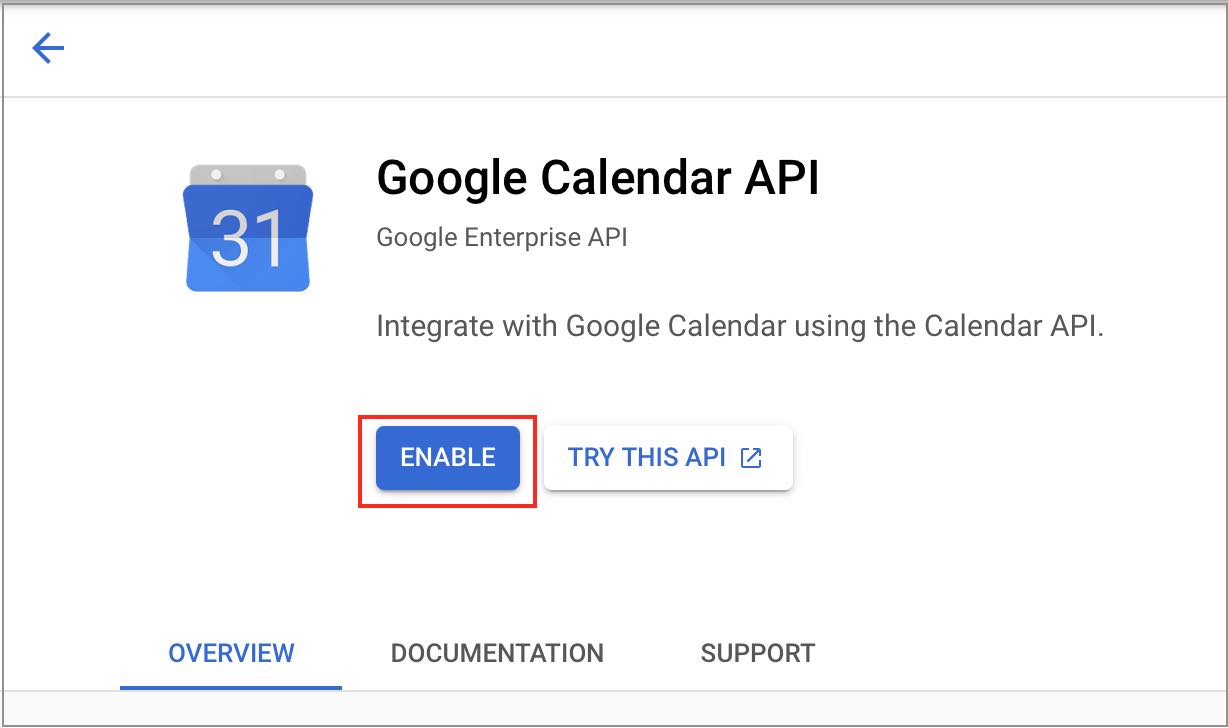Views: 4280
Last Modified: 15.11.2022
The following is required to synchronize account Calendars with Google.Calendar:
- sign into Google and go to Google Settings in the Social Website Integration module.
- go to Library menu and find options
Calendar API and СalDAV API
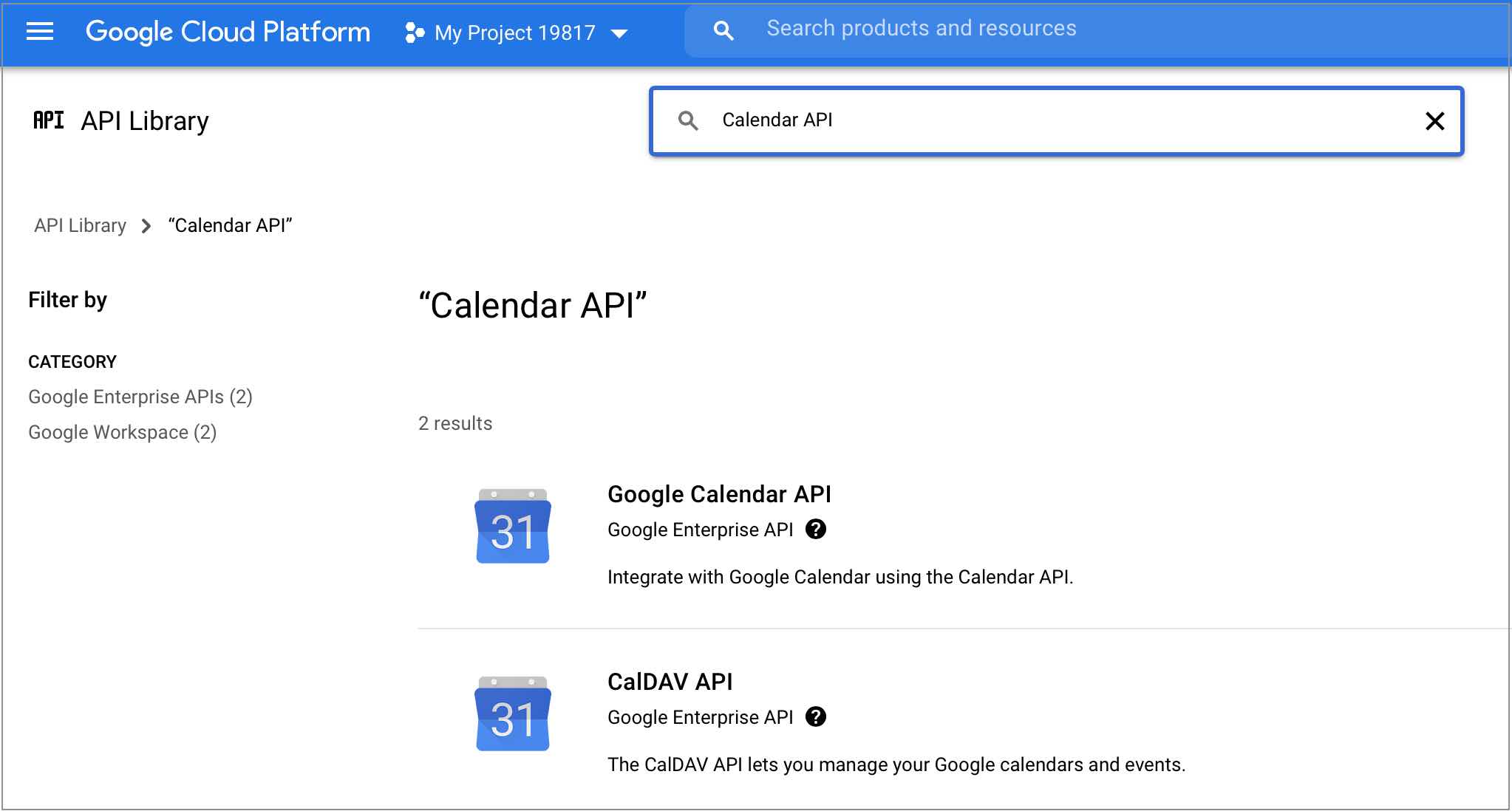 via quick search or from the Popular API.
via quick search or from the Popular API.
- enable Calendar API and СalDAV API using
Enable button