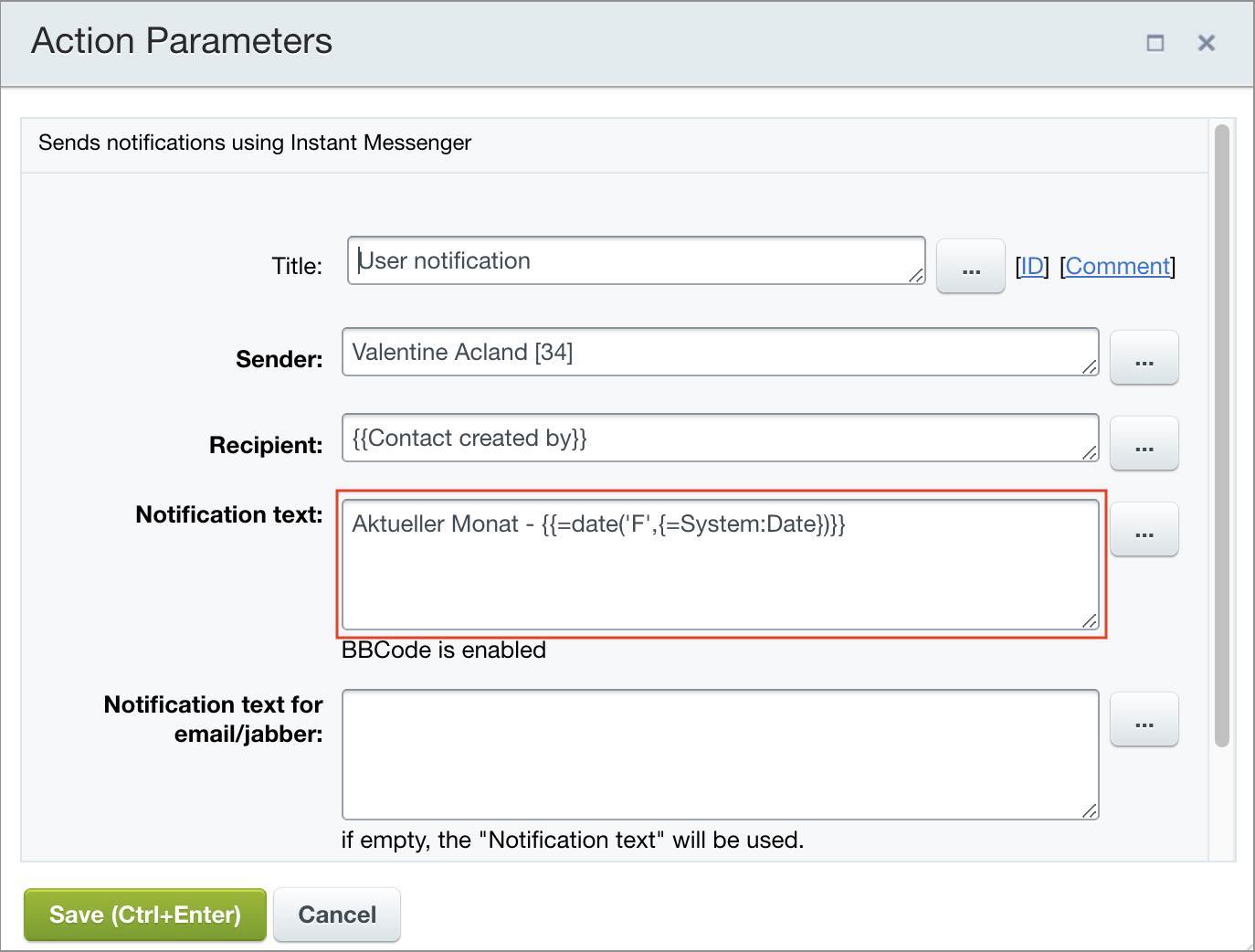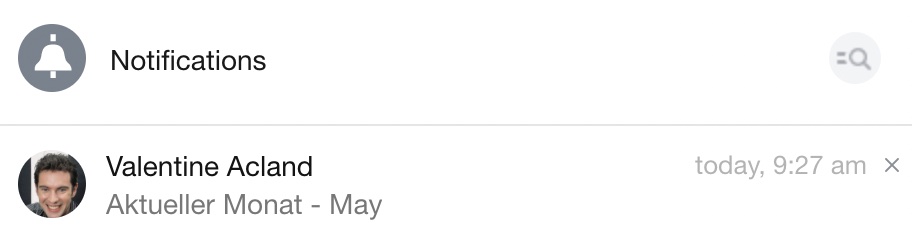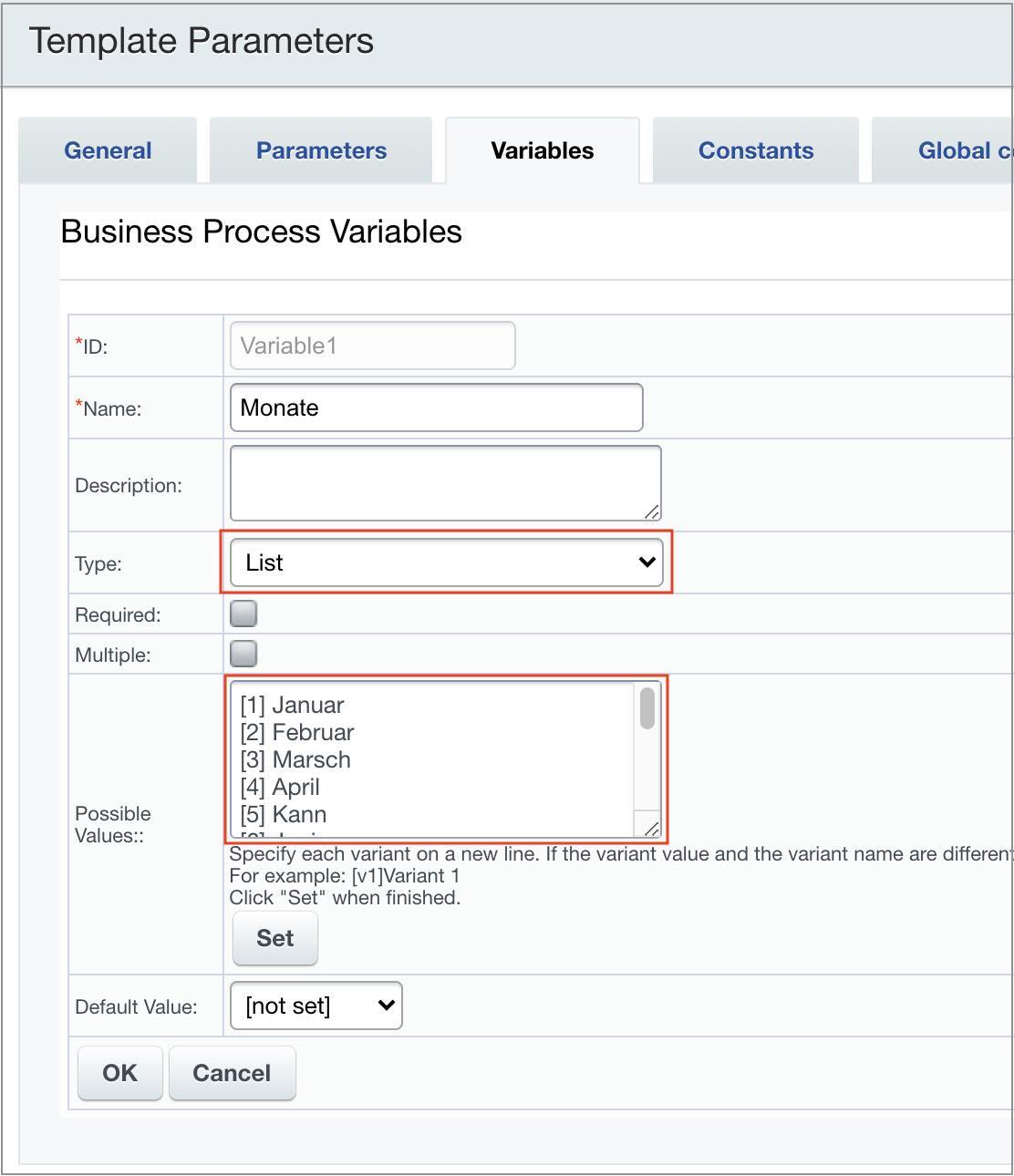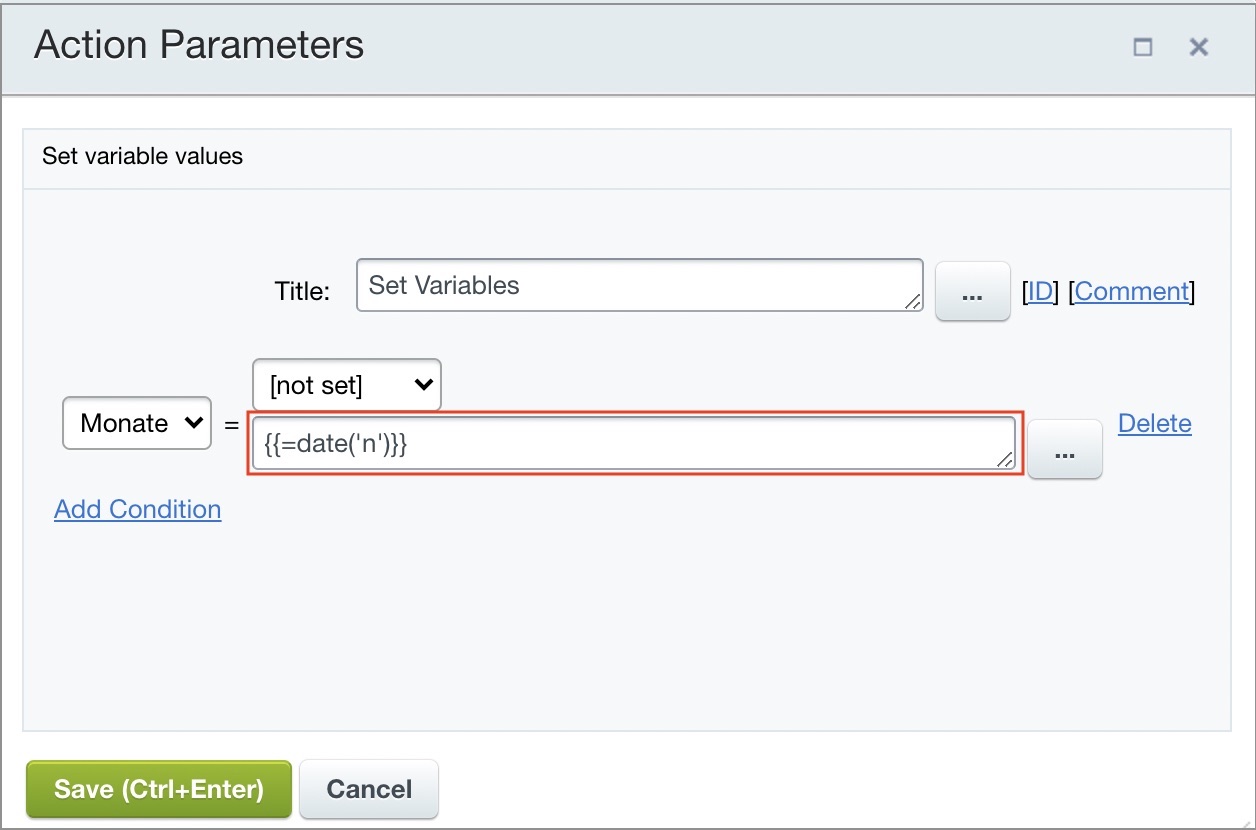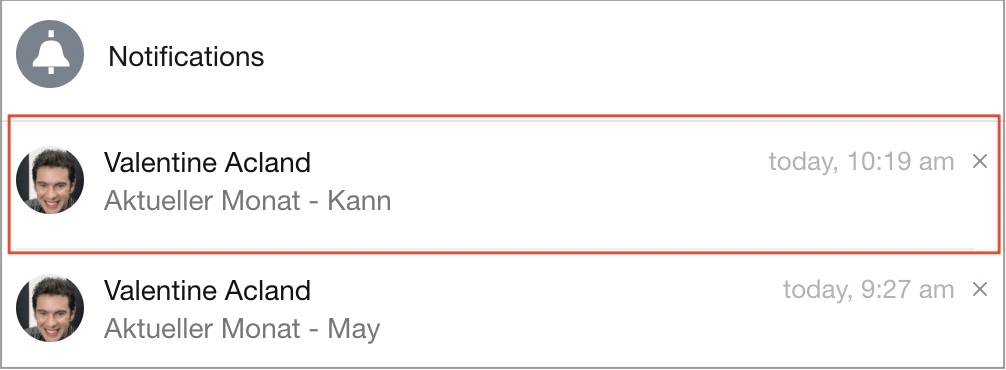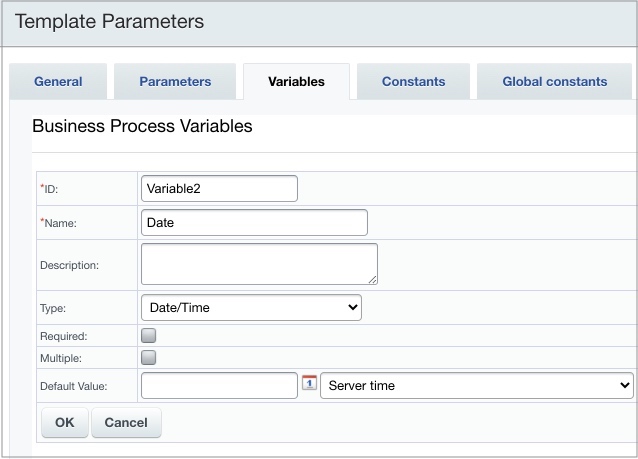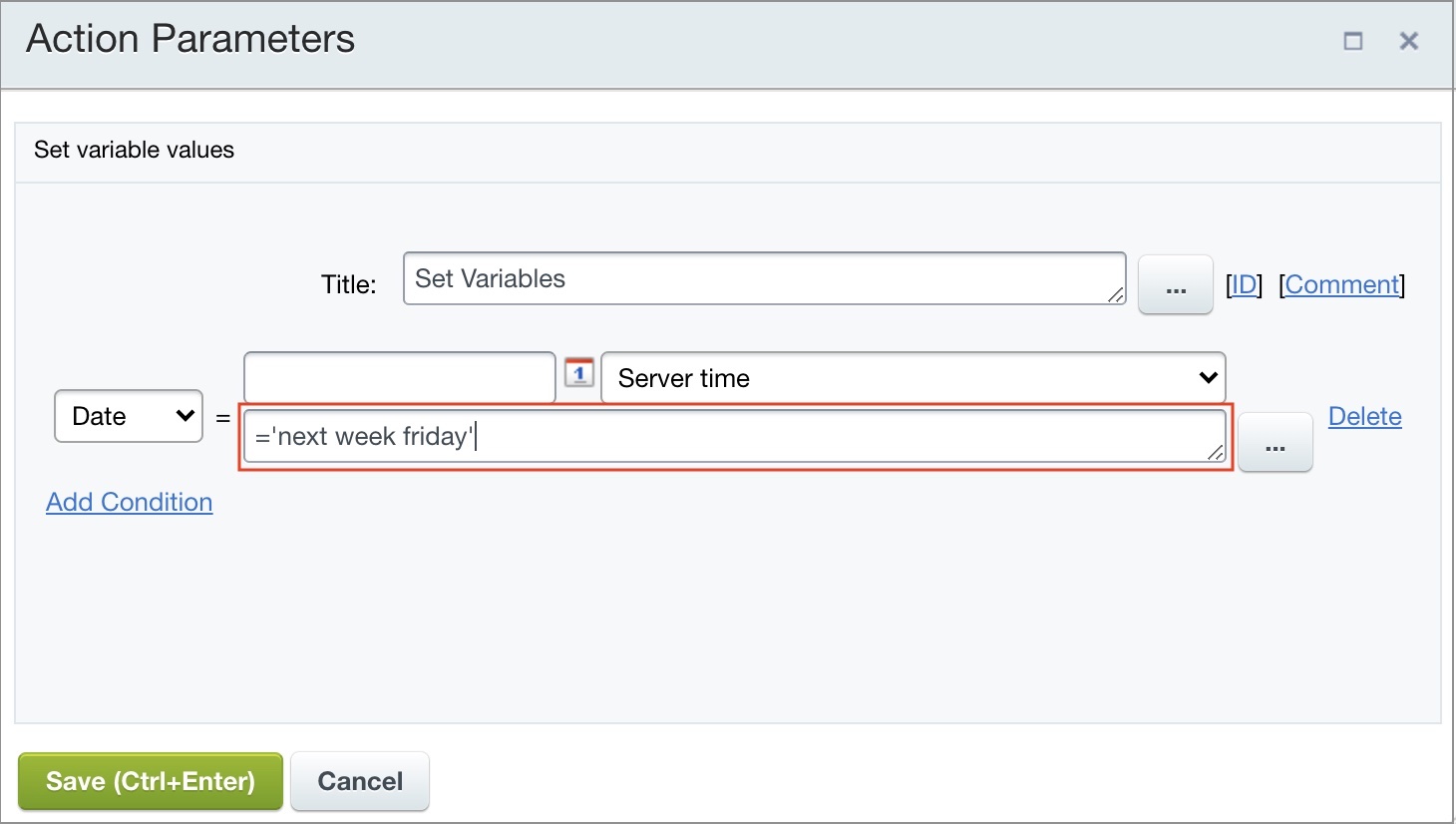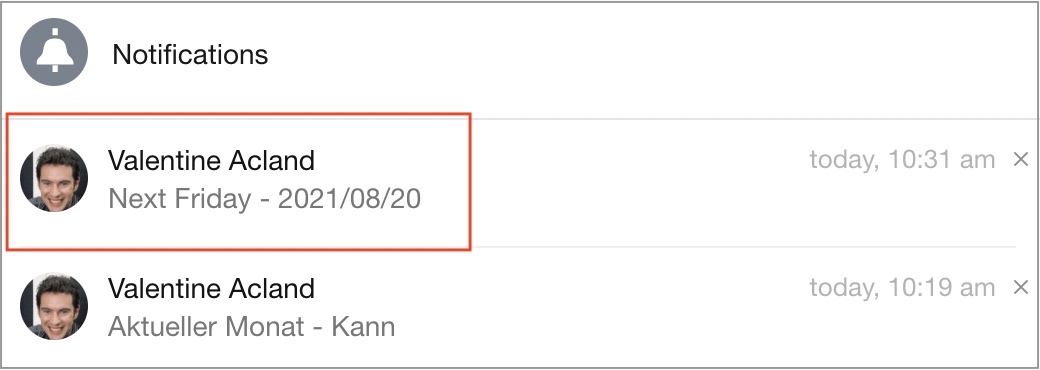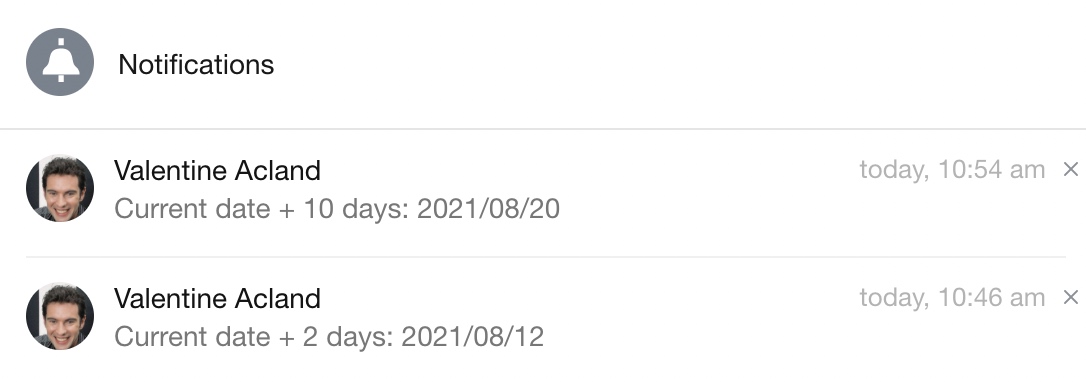Last Modified: 08.10.2024
|
|
|
Views: 8935
Last Modified: 08.10.2024 Date conversion to English languageTo print the date, use the function
date
date - Formats system date/time output
Current month - {{=date('F',{=System:Date})}}
Result is the
notification
To get the month name in English, create Match list for month names. Print a workflow of List variable type:
Indicate the key - month number, with value next (month name in English) inside the value variants in square brackets. Add the action
Variable update
Update the printed message text for your Variable1 variable in the Social Network action:
Current month - {=Variable:Variable1 > printable}
Result:
As a result, weekdays and other dates can be printed. Relative date formatAssignment: print the date - Friday next week. it can be done via the strtotime function and relative PHP format. Create new variable
Date
Print the Date variable in social network message text.
Next Friday - {=Variable:Variable2 > printable}
Result
Adding N days from the parameterFirst, a simple example: adding to current date the precise number of days. You will need the function dateadd:
Current date + 2 days: {{=dateadd({=System:Date}, '2d')}} // add 2 days to the current date
Now, add a specific number of days, stored in the workflow parameter:
Current date + N days: {{=dateadd({=System:Date}, {=Template:Parameter1} & 'd')}} // add days from parameter to the current date
Important! To indicate correctly number of days from the parameter, use the concatenation operator that returns string/connection of left and right argument.
Result (
Courses developed by Bitrix24
|