Views: 3974
Last Modified: 13.10.2021
The following actions are required to setup information blocks used for organizing document library (Documents iblock type) jointly with business processes:
Iblock setup
Use Control Panel settings for an individual iblock for this iblock documents and files to operate in the Business Process mode. Such setup can be performed by the System administrator or users with the Business Process module access permissions not lower than Full access.
- To setup an iblock, go to the iblock property page (Content > Information blocks > Information block types > [Require_iblock_type] > [Required_iblock]).
- Select Business Processes in the Iblock in the Used in Workflow or Business Process field.
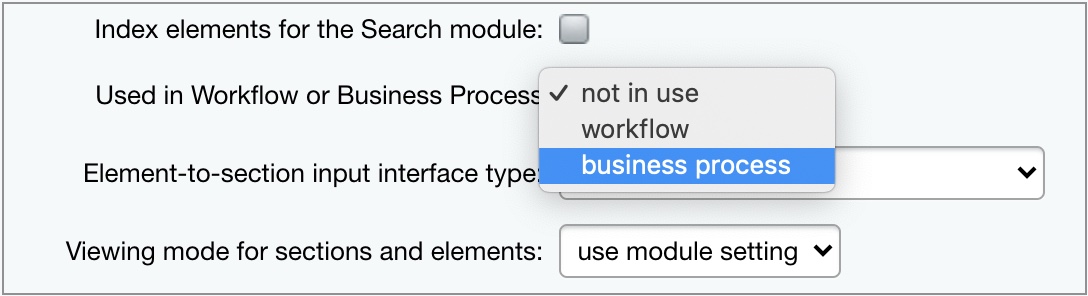
- Click Apply to save the changes.
Now a selected iblock can participate in Business processes.
Access permissions settings
The module must have connected iblock module as well as required access permissions for user groups to be able to handle business processes.
- Go to the Access tab for configured iblock and assign access level not lower than Business processes for corresponding user groups.
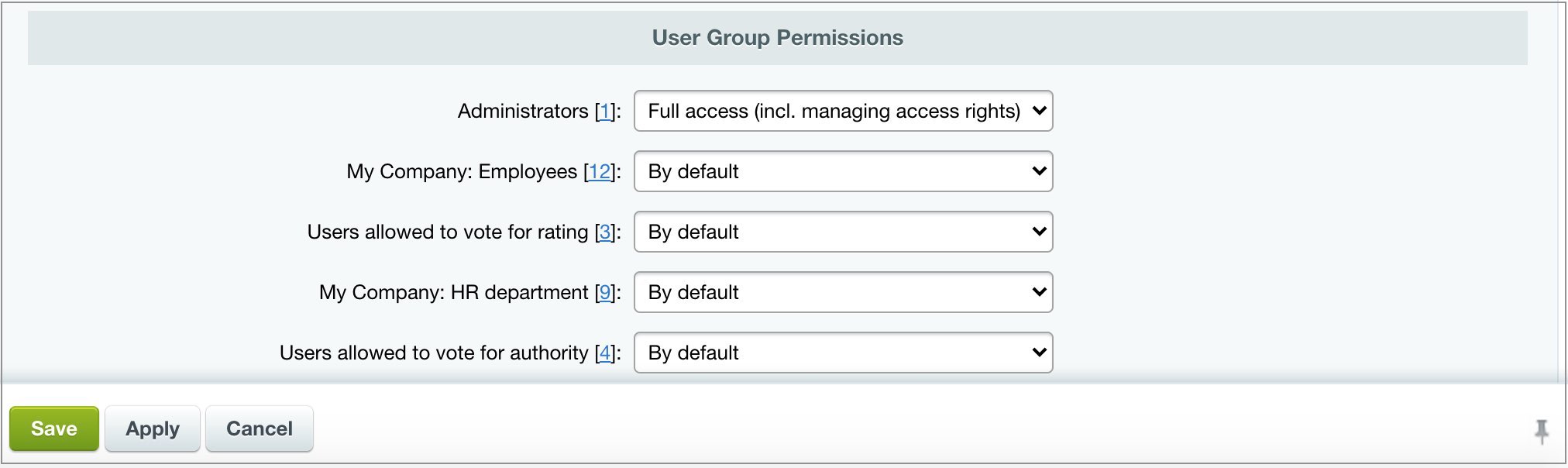
Attention! Business process access permission level allows for specified user groups only to participate within business processes. For users to be able to launch business processes individually, specify a higher access permission level for an iblock, for example Edit.
- Click Apply to save the updates.
0