Views: 12998
Last Modified: 13.09.2024
List of all received emails is stored at the Messages page (Services > Mail > Messages).
To receive messages manually, use
Receive mail:
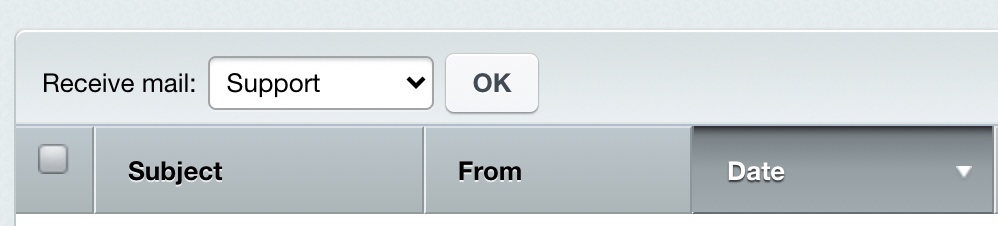 located at the context panel. Select a mailbox, and click OK. Email delivery data will be displayed.
located at the context panel. Select a mailbox, and click OK. Email delivery data will be displayed.
Using buttons, located at the context panel, you can view received messages or mail log entries. List of messages icons notify about
email status.
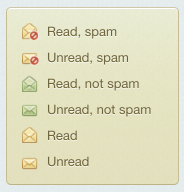
Using the form fields, you can:
- train spam filtering system (Train field);
- apply previously created rule to an email (Use manual rules field);
- mark a read email to be deleted.
Note: similar actions can be performed for each message via action menu at the Messages page.