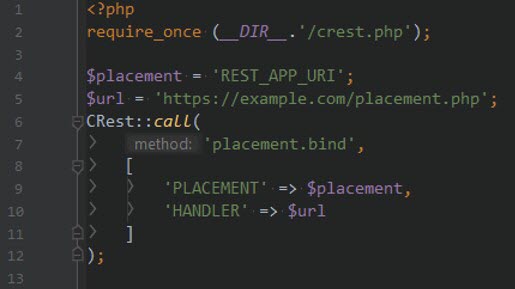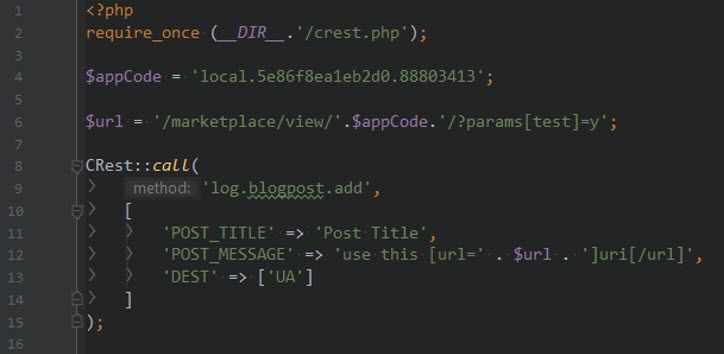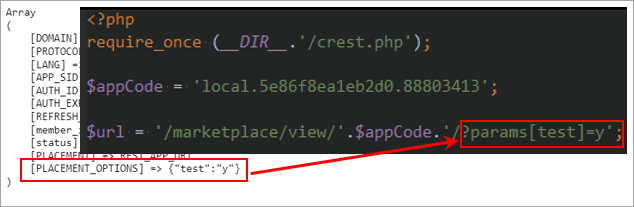Last Modified: 27.08.2020
|
|
|
Views: 5016
Last Modified: 27.08.2020
REST API have significant capabilities providing more than 30 locations for embedding and with the released Knowledge Base feature, number of such locations increases to mire than 100.
Let's overview embedding for REST_APP_URL. It different, because it doesn't have a button in Bitrix24, no frame inside Bitrix24 content, as opposed to, for example
Custom user fields
When a CRM lead details form opens and displays your custom field, it essentially displays a frame with application. All data about field, value, and operation mode is passed into this frame. For the app it all looks like it was opened in the embedding location with identifier USERFIELD_TYPE. How to handle this embedding?
This embedding is registered as any other by the method
placement.bind
where Uniqueness of the code for all accounts is the main advantage of this embedding. Contrary to other types of embeddings, when each has its own ID, which complicates using paths for them. The example image above uses BB-codes for adding a link to an Activity Stream post. It will look as follows: 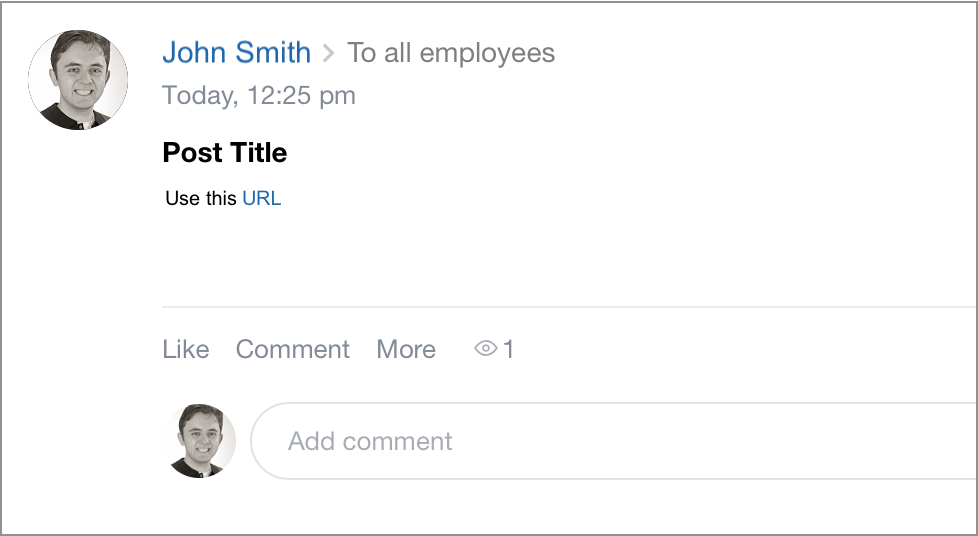
If you click on URL in this post, it opens slider with your handler: 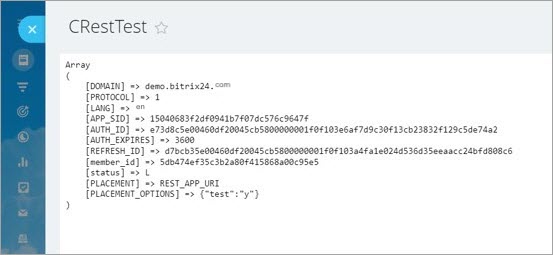
Please note the This illustrates the main key feature of this type of embedding: thanks to using GET-parameter This feature allows to apply this embedding within many variants. For example, you can add a comment (to Activity Stream, chat, task) with the link containing task ID. And then a slider opens with task context when a user click on this link. Other options can be preparing link for adding in new leads, bot email campaigns and other areas. Most likely, you will find many more useful applications for REST_APP_URL embedding.
Courses developed by Bitrix24
|