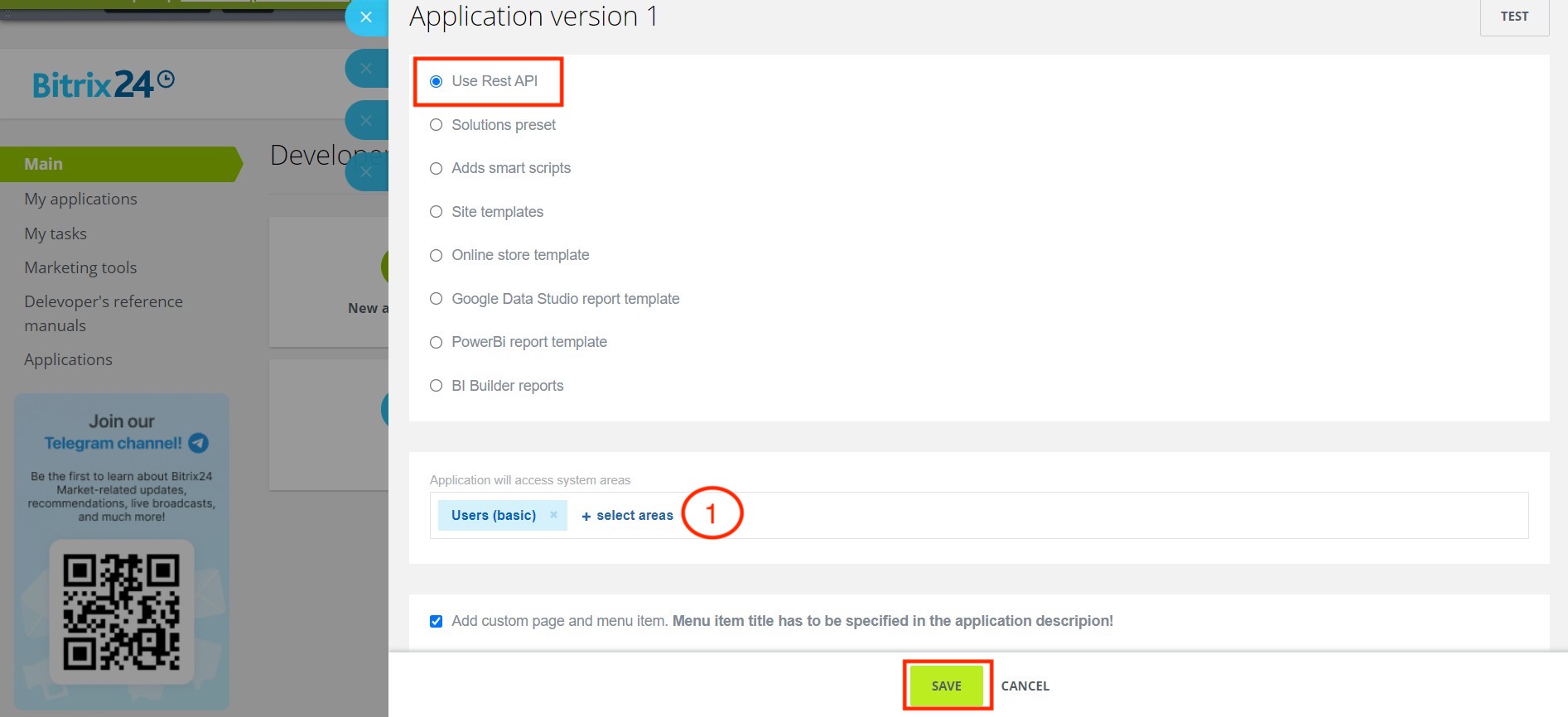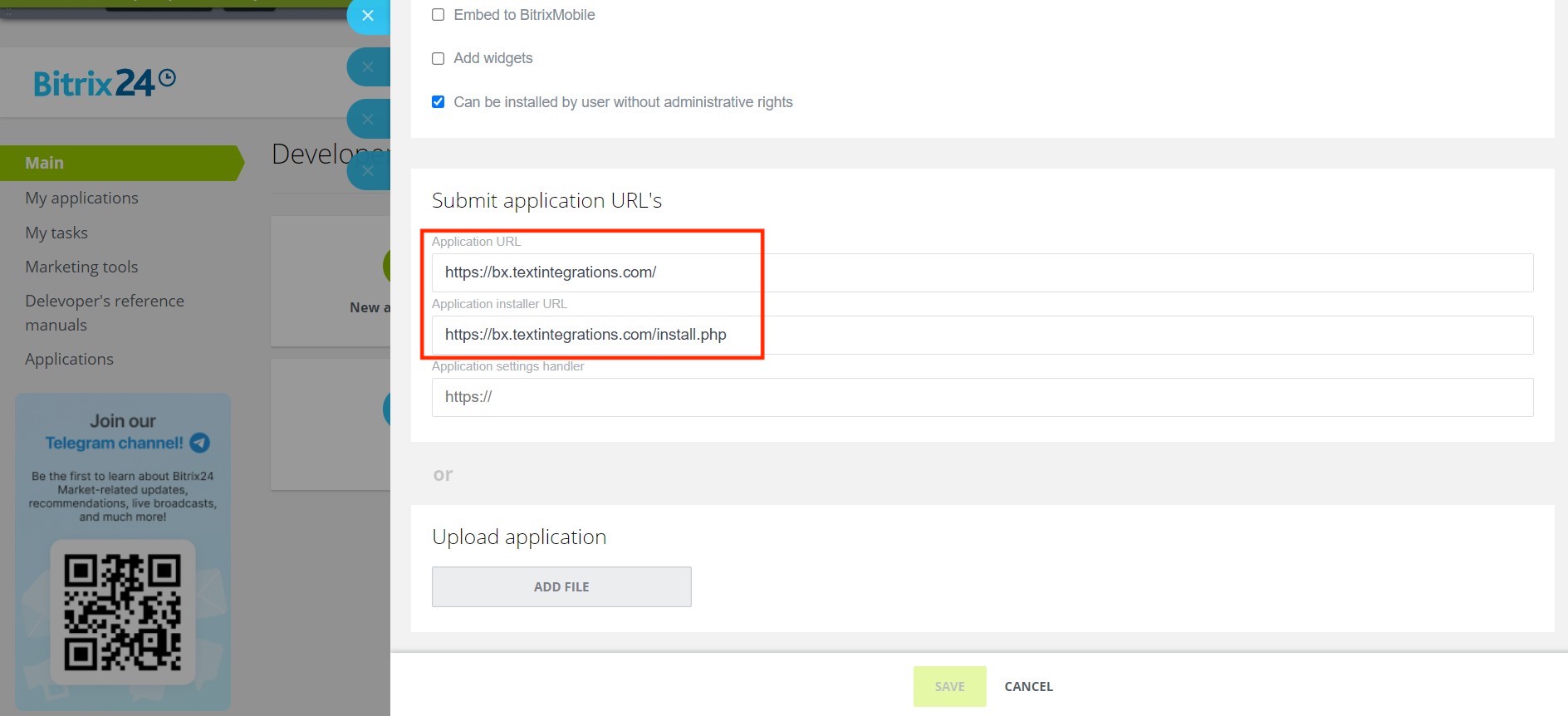Last Modified: 22.12.2023
|
|
|
Views: 4779
Last Modified: 22.12.2023
Exception cases occur when you have published a static application and now want to update its features, or your server app's new features require new access permissions granted for Bitrix24 tools (so that user directly confirm that he/she grants permission for app to access these tools). To update an existing solution, find it in the section My applications of developer's account. The solution details form shows
Version history
In practice, updating from Bitrix24's end - is a new app version. Subsequently, you need to publish new version and users must install it on their Bitrix24 accounts. Version's description must indicate update introduced since the last app version. It's important for users to understand, why they should install the update and what to look for in a new app version. After saving, you'll see the message Changes have been saved - close slider form, and review the app's new version description. When your version will be fully ready to be published, i. e. located on the working server, its operability, descriptions, materials are checked for adhering to Bitrix24 Marketplace regulations, etc. you may submit it for moderation.
App overview slider opens and if you do not have anything more to correct, click "Submit". Otherwise, correct all issues before submitting app for moderation. Your solution is entered into corresponding queue and will be reviewed by moderators. If they find any faults or non-conformities to Bitrix24 regulations, moderators will contact you. When the app version will be moderated, it will become available for existing users as an update with Bitrix24 informing users inside your app's interface. Users have a choice to install or not to install the update. If your app does not implement any interface inside Bitrix24, a situation can occur that Bitrix24 admin won't enter into Applications section and won't get information about new available updates. That's why we recommend to plan beforehand how you can inform users of your applications about the released updates and advise them to install such updates.
Courses developed by Bitrix24
|
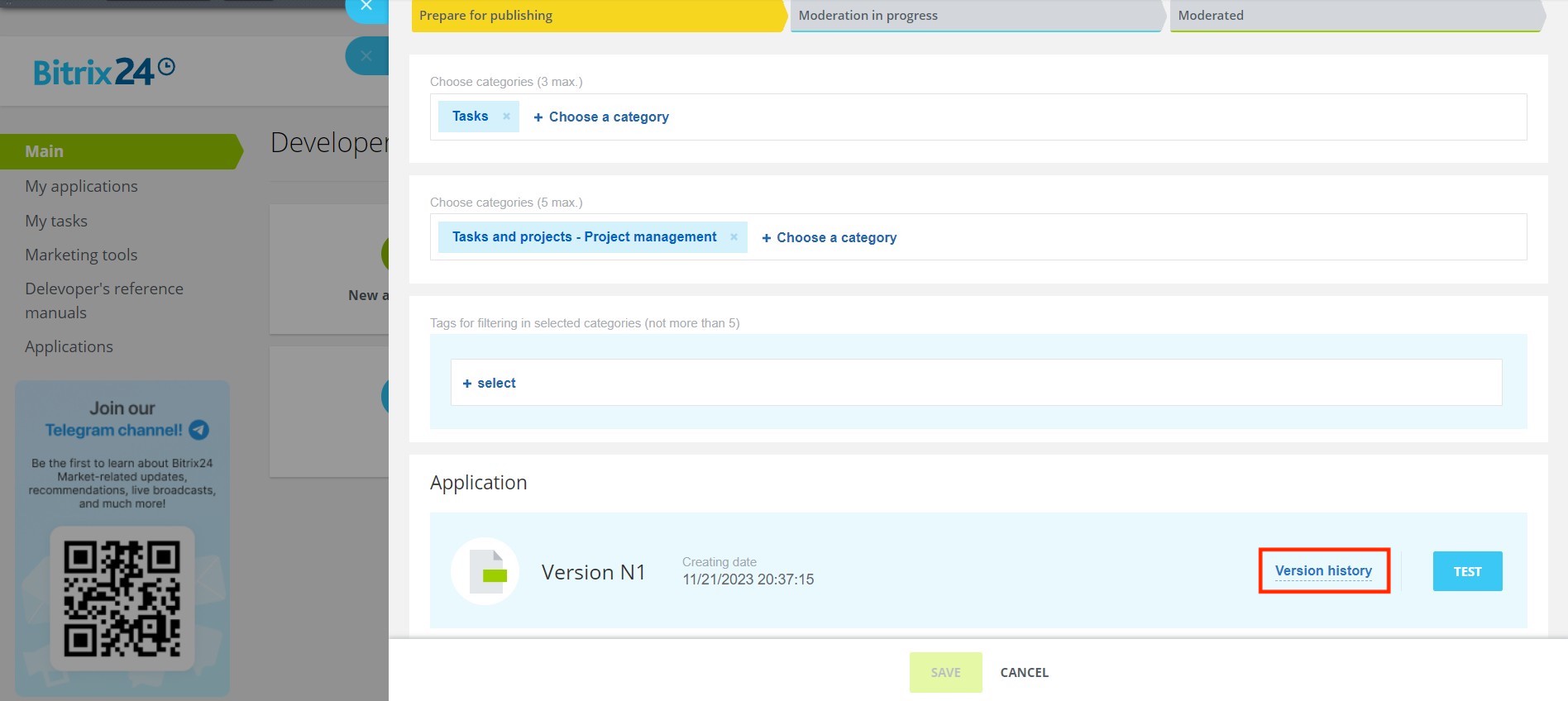 >
>