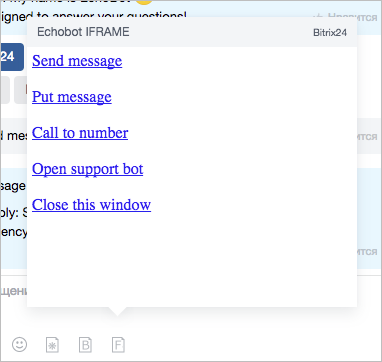Last Modified: 12.12.2017
|
|
|
Views: 9281
Last Modified: 12.12.2017 After application for chat is registered, you need to use IFRAME-processor. Attention: please note, that when registering an application, you are specifying window size, but it can be minimized by the app to its actual permitted dimensions. Ideal option - is to adapt the app to fit freely within sizing changes. It is essential for mobile devices.
Your page will be open with the following data
Array
(
[BOT_ID] => 17
[BOT_CODE] => echoBot
[APP_ID] => 11
[APP_CODE] => echoFrame
[DOMAIN] => https://test.bitrix24.com
[DOMAIN_HASH] => 0e9c40cee01d6f182e9261b38b30b5c3
[USER_ID] => 2
[USER_HASH] => 7e23ac8b6f6c7044076301c7f81cd745
[DIALOG_ID] => 950
[CONTEXT] => textarea
[LANG] => com
[IS_CHROME] => Y
[MESSAGE_ID] => 12333
[BUTTON_PARAMS] => test
[DIALOG_ENTITY_ID] => telegrambot|8|173633217|569
[DIALOG_ENTITY_DATA_1] => Y|LEAD|56|N|N|1765
[DIALOG_CONTEXT] => lines
)
Parameter details:
If the frame is launched in the context mode:
Interfacing with parent window (with messenger)You need to configure interfacing function with the main window, data initialization and forwarding. Initialization example:
<script type="text/javascript">
// initialize communication with main window function
function frameCommunicationInit()
{
if (!window.frameCommunication)
{
window.frameCommunication = {timeout: {}};
}
if(typeof window.postMessage === 'function')
{
window.addEventListener('message', function(event){
var data = {};
try { data = JSON.parse(event.data); } catch (err){}
if (data.action == 'init')
{
frameCommunication.uniqueLoadId = data.uniqueLoadId;
frameCommunication.postMessageSource = event.source;
frameCommunication.postMessageOrigin = event.origin;
}
});
}
}
// send data to main window function
function frameCommunicationSend(data)
{
data['uniqueLoadId'] = frameCommunication.uniqueLoadId;
var encodedData = JSON.stringify(data);
if (!frameCommunication.postMessageOrigin)
{
clearTimeout(frameCommunication.timeout[encodedData]);
frameCommunication.timeout[encodedData] = setTimeout(function(){
frameCommunicationSend(data);
}, 10);
return true;
}
if(typeof window.postMessage === 'function')
{
if(frameCommunication.postMessageSource)
{
frameCommunication.postMessageSource.postMessage(
encodedData,
frameCommunication.postMessageOrigin
);
}
}
}
frameCommunicationInit();
</script>
The following function will be accessible to you:
Registration and securityYou can forgo checking the incoming requests, but we strongly recommend doing it. Based on the incoming data you can perform the required checks:
You can develop a sufficiently secure application if you combine all those factors. When registering a command, you must specify HASH-string. User and domain will use it to undersign:
$hash = '0e9c40cee01d6f182e9261b38b30b5c3'; // HASH, specified during registration of the application.
$check = parse_url($_GET['DOMAIN']);
// check for validity of specified domain
if ($_GET['DOMAIN_HASH'] == md5($check['host'].$hash))
{
echo 'OK';
}
// check for validity of specified user
if ($_GET['USER_HASH'] == md5($_GET['USER_ID'].$hash))
{
echo 'OK';
}
// check for REFERER
if (strpos($_SERVER['HTTP_REFERER'], $_GET['DOMAIN'])!== 0)
{
echo 'OK';
}
The work in such mode is reviewed in detail in the preview example, which you can download here.
Courses developed by Bitrix24
|