Views: 8568
Last Modified: 22.09.2017
To delete a record about the additional site, select item 6. Manage sites in the pool > 2. Delete site in the administrative menu and select the directory of the site to be deleted (Enter site directory):
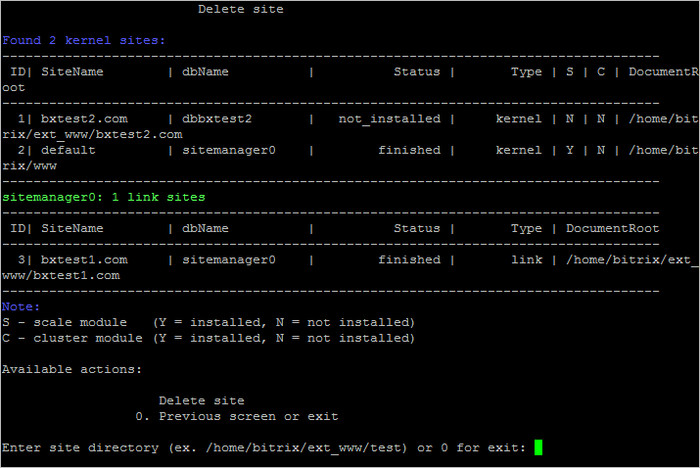
Attention! Additional Site Removal Wizard deletes folder and the database of the additional site, that is why it is necessary to preliminary create backup of important data.
Attention! Task execution may take a rather long time (up to 2-3 hours and more) depending on the task complexity, data volume used in such tasks, capacity and server load. You can check the currently executed tasks by using menu item 5. Background tasks in the pool > 1. View running tasks. If task completion log files are needed to be reviewed, they are located in the following directory /opt/webdir/temp.