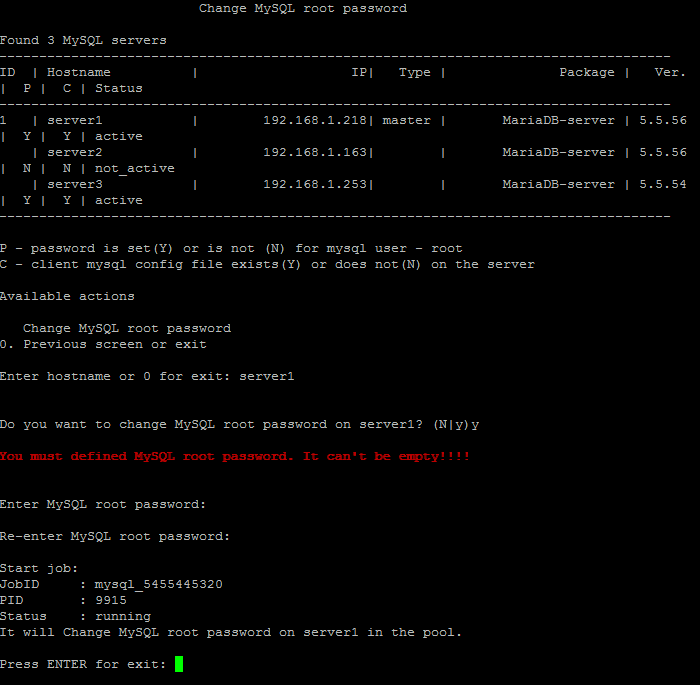Views: 18090
Last Modified: 21.09.2017
Attention! In BitrixVA/BitrixEnv version 7.x+ root password for MySQL server should not be empty. When BitrixVA is first launched, it is created automatically, and during BitrixEnv installation, a query will be executed to create root password for MySQL server.
If you need to change root password for MySQL server, it is necessary to go to main menu item 3. Configure MySQL servers - 2. Change password for mysql user root.
After that, select a required server (host name), approve the change and input a new password.