Views: 16548
Last Modified: 27.08.2014
Upon the deployment of projects based on VA you need to monitor the condition of the server and its individual components.
VA v. 5.x contains monitoring systems such as Munin and Nagios with a large number of different components to monitor the functions of all the server systems.
To start monitoring system operation:
- In virtual machine main menu select item 9. Monitoring in pool > 1. Enable monitoring in the pool:
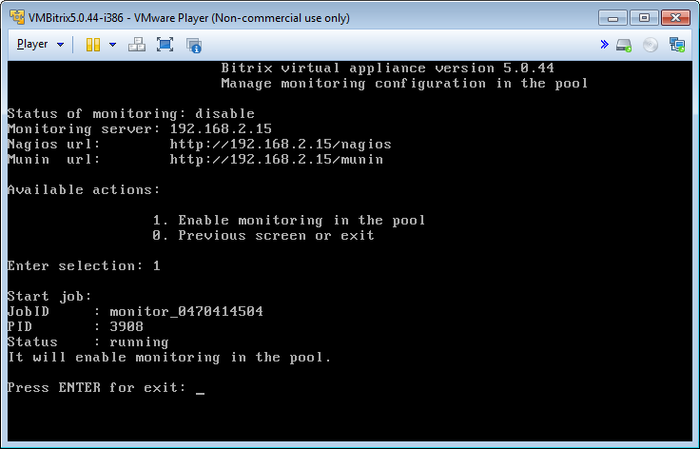
- Then, the master sets the necessary parameters and starts the server monitoring services:
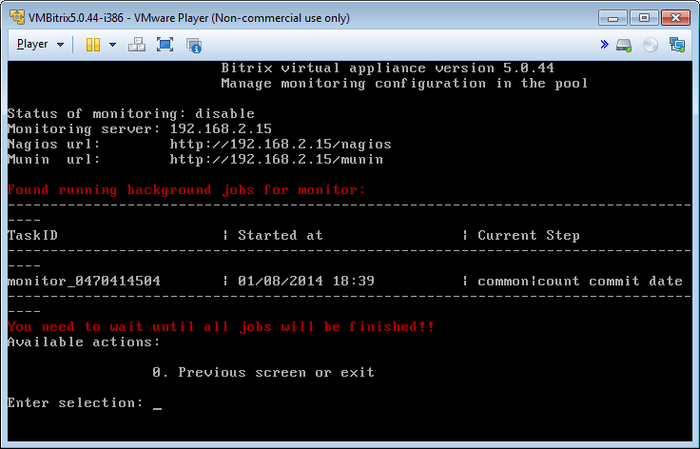
To monitor the server in the browser, click the addresses and sign in under the monitoring accounts:
- Munin - http://server_address/munin/:
login: admin
password: muninBitrixMon
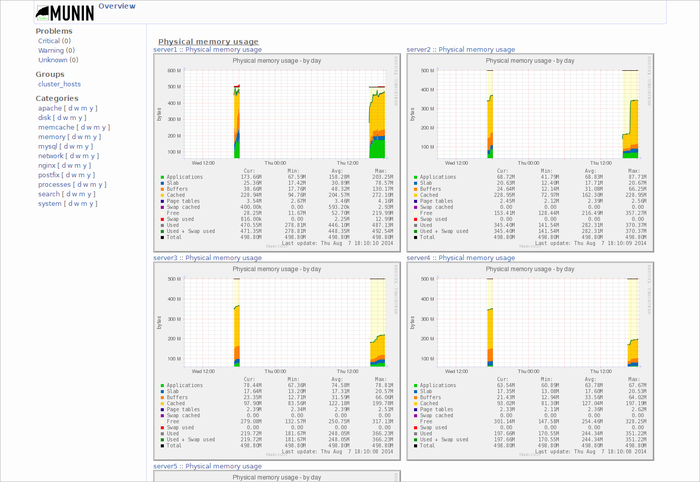
- Nagios - http://server_address/nagios/:
login: nagiosadmin
password: nagiosBitrixMon
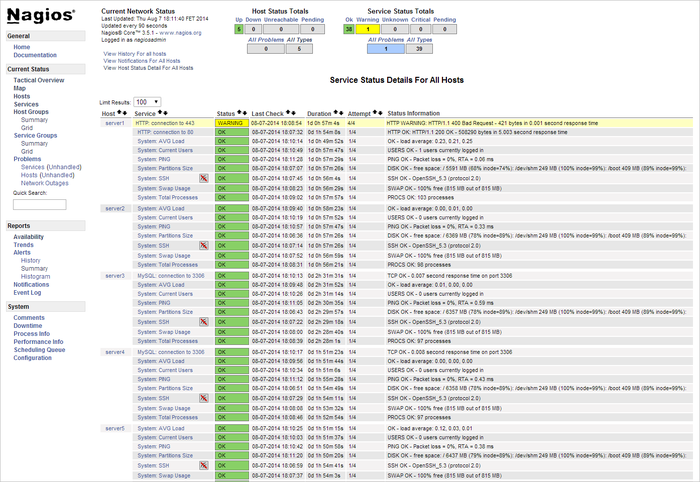
Note. Change the monitoring system passwords by using the console commands:
- Munin:
htpasswd /etc/munin/passwd admin
- Nagios:
htpasswd /etc/nagios/passwd nagiosadmin