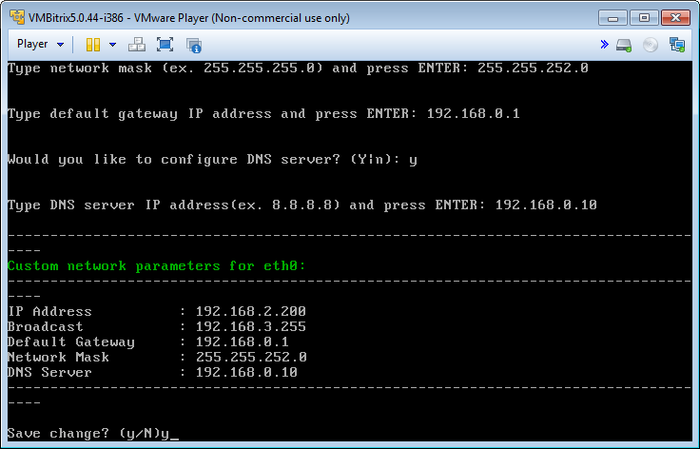Views: 23073
Last Modified: 27.08.2014
Upon the first VA, start the server that gets the IP automatically provided that there is a DHCP-server configured in the network.
You can change the server IP in two modes – automatic or manual, if necessary.
Getting IP automatically using DHCP-server
- To change the local server IP using DHCP-server select main menu item 2. Manage localhost - 2. Configure network interface via DHCP.
- Select the network interface (here – eth0) and you automatically get the IP from the DHCP-server:
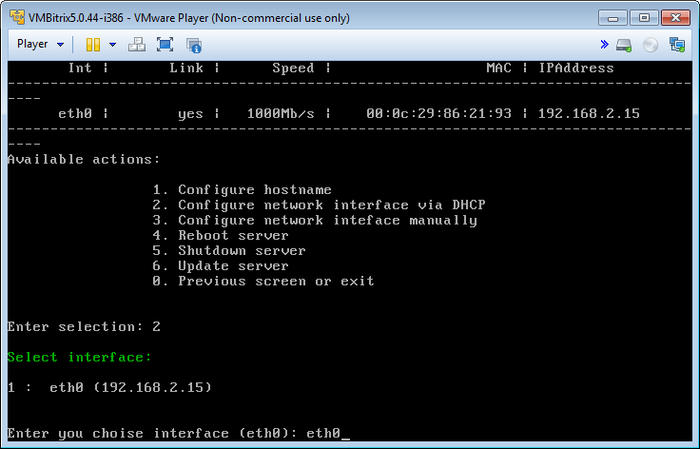
Changing the IP manually
- To set the IP manually, select main menu item 2. Manage localhost - 3. Configure network interface manually.
- Select the network interface (here – eth0).
- Input the following data:
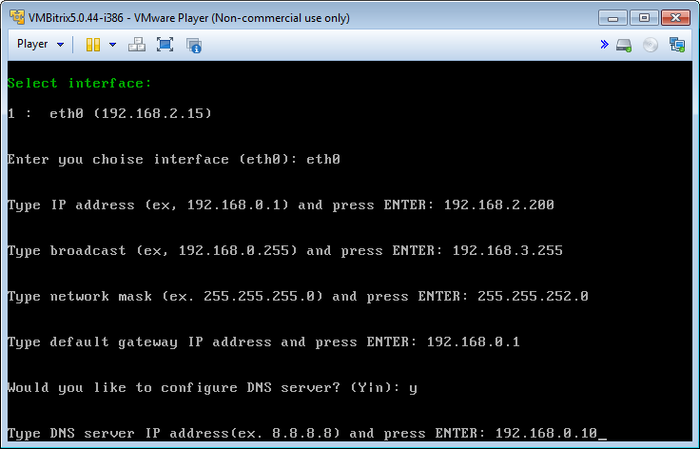
- Type IP address – new server IP;
- Type broadcast – network broadcast address;
- Type network mask – subnet mask;
- Type default gateway – default gateway;
- Type DNS server – server DNS.
- Review the input data and confirm the server network parameters change: