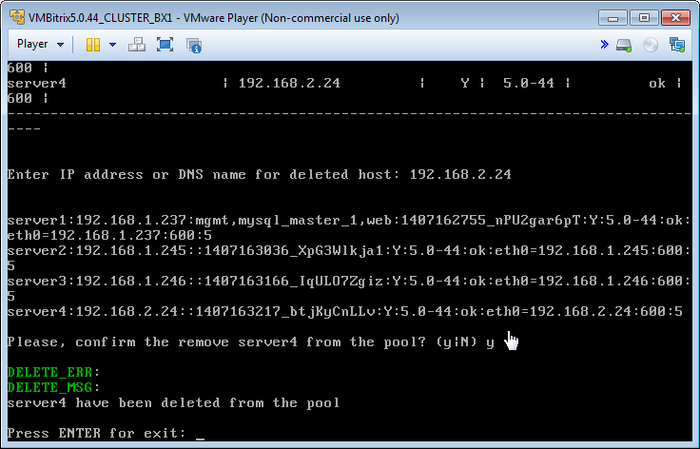Views: 12537
Last Modified: 26.08.2014
Delete the host from the pool using menu item 1. Manage Hosts in the pool > 2. Delete host from pool .
Type the host IP or DNS and select a short name for the server to be deleted from the pool:
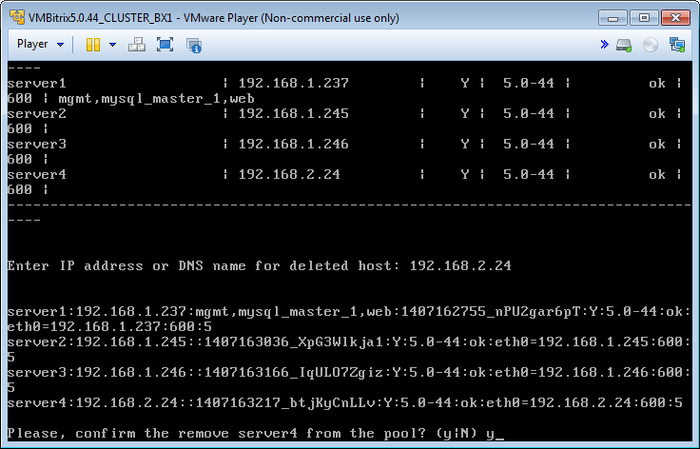
After the confirmation, the server is deleted from the pool: