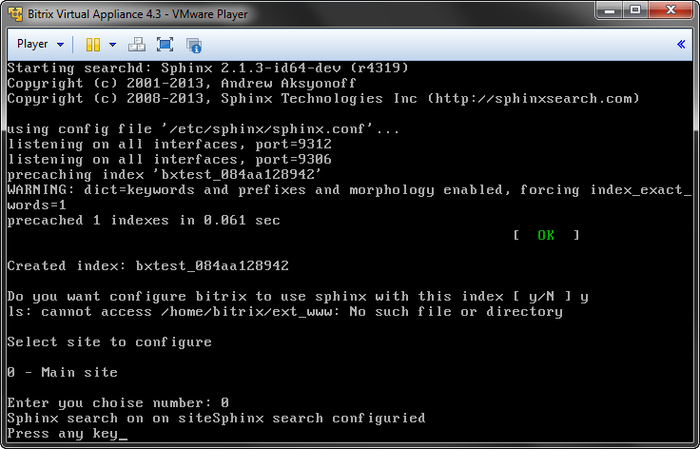Views: 13958
Last Modified: 31.03.2014
The use of Sphinx as a search engine will permit to significantly increase search speed and reduce the server load.
For its setup, please do the following:
- Install and update the project up to the latest version available;
- In the virtual machine menu, choose option 18. Sphinx search server:
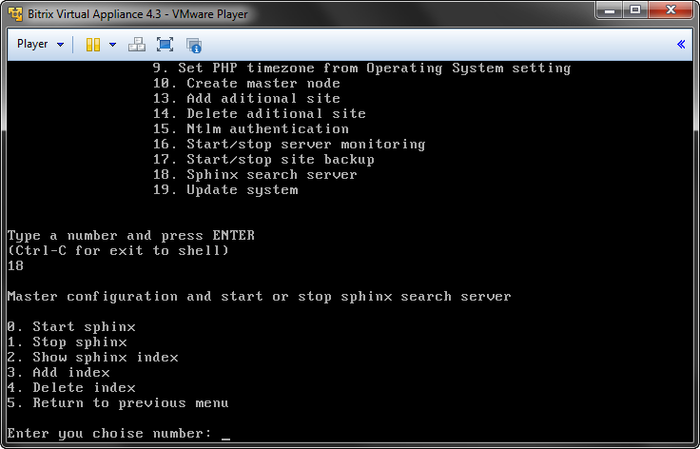
- In this menu, upon first connection, first choose option 0. Start sphinx and then 3. Add index in order to create an index for a specific site. In this case, choose the encoding in which the site works and specify a name for the index:
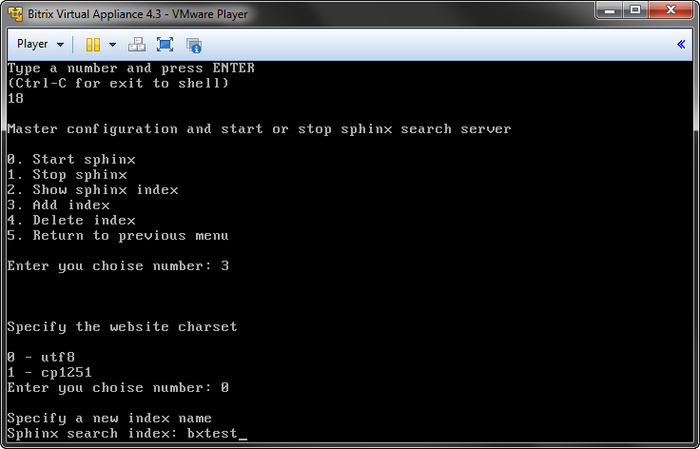
- The wizard will create the necessary index and restart Sphinx. After that, it will show the full index name and prompt you to setup the project installed on the machine for using this index:
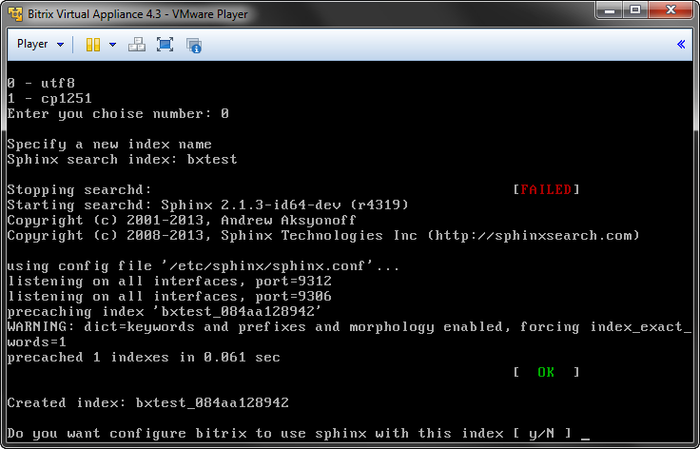
- In order to setup an existing project, please choose it from the list of available projects, and after the wizard has completed its operation, perform a full re-indexing.
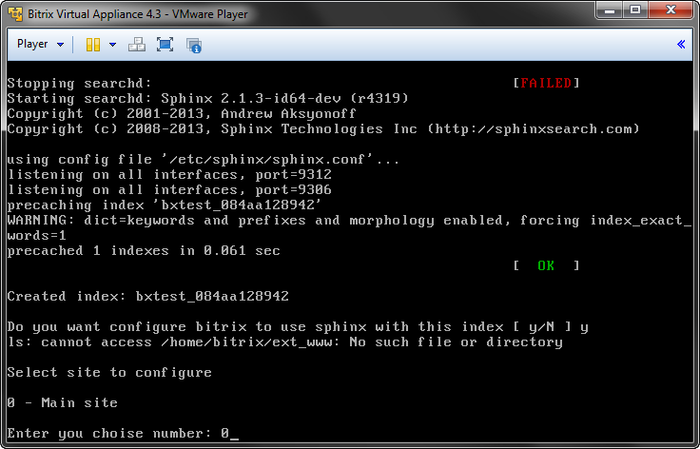
- Everything is ready for operation: