Views: 13921
Last Modified: 31.03.2014
Additional Site Creating Wizard permits to deploy several sites on the same virtual machine both on independent Bitrix installations and as a part of multi-siting.
Adding a Site
The following actions must be taken to add an additional site:
- Preset DNS server or indicate a domain name in /etc/hosts on the virtual machine and also on all machines from which this site will be accessed.
- Then, run wizard 13. Add additional site from the administrative menu:
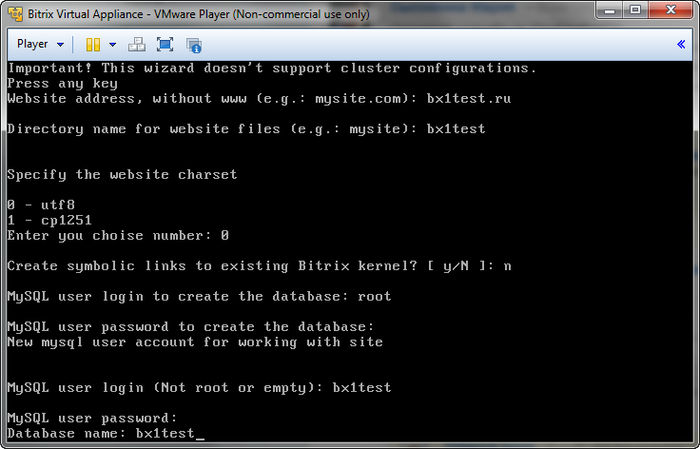
and provide the following data:
- Website address, without www - domain name of the additional site without www;
- Directory name for website files - name of the directory where the files of the additional site will be stored (directory will be created in /home/bitrix/ext_www/);
- Specify the website charset - encoding of the site under construction;
- Create symbolic links to existing Bitrix kernel - creation of symbolic links to the existing Bitrix kernel:
- N - in case of the creation of an additional site as a part of separate installation. In this case, a database must be created. To do so, the name of the new database, login, and password of a MySQL user having the necessary rights must be specified.
- Y - in case of the creation of an additional site as a part of multi-siting. In this case, a full path to the existing Bitrix product must be indicated.
New additional site is available for use.
Note: the number of additional sites is not limited. The only limit is that this wizard is not intended for work with the machines forming the cluster.
Deletion of an Additional Site
In order to delete an entry about an additional site, please choose option 14. Delete aditional site in the administrative menu of Bitrix Virtual Appliance.
Note: the additional site deletion wizard does not delete the file directory and database of the additional site; it deletes only the configuration file in Bitrix Virtual Appliance. File directory and database of the site must be deleted manually.