Views: 500
Last Modified: 03.02.2025
To delete Transformer service the following is required:
- Select the corresponding item at the Va main menu 7. Configure Transformer service > 2. Remove Transformer service.
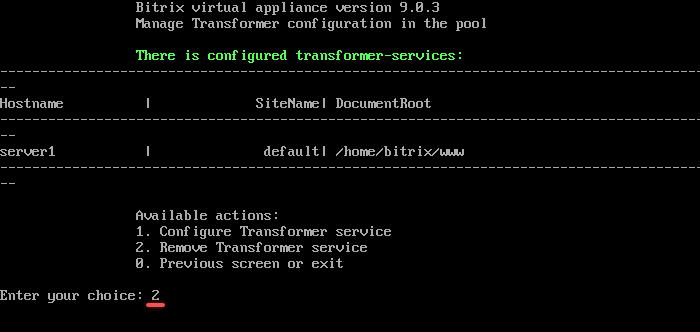
- Select the item 1. Remove Transformer service and confirm the removal:
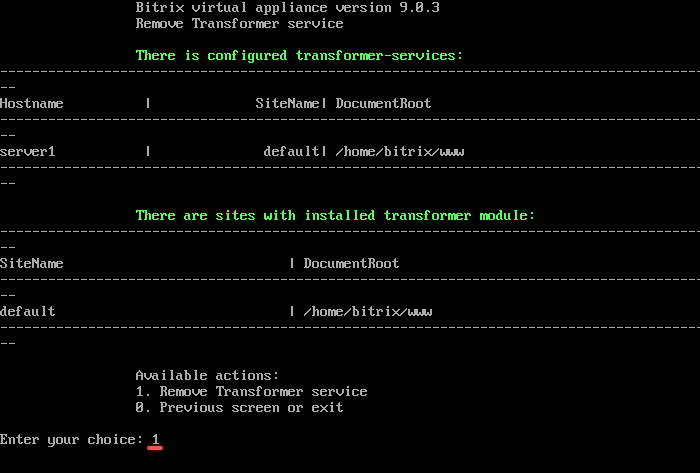
- BitrixVA will launch the job
remove_transformer_***, which will:
- deactivate previously launched services
- delete service data
- reset settings for File Converter (transformer) and File Converter Server (transformercontroller) modules.
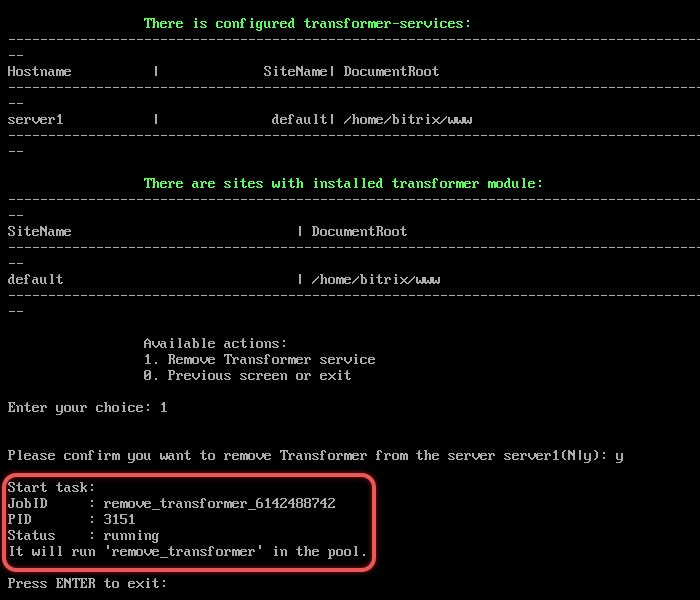
Attention! Task execution may take a rather long time (up to 2-3 hours and more) depending on the task complexity, data volume used in such tasks, capacity and server load.
You can check the currently executed tasks by using menu item 10. Background pool tasks > 1. View running tasks. Performance log files are stored in the directory /opt/webdir/temp.