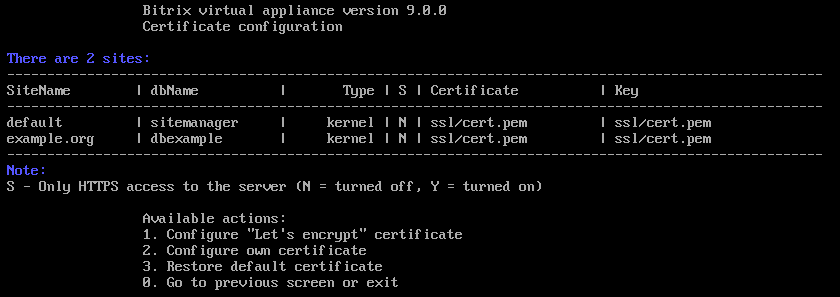Views: 1849
Last Modified: 02.09.2024
The following must be done If something went wrong and you want to restore self-signed certificate that is created during first BitrixVA launch:
- Go to menu 7. Manage web nodes in the pool > 2. Configure certificates.
- Select menu item 3. Restore default certificate and enter site name (or several site names), which need by-default certificate (-s) to be restored and confirm the action:
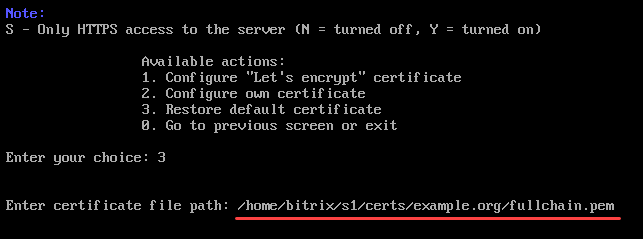
- The wizard will restore by-default SSL certificate in /etc/nginx/ssl/cert.pem: