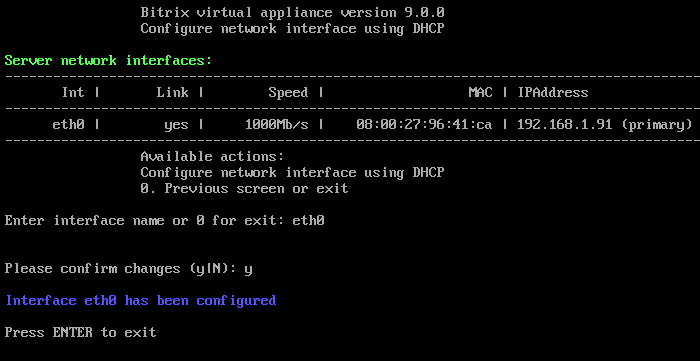Views: 1826
Last Modified: 02.09.2024
Server automatically receives an IP-address during first launch of BitrixVA, if configured DHCP-server is available in the network.
To change or update the local server IP-address via DHCP-server, it is necessary:
- To go to main menu 2. Configure localhost settings - 2. Configure network interface via DHCP.
- Select network interface (in this example - eth0) and IP-address will be automatically received from DHCP-server: