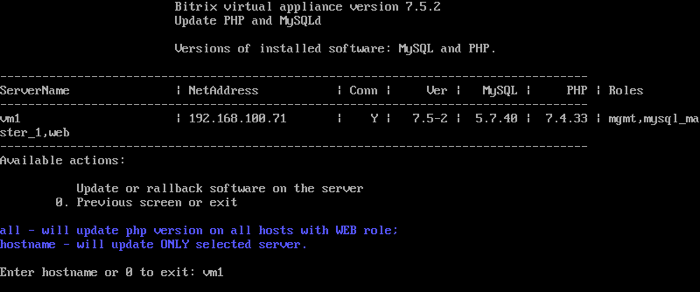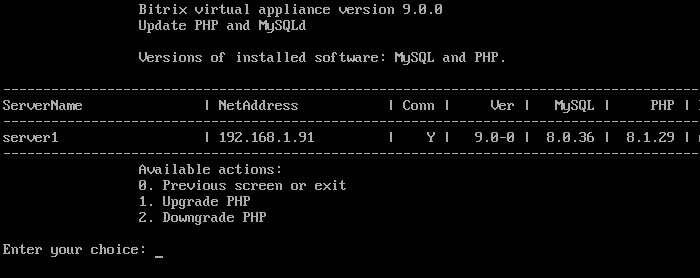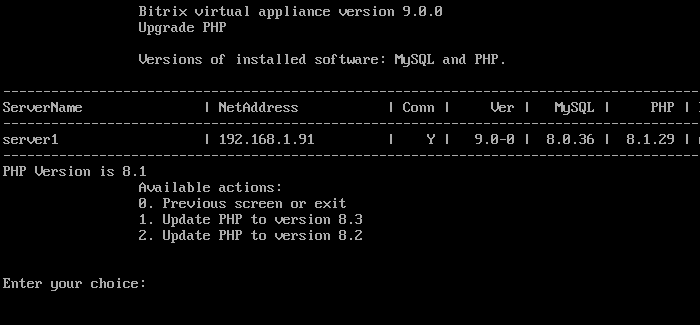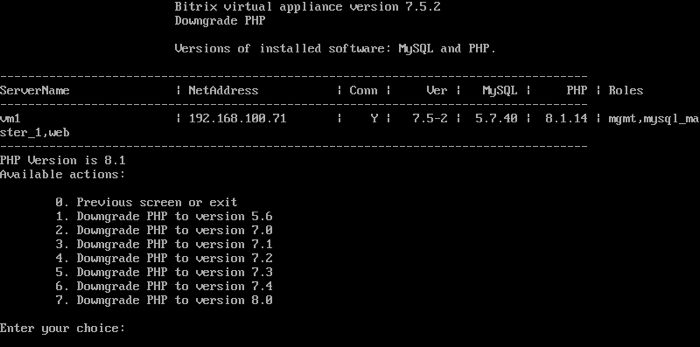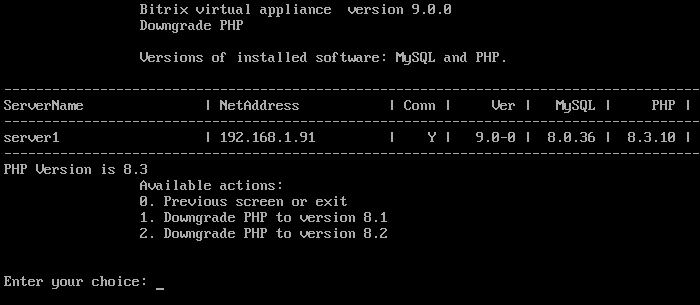Last Modified: 02.09.2024
|
|
|
Views: 2225
Last Modified: 02.09.2024 Update PHP and MySQL versions based upon recommended Bitrix24 system requirements. PHP and MySQL are not automatically updated during the BitrixVA update. They can be updated manually via the virtual appliance menu item 1. Manage servers in the pool - 8. Update PHP and MySQL. Indicate an appliance with a specific hostname for updating PHP and MySQL:
Note. You can indicate all to update only PHP on all virtual appliances with the
web role, included into the pool. However, this option works only when updating PHP. For updating MySQL, select specific servers individually.Then, select PHP or MySQL options. BitrixVA∂ 9.0.0 has available updates for PHP only.
1. Upgrade PHPTo update PHP version, select a corresponding item Update PHP to version х.х:
Note: By default, BitrixVA 9.0.0 has the installed PHP version 8.1
However, you update to the versions 8.2, 8.3 Minimal PHP for Bitrix24 to operate properly is version 8.1 2. Downgrade PHPIn similar manner, PHP version can be downgraded, by selecting a required version via the menu item Downgrade PHP to version х.х.
3. Upgrade MySQL versionYou can downgrade your PHP version in a similar manner by using the menu item Downgrade PHP to version х.х.
Attention! Task execution may take a rather long time (up to 2-3 hours and more) depending on the task complexity, data volume used in such tasks, capacity and server load. You can check the currently executed tasks by using menu item 8. Background tasks in the pool > 1. View running tasks. If task completion log files are needed to be reviewed, they are located in the following directory
/opt/webdir/temp.
Courses developed by Bitrix24
|