Views: 2067
Last Modified: 29.08.2024
Timezone is a every important parameter, which shall be obligatorily checked and, if required, correctly configured. This parameter affects calendars, orders and many more other features, where date and time are required.
Data and time on the server - it is not a specific date and time, but in effect, three different dates and three different time indications with their own time zones:
- Server time
- PHP time
- MySQL time
Change of a time zone is performed via web environment menu item 1. Manage servers in the pool > 4. Configure pool timezone. It updates date and time in three locations at once. It is very important for the three locations to operate with the same time and date parameters.
- After selecting continent, country and city, prints message this time zone is applied:
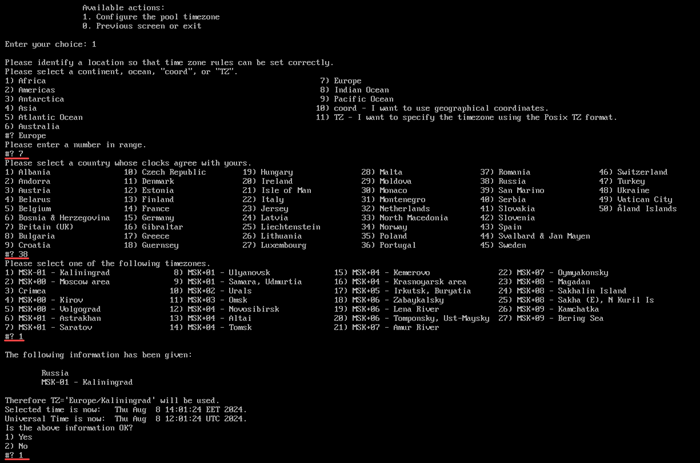
- After that, the system will propose to change PHP time zone:
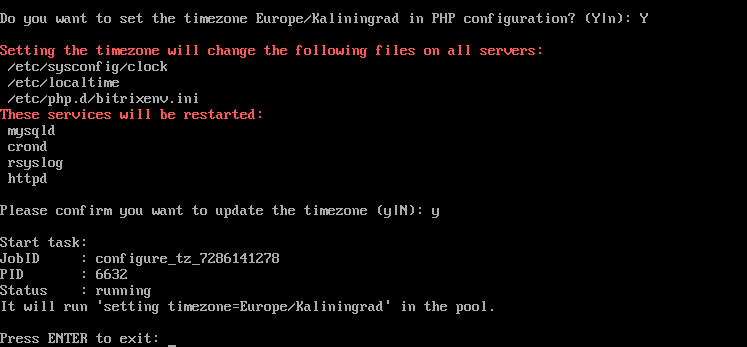
Note: Correct time settings for PHP and MySQL can be also confirmed via administrative web interface of Bitrix24 products: Settings > Tools > System check.