Views: 4615
Last Modified: 25.10.2023
To delete the Transformer service, proceed as follows:
- Select the item inside the Virtual Appliance main menu: 11. Configure Transformer service – 2. Remove Transformer service:
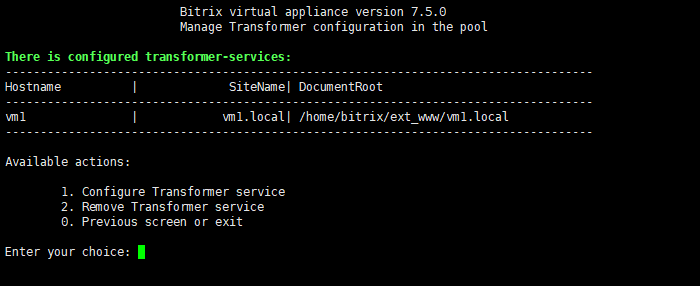
- Select the item 1. Remove Transformer service and confirm the deleting:
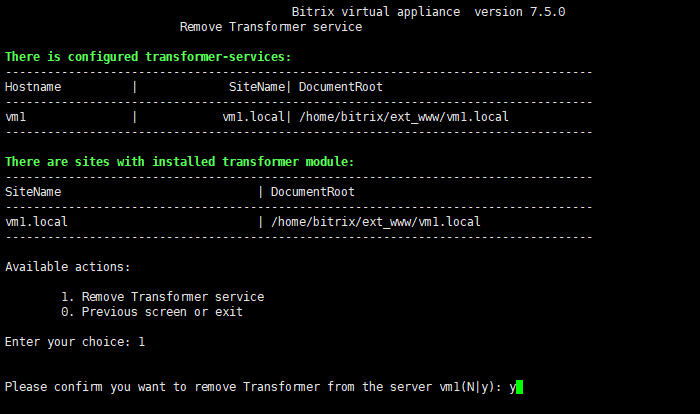
- It starts the task that deactivates previously launched services, deletes their data and resets Transformer and Transformer controller module settings.