Views: 4409
Last Modified: 18.01.2021
|
Adding server to the pool |
To connect server to the pool you need to have the following information:
- IP address or DNS name.
- unique server name in the pool: it can be its DNS name, but not the IP address!
- Password for root-user to enter. Password is required inly for the first entry, after that ssh-key is used for authorization.
Connecting consists of two stages:
- Copying ssh-key to server.
- Launching the common role for it.
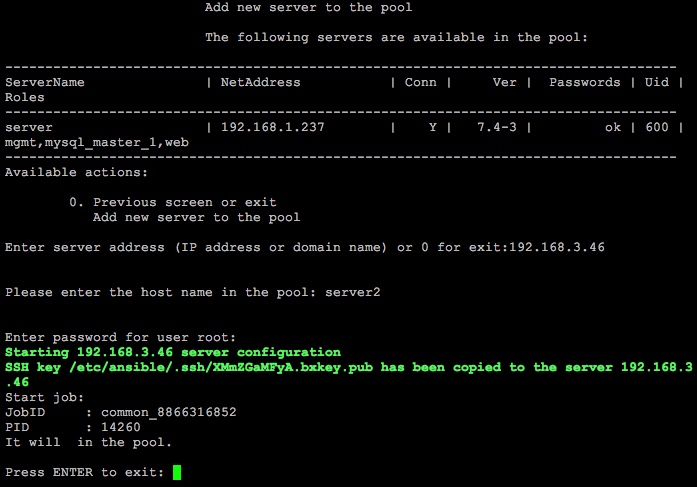
|
Deleting server from the pool |
When additional server is no longer required, it can be deleted from the pool.
When server is deleted from the pool, the following occurs:
- server settings are deleted (firewall, access ssh-key).
- server configuration is deleted at managing host (ansible inventory).
- access rules are deleted for all the rest of remaining servers in the group (iptables).
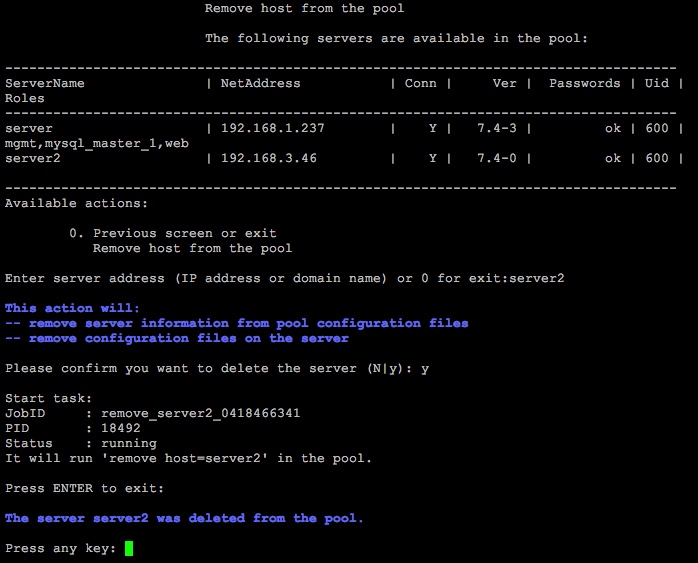
Note: When deleted server has any role, ensure that this role is removed from it before deleting.