Views: 10071
Last Modified: 02.09.2024
|
Apache configuration in Virtual Appliance: |
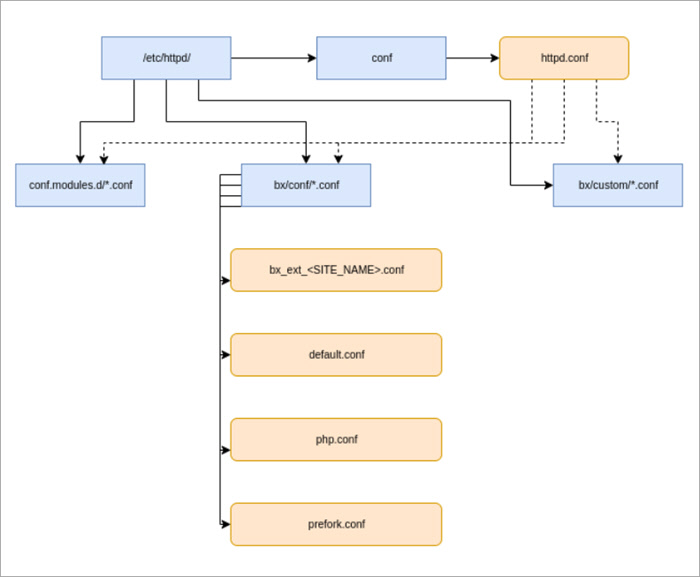
Settings for sites are stored in files:
- /etc/httpd/conf/httpd.conf – main apache configuration file (replaced upon update).
- /etc/httpd/bx/conf/ – catalog with settings for existing sites.
- default.conf – default site config.
- bx_ext_<SITE_NAME>.conf – config for additional sites.
- /etc/httpd/bx/custom/ – catalog for personal settings.
- php.conf – php config.
- prefork.conf – depends on type of server and the amount of installed memory (updated upon operating system launch).
All changes in standard apache configuration files can be lost during updating or modifying Bitrix Virtual Appliance settings. To avoid this, individual specific files and storage locations are available for personal settings.
Global apache settings for the complete server can be updated in files /etc/httpd/bx/custom/*.conf.