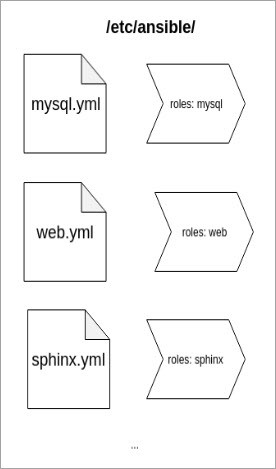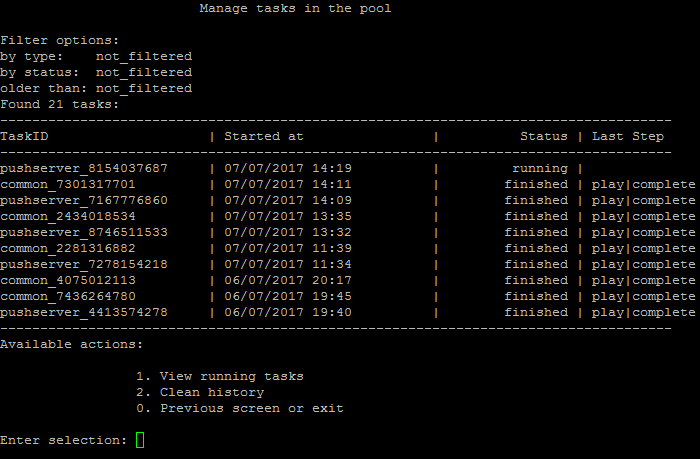Last Modified: 18.01.2021
|
|
|
Views: 3944
Last Modified: 18.01.2021
Server is configured via the following scenarios: Scenario – set of actions to be executed at the server or group. Scenarios are grouped by roles. Roles – the method for organizing scenario storage. Allows storing all the necessary files in a separate catalog.
Main roles:
Additional roles:
Ansible scenario API is used for launching scenarios, retrieving their status and returning it in a convenient format (json, txt). Scenarios are launched via API in background mode so that any current web- or ssh-session would not affect configuration process. During this process, current ongoing task status is saved, and its log can be retrieved in case of an error.
The scenario is initiated via the following command: ansible-playbook /etc/ansible/<PLAY>.yml -e ansible_playbook_file=/opt/webdir/temp/<TASK_ID>/opts.yml Command Before launching ansible scenario, API creates the task directory
After processing successful or failed task, the file opts.yml is deleted, because it can contain confidential data (passwords, for example).
Task statues can be viewed via the virtual appliance menu item 10. Background pool tasks:
Courses developed by Bitrix24
|