Views: 4032
Last Modified: 02.09.2024
|
There are two ways of how to work with Bitrix Virtual Appliance: retrieving a current status and an update query. |
Using the web interface in the administrative section for several Bitrix24 products: Settings > Scale management > Control Panel.
This server scale management option is mainly directed to manage one or several servers, included into the pool for fail-safe system within increasing load conditions. it's features are limited in comparison to second option.
Access console menu interface via command line.
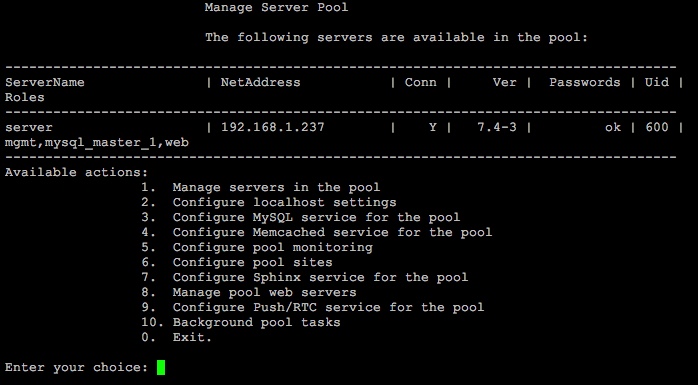
It is the most comprehensive and recommended Bitrix Virtual Appliance management interface. All new features are displayed in this interface variant.