Views: 5277
Last Modified: 10.10.2012
Navigation chain show is implementing with use of the following code:
<?
$APPLICATION->ShowNavChain();
?>
Function for navigation chain call can be used not only in site template, but in a page or any visual component code placed on a page. For example, this function is utilized in the Search component.
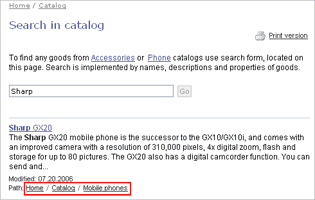
Name of the navigation chain template is assigned with use of the component parameters (on the parameter setting panel).
Note: Trial version contains the additional navigation chain template for use with the Search component. It can be found in the default component template folder /bitrix/components/bitrix/search.page/templates/.default/chain_template.php.
You can turn off the navigation chain show for the desired pages or sections. To do so, specify a page or section not_show_nav_chain and set it to Y. The property not_show_nav_chain value can be assigned the following ways: